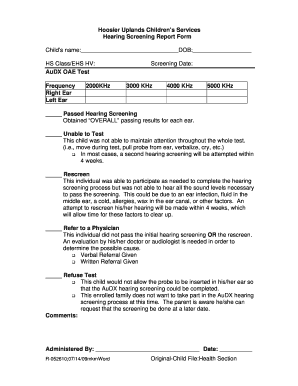
Hearing Screening Report Example Form


What is the Hearing Screening Report Example
The hearing screening report example is a standardized document used to record the results of hearing assessments. This report is essential for healthcare providers, educators, and parents to understand an individual's hearing capabilities. It typically includes information such as the individual's name, date of birth, the date of the screening, and the specific tests conducted. The results may indicate normal hearing, mild hearing loss, moderate hearing loss, or severe hearing loss, along with recommendations for further evaluation or intervention if necessary.
Key Elements of the Hearing Screening Report Example
A comprehensive hearing screening report includes several key elements to ensure clarity and utility. These elements typically consist of:
- Patient Information: Name, date of birth, and contact details.
- Date of Screening: When the assessment took place.
- Type of Screening: The specific tests performed, such as pure-tone audiometry or tympanometry.
- Results: Detailed findings regarding the individual's hearing ability, often presented in a clear format.
- Recommendations: Suggestions for follow-up actions, which may include further testing or referrals to specialists.
How to Use the Hearing Screening Report Example
The hearing screening report example serves multiple purposes. Healthcare providers can use it to track a patient's hearing health over time, while educators may rely on it to make informed decisions about classroom accommodations for students with hearing impairments. Parents can also use the report to understand their child's hearing status and seek necessary interventions. It is important to ensure that the report is filled out accurately and reviewed by a qualified professional to maintain its integrity and usefulness.
Steps to Complete the Hearing Screening Report Example
Completing the hearing screening report involves several steps to ensure accuracy and comprehensiveness:
- Gather Patient Information: Collect all necessary details about the individual undergoing the screening.
- Conduct the Screening: Perform the hearing tests as per established protocols.
- Record Results: Document the findings in the report, ensuring clarity and precision.
- Provide Recommendations: Include any follow-up actions based on the results.
- Review and Sign: Ensure the report is reviewed by a qualified professional before finalizing it with a signature.
Legal Use of the Hearing Screening Report Example
The hearing screening report example may have legal implications, particularly in educational and healthcare settings. It can serve as a formal record that supports decisions regarding accommodations or interventions for individuals with hearing impairments. In some cases, the report may be required for compliance with federal and state regulations, such as the Individuals with Disabilities Education Act (IDEA) or Section 504 of the Rehabilitation Act. Proper documentation can help protect the rights of individuals and ensure they receive appropriate support.
How to Obtain the Hearing Screening Report Example
Obtaining a hearing screening report example can be straightforward. Typically, healthcare providers or audiologists will have standardized templates available. Schools may also provide these reports for students undergoing screenings. If a template is needed, it is advisable to consult with a healthcare professional or educational institution to ensure compliance with relevant guidelines. Additionally, many organizations offer downloadable templates online that can be customized to meet specific needs.
Quick guide on how to complete hearing screening report example 243305653
Complete Hearing Screening Report Example effortlessly on any device
Online document management has become increasingly popular among businesses and individuals. It serves as an ideal eco-friendly alternative to conventional printed and signed documents, allowing you to access the necessary form and securely store it online. airSlate SignNow equips you with all the tools required to create, edit, and eSign your documents quickly and without delays. Manage Hearing Screening Report Example on any device with airSlate SignNow's Android or iOS applications and enhance any document-centric process today.
How to modify and eSign Hearing Screening Report Example with ease
- Locate Hearing Screening Report Example and click Get Form to begin.
- Use the tools we provide to complete your document.
- Emphasize pertinent sections of your documents or redact sensitive information using tools specifically designed for that purpose by airSlate SignNow.
- Generate your signature with the Sign feature, which takes mere seconds and holds the same legal authority as a conventional wet ink signature.
- Review the details and click on the Done button to save your changes.
- Select your preferred method to share your form via email, text message (SMS), invite link, or download it to your computer.
Eliminate worries about lost or misfiled documents, tedious form searches, or errors that necessitate printing new document copies. airSlate SignNow meets your document management needs in just a few clicks from any device you choose. Edit and eSign Hearing Screening Report Example and ensure excellent communication at any stage of the form preparation process with airSlate SignNow.
Create this form in 5 minutes or less
Create this form in 5 minutes!
How to create an eSignature for the hearing screening report example 243305653
How to create an electronic signature for a PDF online
How to create an electronic signature for a PDF in Google Chrome
How to create an e-signature for signing PDFs in Gmail
How to create an e-signature right from your smartphone
How to create an e-signature for a PDF on iOS
How to create an e-signature for a PDF on Android
People also ask
-
What is a hearing screening report example?
A hearing screening report example is a document that outlines the results of a hearing test, detailing the individual's hearing ability. It typically includes information such as the type of hearing loss, recommendations for further testing, and any necessary follow-up actions. This report is essential for healthcare providers and patients to understand hearing health.
-
How can airSlate SignNow help with hearing screening report examples?
airSlate SignNow allows you to easily create, send, and eSign hearing screening report examples digitally. With its user-friendly interface, you can customize templates to fit your specific needs, ensuring that all necessary information is included. This streamlines the process and enhances communication between healthcare providers and patients.
-
What features does airSlate SignNow offer for managing hearing screening report examples?
airSlate SignNow offers features such as customizable templates, secure eSigning, and document tracking for hearing screening report examples. These features help ensure that your documents are completed accurately and efficiently. Additionally, you can integrate with other tools to enhance your workflow.
-
Is airSlate SignNow cost-effective for creating hearing screening report examples?
Yes, airSlate SignNow is a cost-effective solution for creating hearing screening report examples. With various pricing plans available, you can choose one that fits your budget while still accessing powerful features. This makes it an ideal choice for healthcare providers looking to streamline their documentation process.
-
Can I integrate airSlate SignNow with other software for hearing screening report examples?
Absolutely! airSlate SignNow offers integrations with various software applications, allowing you to manage hearing screening report examples seamlessly. Whether you use electronic health records or practice management systems, you can connect them with airSlate SignNow to enhance your workflow and improve efficiency.
-
What are the benefits of using airSlate SignNow for hearing screening report examples?
Using airSlate SignNow for hearing screening report examples provides numerous benefits, including improved accuracy, faster turnaround times, and enhanced security. The platform ensures that your documents are signed and stored securely, reducing the risk of errors. Additionally, it simplifies the communication process between healthcare providers and patients.
-
How secure is airSlate SignNow for handling hearing screening report examples?
airSlate SignNow prioritizes security, ensuring that your hearing screening report examples are protected. The platform uses advanced encryption and complies with industry standards to safeguard sensitive information. This gives you peace of mind knowing that your documents are secure and confidential.
Get more for Hearing Screening Report Example
- Who form fl 142 california
- Ca dispositional dismissal with form
- Wv 200 info form
- 005 gc form
- California order transfer form
- Jv 470 findings and orders regarding prima facie showing judicial council forms courts ca
- Fl 694 form
- Jv 816 application for extension of time to file brief juvenile delinquency case appellate judicial council forms courts ca
Find out other Hearing Screening Report Example
- Can I Sign Missouri Doctors Last Will And Testament
- Sign New Mexico Doctors Living Will Free
- Sign New York Doctors Executive Summary Template Mobile
- Sign New York Doctors Residential Lease Agreement Safe
- Sign New York Doctors Executive Summary Template Fast
- How Can I Sign New York Doctors Residential Lease Agreement
- Sign New York Doctors Purchase Order Template Online
- Can I Sign Oklahoma Doctors LLC Operating Agreement
- Sign South Dakota Doctors LLC Operating Agreement Safe
- Sign Texas Doctors Moving Checklist Now
- Sign Texas Doctors Residential Lease Agreement Fast
- Sign Texas Doctors Emergency Contact Form Free
- Sign Utah Doctors Lease Agreement Form Mobile
- Sign Virginia Doctors Contract Safe
- Sign West Virginia Doctors Rental Lease Agreement Free
- Sign Alabama Education Quitclaim Deed Online
- Sign Georgia Education Business Plan Template Now
- Sign Louisiana Education Business Plan Template Mobile
- Sign Kansas Education Rental Lease Agreement Easy
- Sign Maine Education Residential Lease Agreement Later