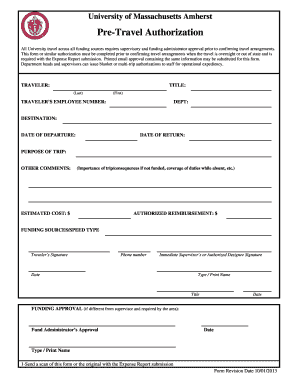
Travel Authorization Form


What is the Travel Authorization Form
The travel authorization form is a crucial document that grants permission for an individual to travel, typically required by employers or government agencies. This form outlines the purpose of the travel, the destination, and the dates of travel. It ensures that the travel is pre-approved and aligns with company policies or governmental regulations. Understanding this form is essential for both employees and employers to facilitate smooth travel arrangements.
Steps to Complete the Travel Authorization Form
Completing the travel authorization form involves several key steps to ensure accuracy and compliance. First, gather all necessary information, including personal details, travel dates, and destination. Next, clearly state the purpose of the travel, whether for business or personal reasons. After filling in the required fields, review the form for completeness and accuracy. Finally, submit the form as per your organization’s guidelines, whether electronically or in paper format.
Legal Use of the Travel Authorization Form
The legal use of the travel authorization form is essential for compliance with organizational and governmental policies. This form serves as a record of approval and can protect both the employee and employer in case of disputes. It is important to ensure that the form complies with relevant laws, such as those governing employee travel and reimbursement policies. Proper execution of this form can help mitigate legal risks associated with unauthorized travel.
Required Documents
When submitting a travel authorization form, certain documents may be required to support the request. Commonly needed documents include a detailed itinerary, proof of travel arrangements, and any necessary permits or visas. Additionally, if the travel is for business purposes, a justification letter outlining the objectives of the trip may be required. Ensuring that all required documents are attached can streamline the approval process.
Who Issues the Form
The travel authorization form is typically issued by the employer or the relevant government agency overseeing travel. In a corporate setting, the human resources or travel department may provide the form and guidelines for completion. For government travel, the issuing authority may vary based on the agency's specific regulations. Understanding who issues the form is important for ensuring that the correct procedures are followed.
Examples of Using the Travel Authorization Form
There are various scenarios where a travel authorization form is utilized. For instance, an employee traveling for a business conference may need to submit this form to obtain approval for expenses related to travel, lodging, and meals. Additionally, government employees may require a travel authorization form when attending official events or meetings outside their usual work location. These examples illustrate the form's role in facilitating authorized travel while ensuring compliance with organizational policies.
Quick guide on how to complete travel authorization form 13573043
Complete Travel Authorization Form effortlessly on any device
Digital document management has gained traction among organizations and individuals. It offers an ideal environmentally friendly alternative to conventional printed and signed documents, as you can easily access the correct form and securely store it online. airSlate SignNow provides you with all the tools necessary to create, modify, and eSign your documents swiftly without any holdups. Handle Travel Authorization Form on any device using the airSlate SignNow Android or iOS applications and enhance any document-based process today.
The easiest method to alter and eSign Travel Authorization Form with minimal effort
- Find Travel Authorization Form and then click Get Form to begin.
- Utilize the tools we provide to finalize your document.
- Emphasize pertinent sections of the documents or obscure sensitive information using tools that airSlate SignNow offers specifically for that purpose.
- Create your signature with the Sign feature, which takes mere seconds and carries the same legal validity as a conventional wet ink signature.
- Review the information and then click the Done button to save your modifications.
- Choose your preferred method to send your form, whether by email, SMS, or invitation link, or download it to your computer.
Forget about lost or misfiled documents, tedious form searches, or errors that necessitate reprinting new document copies. airSlate SignNow meets your document management requirements in just a few clicks from a device of your preference. Edit and eSign Travel Authorization Form to ensure excellent communication at every stage of the form preparation process with airSlate SignNow.
Create this form in 5 minutes or less
Create this form in 5 minutes!
How to create an eSignature for the travel authorization form 13573043
How to create an electronic signature for a PDF online
How to create an electronic signature for a PDF in Google Chrome
How to create an e-signature for signing PDFs in Gmail
How to create an e-signature right from your smartphone
How to create an e-signature for a PDF on iOS
How to create an e-signature for a PDF on Android
People also ask
-
What is pre travel authorization?
Pre travel authorization is a process that ensures travelers have the necessary approvals and documentation before embarking on their journey. This includes obtaining approval from relevant authorities to facilitate smoother travel and compliance with regulations. airSlate SignNow helps streamline the pre travel authorization process through easy document management.
-
How can airSlate SignNow assist with pre travel authorization?
airSlate SignNow provides a user-friendly platform for businesses to prepare, send, and eSign pre travel authorization documents efficiently. With templates and automation, your team can quickly handle the necessary paperwork, reducing delays and ensuring compliance. This simplifies the overall travel approval process for both businesses and employees.
-
What are the pricing options for airSlate SignNow tailored to pre travel authorization?
airSlate SignNow offers competitive pricing plans that fit various business sizes and needs, including options specifically for managing pre travel authorization documents. You can choose from basic to advanced plans, each designed to facilitate better document management and eSigning capabilities. Visit our pricing page for detailed information on each plan.
-
What features does airSlate SignNow offer for managing pre travel authorization?
Key features of airSlate SignNow include document templates for pre travel authorization, secure eSigning, and real-time tracking of document status. These tools enable businesses to efficiently gather needed approvals while maintaining compliance and security. Our platform is designed to streamline the entire authorization workflow.
-
Can airSlate SignNow integrate with other tools for pre travel authorization?
Yes, airSlate SignNow can seamlessly integrate with various third-party applications to enhance your pre travel authorization processes. Tools like CRM systems, project management software, and other document handling solutions allow for a more cohesive workflow. These integrations ensure that all necessary approvals are captured without disrupting your existing systems.
-
What benefits does using airSlate SignNow provide for pre travel authorization?
Using airSlate SignNow for pre travel authorization offers numerous benefits, including improved efficiency, reduced processing time, and enhanced compliance. With easy document sharing and tracking, it minimizes the risk of errors and delays. This ultimately leads to smoother travel operations and better employee satisfaction.
-
Is airSlate SignNow secure for handling pre travel authorization documents?
Absolutely! airSlate SignNow utilizes top-of-the-line security measures to protect sensitive pre travel authorization documents. This includes encryption, secure access controls, and compliance with industry standards, ensuring your information is safe from unauthorized access. Trust is paramount when handling travel authorizations, and we prioritize your security.
Get more for Travel Authorization Form
- Sample witness statement letter form
- Rhs orchid register form
- Praktikantenvertrag legal tribune online aktuelles lto form
- Automating and testing a rest api pdf form
- Af245 form
- Canner 5k color run and kids fun run sponsorship letter form
- Tacoma community college transcript form
- Application form for a visa to enter malawi
Find out other Travel Authorization Form
- How To Electronic signature Massachusetts Courts Stock Certificate
- Electronic signature Mississippi Courts Promissory Note Template Online
- Electronic signature Montana Courts Promissory Note Template Now
- Electronic signature Montana Courts Limited Power Of Attorney Safe
- Electronic signature Oklahoma Sports Contract Safe
- Electronic signature Oklahoma Sports RFP Fast
- How To Electronic signature New York Courts Stock Certificate
- Electronic signature South Carolina Sports Separation Agreement Easy
- Electronic signature Virginia Courts Business Plan Template Fast
- How To Electronic signature Utah Courts Operating Agreement
- Electronic signature West Virginia Courts Quitclaim Deed Computer
- Electronic signature West Virginia Courts Quitclaim Deed Free
- Electronic signature Virginia Courts Limited Power Of Attorney Computer
- Can I Sign Alabama Banking PPT
- Electronic signature Washington Sports POA Simple
- How To Electronic signature West Virginia Sports Arbitration Agreement
- Electronic signature Wisconsin Sports Residential Lease Agreement Myself
- Help Me With Sign Arizona Banking Document
- How Do I Sign Arizona Banking Form
- How Can I Sign Arizona Banking Form