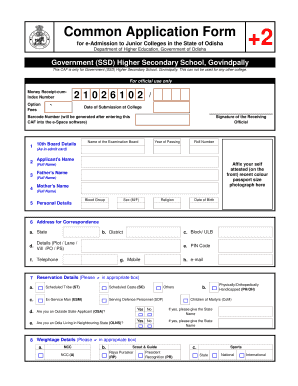
Common Application Form


What is the Common Application Form
The Common Application Form is a standardized college application used by many institutions across the United States. It allows students to apply to multiple colleges and universities with a single application, streamlining the process and reducing the need to fill out separate applications for each institution. This form typically includes sections for personal information, academic history, extracurricular activities, and essays, which help admissions committees assess a student's qualifications and fit for their programs.
How to use the Common Application Form
Using the Common Application Form involves several key steps. First, students must create an account on the Common Application website. Once registered, they can fill out their personal information, academic history, and extracurricular activities. Students can also upload their essays and request recommendations from teachers or counselors. After completing the form, applicants can select the colleges they wish to apply to and submit their applications electronically. It is important to review each college's specific requirements, as some may have additional materials or questions.
Steps to complete the Common Application Form
Completing the Common Application Form requires careful attention to detail. Here are the essential steps:
- Create an account on the Common Application website.
- Fill in personal information, including contact details and demographic data.
- Provide academic history, including high school courses and grades.
- List extracurricular activities, awards, and work experience.
- Write personal essays, adhering to the specified prompts.
- Request letters of recommendation from teachers or counselors.
- Review and finalize the application before submission.
- Select colleges to which you want to apply and submit your application.
Legal use of the Common Application Form
The Common Application Form is legally binding once submitted. To ensure compliance with relevant laws, students must provide accurate information and obtain necessary permissions for any recommendations or supporting documents. Additionally, the use of electronic signatures is accepted, provided that the eSignature complies with the ESIGN and UETA regulations. This legal framework ensures that electronic submissions are recognized and enforceable in a court of law.
Key elements of the Common Application Form
The Common Application Form consists of several key elements that are essential for a complete application. These include:
- Personal Information: Basic details such as name, address, and date of birth.
- Academic History: Information about high school courses, grades, and standardized test scores.
- Extracurricular Activities: A comprehensive list of clubs, sports, and community service.
- Essays: Personal statements that reflect the applicant's experiences and aspirations.
- Recommendations: Letters from teachers or counselors supporting the application.
Form Submission Methods
The Common Application Form can be submitted electronically through the Common Application website. This method allows for immediate processing and confirmation of submission. Some colleges may also accept paper applications, but electronic submission is generally preferred for its efficiency. It is crucial to check each college's submission guidelines to ensure compliance with their preferred method.
Quick guide on how to complete common application form
Complete Common Application Form effortlessly on any device
Online document management has become increasingly favored by businesses and individuals alike. It presents an ideal eco-friendly substitute for conventional printed and signed documents, as you can find the appropriate form and securely store it online. airSlate SignNow provides all the necessary tools to create, modify, and electronically sign your documents quickly and efficiently. Manage Common Application Form on any platform with airSlate SignNow's Android or iOS applications and streamline any document-related task today.
How to modify and eSign Common Application Form with ease
- Find Common Application Form and then click Get Form to begin.
- Use the tools available to complete your form.
- Highlight important parts of the documents or redact sensitive information using tools that airSlate SignNow offers specifically for that purpose.
- Create your signature with the Sign tool, which takes mere seconds and holds the same legal validity as a conventional wet ink signature.
- Review all the information and then click the Done button to save your changes.
- Choose how to send your form, whether by email, text message (SMS), invitation link, or download it to your computer.
Eliminate concerns about lost or misplaced files, tedious form searches, or errors that require printing new copies of documents. airSlate SignNow fulfills your document management needs in just a few clicks from any device you choose. Modify and eSign Common Application Form and ensure excellent communication throughout the form preparation process with airSlate SignNow.
Create this form in 5 minutes or less
Create this form in 5 minutes!
How to create an eSignature for the common application form
How to create an electronic signature for a PDF online
How to create an electronic signature for a PDF in Google Chrome
How to create an e-signature for signing PDFs in Gmail
How to create an e-signature right from your smartphone
How to create an e-signature for a PDF on iOS
How to create an e-signature for a PDF on Android
People also ask
-
What is the secondary common application form and how can airSlate SignNow help?
The secondary common application form is a standardized document used by students applying to multiple colleges or universities. airSlate SignNow simplifies the process by allowing users to easily fill out, sign, and send this form digitally, ensuring that submissions are timely and organized.
-
What are the key features of airSlate SignNow for the secondary common application form?
airSlate SignNow offers features such as eSigning, document templates, and secure cloud storage specifically designed for the secondary common application form. These tools streamline the application process, making it easier for students to manage and submit their forms efficiently.
-
Is there a cost associated with using airSlate SignNow for the secondary common application form?
Yes, airSlate SignNow operates on a subscription-based model, offering various pricing plans that cater to different needs. The costs are competitive and provide great value given the convenience and features available for processing the secondary common application form.
-
Can I integrate airSlate SignNow with other applications while working on the secondary common application form?
Absolutely! airSlate SignNow seamlessly integrates with various third-party applications like Google Drive and Dropbox, allowing users to manage the secondary common application form alongside other tools they use. This integration enhances workflow and efficiency, simplifying the entire application experience.
-
How does airSlate SignNow ensure the security of the secondary common application form?
airSlate SignNow takes data security seriously, utilizing encryption and secure servers to protect all documents, including the secondary common application form. Users can trust that their sensitive information will remain confidential and secure throughout the signing process.
-
Can I use airSlate SignNow on mobile devices when filling out the secondary common application form?
Yes, airSlate SignNow is fully optimized for mobile devices, allowing users to fill out and eSign the secondary common application form on-the-go. This flexibility ensures that students can manage their applications anytime and anywhere, enhancing convenience.
-
What benefits does airSlate SignNow provide for the secondary common application form compared to traditional methods?
Using airSlate SignNow for the secondary common application form offers numerous benefits over traditional paper methods, including faster submission times, reduced errors, and improved tracking. This digital approach leads to a more streamlined and hassle-free application experience for students.
Get more for Common Application Form
Find out other Common Application Form
- How Can I Sign Ohio Finance & Tax Accounting Word
- Can I Sign Oklahoma Finance & Tax Accounting PPT
- How To Sign Ohio Government Form
- Help Me With Sign Washington Government Presentation
- How To Sign Maine Healthcare / Medical PPT
- How Do I Sign Nebraska Healthcare / Medical Word
- How Do I Sign Washington Healthcare / Medical Word
- How Can I Sign Indiana High Tech PDF
- How To Sign Oregon High Tech Document
- How Do I Sign California Insurance PDF
- Help Me With Sign Wyoming High Tech Presentation
- How Do I Sign Florida Insurance PPT
- How To Sign Indiana Insurance Document
- Can I Sign Illinois Lawers Form
- How To Sign Indiana Lawers Document
- How To Sign Michigan Lawers Document
- How To Sign New Jersey Lawers PPT
- How Do I Sign Arkansas Legal Document
- How Can I Sign Connecticut Legal Document
- How Can I Sign Indiana Legal Form