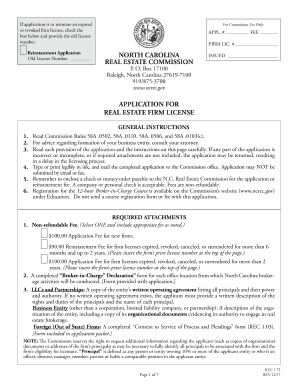
Ncrec Forms


What are NCREC Forms?
The NCREC forms refer to the official documents required by the North Carolina Real Estate Commission (NCREC) for various real estate transactions and licensing processes. These forms are essential for real estate professionals, including brokers and agents, to ensure compliance with state regulations. They encompass a range of applications, disclosures, and agreements necessary for conducting real estate business in North Carolina.
How to Use the NCREC Forms
Using NCREC forms involves several steps to ensure that they are completed accurately and submitted correctly. First, identify the specific form required for your transaction or application. Next, fill out the form with the necessary information, ensuring that all fields are completed as per the guidelines. It is crucial to review the form for accuracy before submission. Finally, submit the completed form according to the instructions provided, whether online or via mail.
Steps to Complete the NCREC Forms
Completing NCREC forms involves a systematic approach:
- Identify the appropriate form based on your needs.
- Gather all required information and documentation.
- Fill out the form carefully, ensuring clarity and accuracy.
- Review the completed form for any errors or omissions.
- Submit the form through the designated method, ensuring that you keep a copy for your records.
Legal Use of the NCREC Forms
NCREC forms are legally binding documents that must be filled out and executed in accordance with North Carolina real estate laws. Proper use of these forms ensures that transactions are valid and enforceable. It is important to follow all legal requirements related to signatures, disclosures, and other stipulations to avoid potential disputes or penalties.
Key Elements of the NCREC Forms
Key elements of NCREC forms typically include:
- Clear identification of the parties involved in the transaction.
- Detailed descriptions of the property or transaction.
- Specific terms and conditions agreed upon by the parties.
- Signatures of all parties, indicating consent and understanding.
Who Issues the NCREC Forms
The North Carolina Real Estate Commission is the authoritative body that issues NCREC forms. This commission oversees real estate licensing and regulation within the state, ensuring that all forms comply with current laws and standards. It is essential for real estate professionals to use the most up-to-date forms provided by the NCREC to ensure compliance.
Quick guide on how to complete ncrec forms
Complete Ncrec Forms effortlessly on any device
Digital document management has gained traction among businesses and individuals. It serves as an ideal eco-friendly alternative to conventional printed and signed documents, allowing you to find the right form and securely maintain it online. airSlate SignNow provides all the tools you need to create, modify, and eSign your documents rapidly without delays. Handle Ncrec Forms on any device using airSlate SignNow's Android or iOS applications and simplify any document-related task today.
The simplest way to alter and eSign Ncrec Forms without hassle
- Find Ncrec Forms and click on Get Form to begin.
- Use the tools we provide to fill out your form.
- Emphasize important sections of the documents or redact sensitive details with tools that airSlate SignNow offers specifically for that purpose.
- Create your signature with the Sign tool, which takes mere seconds and holds the same legal standing as a conventional wet ink signature.
- Review the information and click on the Done button to save your changes.
- Choose how you wish to send your form, via email, SMS, or invitation link, or download it to your computer.
Eliminate concerns about lost or misplaced documents, tedious form searches, or errors that necessitate printing new copies. airSlate SignNow meets your document management needs in just a few clicks from any device of your choice. Edit and eSign Ncrec Forms and guarantee excellent communication at every phase of your form preparation workflow with airSlate SignNow.
Create this form in 5 minutes or less
Create this form in 5 minutes!
How to create an eSignature for the ncrec forms
How to create an electronic signature for a PDF online
How to create an electronic signature for a PDF in Google Chrome
How to create an e-signature for signing PDFs in Gmail
How to create an e-signature right from your smartphone
How to create an e-signature for a PDF on iOS
How to create an e-signature for a PDF on Android
People also ask
-
What are NCREC forms?
NCREC forms refer to the documentation required by the North Carolina Real Estate Commission for various real estate transactions. Utilizing airSlate SignNow, you can effortlessly fill out and eSign these forms, ensuring compliance and streamlining your operations.
-
How does airSlate SignNow facilitate working with NCREC forms?
AirSlate SignNow offers a user-friendly platform that allows you to easily create, edit, and eSign NCREC forms. Its intuitive interface helps real estate professionals manage documentation efficiently, reducing time spent on paperwork.
-
Is airSlate SignNow cost-effective for handling NCREC forms?
Yes, airSlate SignNow provides a cost-effective solution for managing NCREC forms, with various pricing plans tailored to meet the needs of businesses. By minimizing paperwork and streamlining the eSigning process, you can signNowly save on operational costs.
-
What features does airSlate SignNow offer for NCREC forms?
AirSlate SignNow includes features such as document templates, secure cloud storage, and customizable workflows specifically designed for NCREC forms. These features help enhance productivity and ensure that all necessary documentation is completed accurately.
-
Can I integrate airSlate SignNow with other tools I use for NCREC forms?
Absolutely! AirSlate SignNow seamlessly integrates with various tools and platforms, allowing you to enhance your workflow around NCREC forms. Whether you use CRM systems, email services, or storage solutions, integration options are available to fit your needs.
-
How secure are the NCREC forms signed through airSlate SignNow?
Security is a top priority with airSlate SignNow. All NCREC forms signed through our platform are protected with industry-standard encryption, ensuring that your sensitive information remains secure during the signing process.
-
What benefits does airSlate SignNow offer for eSigning NCREC forms?
AirSlate SignNow offers numerous benefits for eSigning NCREC forms, including faster turnaround times and improved accuracy. With the ability to sign documents remotely, real estate professionals can expedite transactions and enhance client satisfaction.
Get more for Ncrec Forms
- 01 339 sales and use tax resale certificate exemption certification form
- Staywell prior auth form
- Declaration of the applicant on a plain paper sample form
- Personal statement outline form
- Ssi starter kit child form
- New starter form 46549974
- Card types and ad hoc charges barclaycard form
- Direct debit instruction form
Find out other Ncrec Forms
- How To eSignature Massachusetts Government Form
- How Can I eSignature Oregon Government PDF
- How Can I eSignature Oklahoma Government Document
- How To eSignature Texas Government Document
- Can I eSignature Vermont Government Form
- How Do I eSignature West Virginia Government PPT
- How Do I eSignature Maryland Healthcare / Medical PDF
- Help Me With eSignature New Mexico Healthcare / Medical Form
- How Do I eSignature New York Healthcare / Medical Presentation
- How To eSignature Oklahoma Finance & Tax Accounting PPT
- Help Me With eSignature Connecticut High Tech Presentation
- How To eSignature Georgia High Tech Document
- How Can I eSignature Rhode Island Finance & Tax Accounting Word
- How Can I eSignature Colorado Insurance Presentation
- Help Me With eSignature Georgia Insurance Form
- How Do I eSignature Kansas Insurance Word
- How Do I eSignature Washington Insurance Form
- How Do I eSignature Alaska Life Sciences Presentation
- Help Me With eSignature Iowa Life Sciences Presentation
- How Can I eSignature Michigan Life Sciences Word