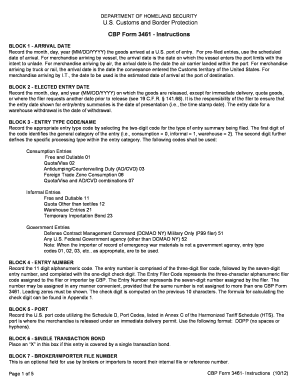
Form 3461 Instructions


What is the Form 3461?
The California Form 3461 is a customs entry form used by importers to declare goods entering the United States. This form is essential for ensuring compliance with U.S. Customs and Border Protection (CBP) regulations. It allows importers to provide necessary details about the imported merchandise, including its classification, value, and origin. Understanding the purpose of this form is crucial for anyone involved in the importation process, as it facilitates the efficient processing of goods through customs.
Steps to Complete the Form 3461
Completing the California Form 3461 involves several key steps to ensure accuracy and compliance. First, gather all relevant information about the imported goods, including their description, classification number, and value. Next, accurately fill out each section of the form, paying close attention to details such as the importer’s name and address, as well as the consignee’s information. After completing the form, review it thoroughly to ensure all information is correct. Finally, submit the form to CBP along with any required supporting documents.
Key Elements of the Form 3461
The California Form 3461 includes several critical elements that must be completed for the form to be valid. These elements typically include:
- Importer Information: Name, address, and contact details of the importer.
- Consignee Information: Details of the party receiving the goods.
- Description of Goods: A clear and detailed description of the imported items.
- Classification Number: The Harmonized Tariff Schedule (HTS) number that identifies the goods.
- Value of Goods: The total value of the merchandise being imported.
Each of these elements is vital for the proper processing of the form and compliance with customs regulations.
Legal Use of the Form 3461
The legal use of the California Form 3461 is governed by U.S. customs laws and regulations. It is essential that all information provided on the form is accurate and truthful, as discrepancies can lead to penalties or delays in processing. The form serves as a legal declaration to CBP, and any false information can result in serious legal consequences, including fines or seizure of goods. Ensuring compliance with all relevant laws is crucial for a smooth import process.
Form Submission Methods
The California Form 3461 can be submitted through various methods, depending on the preferences of the importer and the requirements of CBP. Common submission methods include:
- Online Submission: Many importers choose to submit the form electronically through CBP’s Automated Commercial Environment (ACE) system.
- Mail: The form can also be printed and mailed to the appropriate CBP office.
- In-Person: Importers may submit the form in person at a designated CBP office, especially if immediate assistance is needed.
Choosing the right submission method can help expedite the processing of the customs entry.
Examples of Using the Form 3461
Practical examples of using the California Form 3461 can help clarify its application in real-world scenarios. For instance, an importer bringing in electronics from overseas would complete the form by detailing the type of electronics, their HTS classification, and their total value. Another example could involve a business importing textiles, where the form would include specifics about the fabric type, country of origin, and applicable tariffs. These examples illustrate how the form is utilized across different industries and types of goods.
Quick guide on how to complete form 3461 california
Complete form 3461 california effortlessly on any device
Online document management has surged in popularity among businesses and individuals. It offers an ideal eco-friendly alternative to traditional printed and signed documents, allowing you to access the necessary form and securely save it online. airSlate SignNow provides you with all the essential tools to create, modify, and eSign your documents quickly without interruptions. Manage california form 3461 on any device with the airSlate SignNow Android or iOS applications and enhance any document-driven process today.
The simplest way to modify and eSign california form 3461 instructions without effort
- Obtain ca form 3461 and click on Get Form to get started.
- Utilize the tools we provide to fill out your form.
- Emphasize pertinent sections of the documents or redact sensitive information with the tools specifically offered by airSlate SignNow.
- Create your signature using the Sign tool, which takes mere seconds and carries the same legal validity as a conventional wet ink signature.
- Review the information and click on the Done button to save your changes.
- Select how you wish to share your form, whether by email, SMS, or invitation link, or download it to your computer.
Eliminate concerns about lost or misplaced documents, tedious form navigation, or mistakes that necessitate printing new copies. airSlate SignNow meets your document management needs with just a few clicks from any device of your choice. Modify and eSign form 3461 and ensure outstanding communication at every stage of the form preparation process with airSlate SignNow.
Create this form in 5 minutes or less
Create this form in 5 minutes!
How to create an eSignature for the form 3461 sample
How to create an electronic signature for a PDF online
How to create an electronic signature for a PDF in Google Chrome
How to create an e-signature for signing PDFs in Gmail
How to create an e-signature right from your smartphone
How to create an e-signature for a PDF on iOS
How to create an e-signature for a PDF on Android
People also ask 3461 form pdf
-
What is the cbp form 3461 used for?
The cbp form 3461 is a critical document used by U.S. Customs and Border Protection for the entry of goods into the United States. This form is necessary for importers to facilitate the release of their merchandise from U.S. Customs. Understanding its requirements is essential for compliance and efficient import processing.
-
How can airSlate SignNow help with cbp form 3461?
airSlate SignNow offers a seamless eSigning solution, making it easy to fill out and sign the cbp form 3461 electronically. With our user-friendly platform, you can streamline the submission process, ensuring that your customs entry forms are completed quickly and accurately. This helps reduce delays and enhances your importing efficiency.
-
Is airSlate SignNow cost-effective for managing cbp form 3461 tasks?
Yes, airSlate SignNow is designed to be a cost-effective solution for businesses managing documents like the cbp form 3461. Our pricing plans accommodate a range of needs, providing a powerful tool for eSigning and document management without breaking the bank. We focus on providing value while ensuring compliance with customs documentation.
-
What features does airSlate SignNow include for handling the cbp form 3461?
airSlate SignNow includes enhanced features such as templates for the cbp form 3461, secure eSigning, and document tracking. These features provide users with an efficient way to manage their customs documentation, ensuring that every step complies with regulations. Our platform simplifies the entire process, minimizing errors and improving turnaround times.
-
Can I integrate airSlate SignNow with other tools for handling cbp form 3461?
Absolutely! airSlate SignNow can be integrated with various tools and software to streamline your workflow for the cbp form 3461. This includes integrations with CRM systems, document management platforms, and other applications, allowing for a cohesive experience across your business processes. Our flexible API makes it easy to connect with your existing systems.
-
What are the benefits of using airSlate SignNow for cbp form 3461?
Using airSlate SignNow for the cbp form 3461 offers numerous benefits, including time savings, document accuracy, and improved collaboration. With electronic signatures, you can expedite the approval process and ensure timely submissions. This enhances your operational efficiency and helps your business stay compliant with customs regulations.
-
Is airSlate SignNow compliant with regulations for cbp form 3461?
Yes, airSlate SignNow adheres to industry standards and regulations, ensuring that your use of the cbp form 3461 is compliant. Our platform uses advanced security measures to protect sensitive data and maintain compliance with U.S. Customs and Border Protection requirements. Choosing our solution gives you confidence in your document management practices.
Get more for cbp form 3461
- Parking decal application city of dallas 4eval com form
- Casino night sponsor form
- Lake monticello barcode form
- Jersey order form
- Iowa 4 h horse lease agreement green county green uwex form
- Cristalbarajas blogspot com202204alaska divorce certificate request form download
- Death certificate alaska form
- Department of fish and wildlife launch license application form
Find out other cbp form 3461 entry immediate delivery
- eSignature Virginia Healthcare / Medical Living Will Computer
- eSignature West Virginia Healthcare / Medical Claim Free
- How To eSignature Kansas High Tech Business Plan Template
- eSignature Kansas High Tech Lease Agreement Template Online
- eSignature Alabama Insurance Forbearance Agreement Safe
- How Can I eSignature Arkansas Insurance LLC Operating Agreement
- Help Me With eSignature Michigan High Tech Emergency Contact Form
- eSignature Louisiana Insurance Rental Application Later
- eSignature Maryland Insurance Contract Safe
- eSignature Massachusetts Insurance Lease Termination Letter Free
- eSignature Nebraska High Tech Rental Application Now
- How Do I eSignature Mississippi Insurance Separation Agreement
- Help Me With eSignature Missouri Insurance Profit And Loss Statement
- eSignature New Hampshire High Tech Lease Agreement Template Mobile
- eSignature Montana Insurance Lease Agreement Template Online
- eSignature New Hampshire High Tech Lease Agreement Template Free
- How To eSignature Montana Insurance Emergency Contact Form
- eSignature New Jersey High Tech Executive Summary Template Free
- eSignature Oklahoma Insurance Warranty Deed Safe
- eSignature Pennsylvania High Tech Bill Of Lading Safe