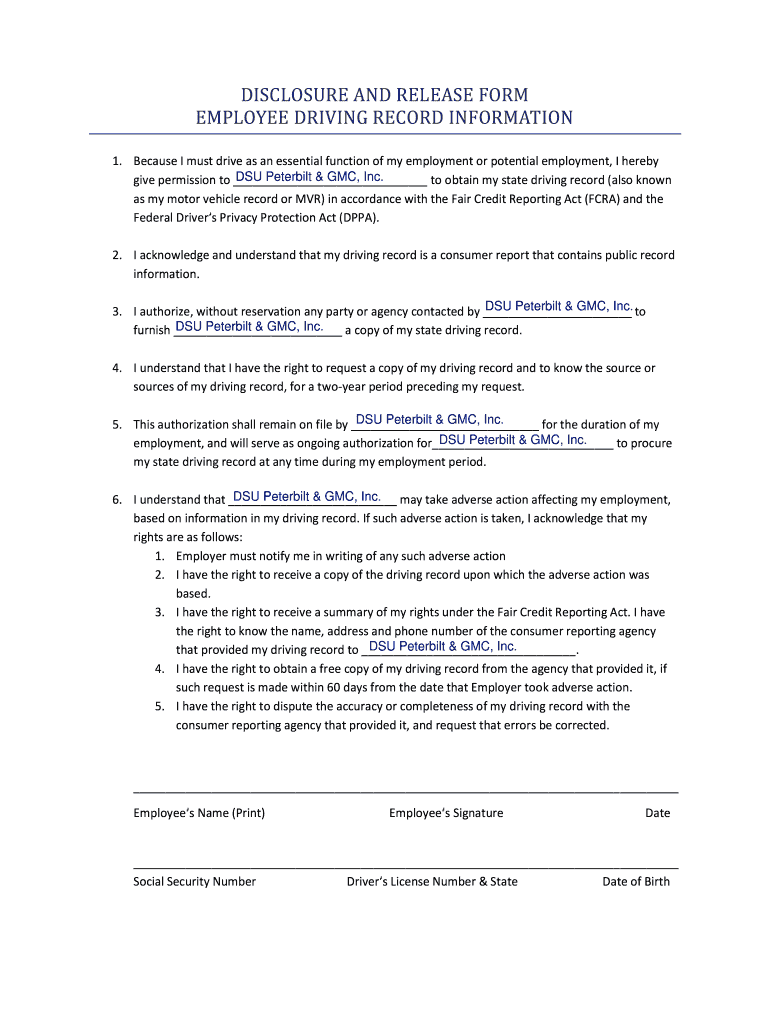
Disclosure and Release Form Employee Driving Record Information


What is the Disclosure And Release Form Employee Driving Record Information
The Disclosure And Release Form Employee Driving Record Information is a legal document that allows employers to obtain an employee's driving record. This form is essential for organizations that require employees to drive as part of their job duties. By signing this form, employees consent to the release of their driving history, which may include information such as traffic violations, license status, and accident history. This document helps employers assess the suitability of an employee for driving-related responsibilities, ensuring safety and compliance with company policies.
How to use the Disclosure And Release Form Employee Driving Record Information
Using the Disclosure And Release Form Employee Driving Record Information involves several straightforward steps. First, the employer must provide the form to the employee, ensuring that all necessary sections are filled out accurately. The employee then reviews the information, signs the form, and returns it to the employer. Once signed, the employer can submit the form to the appropriate state agency or driving record service to obtain the employee's driving history. It is important for employers to keep this form on file as part of their records for compliance and auditing purposes.
Steps to complete the Disclosure And Release Form Employee Driving Record Information
Completing the Disclosure And Release Form Employee Driving Record Information involves the following steps:
- Obtain the form from the employer or relevant source.
- Fill in personal details, including name, address, and driver's license number.
- Read through the terms and conditions outlined in the form.
- Sign and date the form to provide consent for the release of driving records.
- Return the completed form to the employer for processing.
Legal use of the Disclosure And Release Form Employee Driving Record Information
The legal use of the Disclosure And Release Form Employee Driving Record Information is governed by various federal and state laws. Employers must ensure that they comply with the Fair Credit Reporting Act (FCRA) when obtaining driving records. This includes informing employees about the purpose of the request and obtaining their written consent. Additionally, employers should handle the information obtained through this form with care, maintaining confidentiality and using it solely for legitimate employment purposes.
Key elements of the Disclosure And Release Form Employee Driving Record Information
Key elements of the Disclosure And Release Form Employee Driving Record Information typically include:
- Employee's full name and contact information.
- Driver's license number and state of issuance.
- Statement of consent for the release of driving records.
- Employer's name and contact information.
- Date of signature and employee's acknowledgment of understanding the form.
State-specific rules for the Disclosure And Release Form Employee Driving Record Information
State-specific rules regarding the Disclosure And Release Form Employee Driving Record Information can vary significantly. Some states may have additional requirements for obtaining driving records, such as specific wording in the consent statement or the need for notarization. Employers should familiarize themselves with their state's regulations to ensure compliance and avoid potential legal issues. It is advisable to consult legal counsel or state resources for guidance on these requirements.
Quick guide on how to complete disclosure and release form employee driving record information
Effortlessly Complete Disclosure And Release Form Employee Driving Record Information on Any Device
Digital document management has become increasingly popular among businesses and individuals alike. It offers a superb eco-friendly substitute for traditional printed and signed paperwork, allowing you to find the correct form and securely store it online. airSlate SignNow provides all the tools necessary to create, modify, and electronically sign your documents swiftly without any interruptions. Manage Disclosure And Release Form Employee Driving Record Information on any platform using the airSlate SignNow apps for Android or iOS and simplify your document-centric processes today.
How to Alter and Electronically Sign Disclosure And Release Form Employee Driving Record Information with Ease
- Find Disclosure And Release Form Employee Driving Record Information and click on Get Form to begin.
- Utilize the tools provided to complete your document.
- Highlight pertinent sections of the documents or obscure sensitive information with the tools that airSlate SignNow offers specifically for that purpose.
- Create your signature using the Sign tool, which takes just seconds and holds the same legal standing as a conventional wet ink signature.
- Review all the details and click on the Done button to save your changes.
- Choose your preferred method of delivering your form, whether by email, text message (SMS), invitation link, or download it to your computer.
Eliminate the hassle of lost or misplaced documents, tedious form searches, or errors that necessitate printing new document copies. airSlate SignNow caters to your document management needs in just a few clicks from any device you prefer. Alter and electronically sign Disclosure And Release Form Employee Driving Record Information and ensure excellent communication at every stage of the form preparation process with airSlate SignNow.
Create this form in 5 minutes or less
Create this form in 5 minutes!
How to create an eSignature for the disclosure and release form employee driving record information
How to create an electronic signature for a PDF online
How to create an electronic signature for a PDF in Google Chrome
How to create an e-signature for signing PDFs in Gmail
How to create an e-signature right from your smartphone
How to create an e-signature for a PDF on iOS
How to create an e-signature for a PDF on Android
People also ask
-
What is a Disclosure and Release Form Employee Driving Record Information?
A Disclosure and Release Form Employee Driving Record Information is a document that allows employers to request an employee's driving record for verification purposes. This form ensures compliance with legal requirements and helps companies maintain safety standards while hiring drivers.
-
How do I create a Disclosure and Release Form Employee Driving Record Information using airSlate SignNow?
With airSlate SignNow, creating a Disclosure and Release Form Employee Driving Record Information is straightforward. Simply access the template library, select the appropriate form, and customize it as needed before sending it for eSignature. Our user-friendly interface makes the process efficient and quick.
-
Is there a cost to use the Disclosure and Release Form Employee Driving Record Information feature?
Using airSlate SignNow to access the Disclosure and Release Form Employee Driving Record Information feature is part of our affordable pricing plans. We offer various subscription options to fit all business sizes and needs, ensuring you get the most value out of our services without breaking the bank.
-
What are the benefits of using airSlate SignNow for Disclosure and Release Form Employee Driving Record Information?
The benefits of using airSlate SignNow for your Disclosure and Release Form Employee Driving Record Information include increased efficiency, reduced paper usage, and secure cloud storage for your documents. Additionally, our platform facilitates quick turnaround times for signatures, helping you streamline your hiring process.
-
Can I integrate airSlate SignNow with other software for Disclosure and Release Form Employee Driving Record Information?
Yes, airSlate SignNow supports integration with various applications, allowing seamless workflows. You can connect it with your HR software, CRM, or other tools to automate the process of sending and managing your Disclosure and Release Form Employee Driving Record Information efficiently.
-
How secure is the Disclosure and Release Form Employee Driving Record Information when using airSlate SignNow?
When you use airSlate SignNow for your Disclosure and Release Form Employee Driving Record Information, your data security is our top priority. We implement robust encryption protocols and comply with industry standards to ensure that all documents are secure and tamper-proof during the eSigning process.
-
What if I need assistance with the Disclosure and Release Form Employee Driving Record Information?
If you need assistance with the Disclosure and Release Form Employee Driving Record Information on airSlate SignNow, our customer support team is available to help. Whether you have questions about form creation or you've encountered issues, our experts are ready to provide support via chat, email, or phone.
Get more for Disclosure And Release Form Employee Driving Record Information
- Notice of termination of notice of commencement form
- Fdny letter of recommendation form
- Nyc department of parks and recreationlabor law compliance form
- Driving licence eyesight report form 26900815
- How to make a sponsorship form
- It 255 form
- Nd department of transportation application for mobility impaired parking form
- Waiver and release of liability crossfit china lake form
Find out other Disclosure And Release Form Employee Driving Record Information
- Electronic signature Colorado Charity Promissory Note Template Simple
- Electronic signature Alabama Construction Quitclaim Deed Free
- Electronic signature Alaska Construction Lease Agreement Template Simple
- Electronic signature Construction Form Arizona Safe
- Electronic signature Kentucky Charity Living Will Safe
- Electronic signature Construction Form California Fast
- Help Me With Electronic signature Colorado Construction Rental Application
- Electronic signature Connecticut Construction Business Plan Template Fast
- Electronic signature Delaware Construction Business Letter Template Safe
- Electronic signature Oklahoma Business Operations Stock Certificate Mobile
- Electronic signature Pennsylvania Business Operations Promissory Note Template Later
- Help Me With Electronic signature North Dakota Charity Resignation Letter
- Electronic signature Indiana Construction Business Plan Template Simple
- Electronic signature Wisconsin Charity Lease Agreement Mobile
- Can I Electronic signature Wisconsin Charity Lease Agreement
- Electronic signature Utah Business Operations LLC Operating Agreement Later
- How To Electronic signature Michigan Construction Cease And Desist Letter
- Electronic signature Wisconsin Business Operations LLC Operating Agreement Myself
- Electronic signature Colorado Doctors Emergency Contact Form Secure
- How Do I Electronic signature Georgia Doctors Purchase Order Template