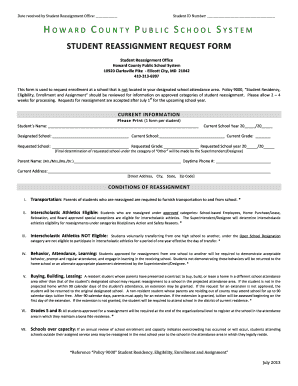
Hcpss Reassignment 2013


What is the Hcpss Reassignment
The Hcpss reassignment is a formal process used within the Howard County Public School System to facilitate the transfer of students from one school to another based on specific criteria. This process allows families to request a change in their child’s school assignment for various reasons, including relocation, special educational needs, or other personal circumstances. Understanding the reassignment process is essential for parents and guardians looking to ensure their children receive the appropriate educational environment.
How to Use the Hcpss Reassignment
Using the Hcpss reassignment involves several steps that parents must follow to ensure a smooth transition for their child. Initially, families should gather necessary documentation, including proof of residency and any relevant educational records. Next, they must complete the reassignment form accurately, providing all required information. Once the form is submitted, parents should monitor the status of their request and be prepared to respond to any inquiries from school officials. It is important to adhere to deadlines to ensure timely processing of the request.
Steps to Complete the Hcpss Reassignment
Completing the Hcpss reassignment involves a series of clear steps:
- Gather necessary documents, such as proof of residency and educational records.
- Access the Hcpss reassignment form, available through the school system’s official website.
- Fill out the form with accurate and complete information.
- Submit the form by the designated deadline, ensuring that all required documents are attached.
- Follow up with the school system to confirm receipt of the application and inquire about the status.
Legal Use of the Hcpss Reassignment
The legal use of the Hcpss reassignment is governed by specific policies set forth by the Howard County Public School System. These policies ensure that the reassignment process is fair and equitable, providing all students with access to appropriate educational opportunities. Parents should familiarize themselves with these policies to understand their rights and responsibilities during the reassignment process. Compliance with the established guidelines is crucial to avoid any potential issues that may arise during the application process.
Eligibility Criteria
Eligibility for the Hcpss reassignment is determined by several factors, including the reason for the request and the availability of space in the desired school. Generally, students may qualify for reassignment due to relocation, special educational needs, or other compelling circumstances. Parents must provide supporting documentation that justifies the request. It is advisable to review the specific criteria outlined by the school system to ensure that the application meets all necessary requirements.
Form Submission Methods
The Hcpss reassignment form can typically be submitted through multiple methods to accommodate different preferences. Parents may choose to submit the form online via the school system's website, ensuring a quick and efficient process. Alternatively, they can mail the completed form to the appropriate school office or deliver it in person. Understanding the available submission methods can help families choose the most convenient option for their situation.
Key Elements of the Hcpss Reassignment
Key elements of the Hcpss reassignment include the specific information required on the form, such as the student's current school, the requested school, and the reason for the reassignment. Additionally, parents must provide supporting documentation, including proof of residency and any relevant educational records. Understanding these elements is vital for ensuring that the application is complete and meets the necessary criteria for consideration.
Quick guide on how to complete hcpss reassignment
Prepare Hcpss Reassignment effortlessly on any device
Digital document management has become increasingly favored by businesses and individuals alike. It offers an ideal eco-friendly substitute for conventional printed and signed papers, allowing you to easily access the right template and securely store it online. airSlate SignNow provides you with all the resources necessary to create, modify, and electronically sign your documents promptly without delays. Manage Hcpss Reassignment on any device using airSlate SignNow’s Android or iOS applications and enhance any document-focused workflow today.
How to modify and eSign Hcpss Reassignment with ease
- Acquire Hcpss Reassignment and click on Get Form to begin.
- Utilize the tools available to complete your document.
- Emphasize pertinent sections of the documents or obscure private information with tools that airSlate SignNow provides specifically for this purpose.
- Create your eSignature using the Sign feature, which takes just seconds and carries the same legal validity as a traditional ink signature.
- Review the information and click on the Done button to save your updates.
- Select your preferred method of delivering your form, whether by email, text message (SMS), or invitation link, or download it to your computer.
Eliminate concerns about lost or misplaced documents, tedious form searches, or mistakes that necessitate printing new document copies. airSlate SignNow fulfills your document management needs in just a few clicks from your chosen device. Modify and eSign Hcpss Reassignment and ensure outstanding communication at any phase of the form preparation process with airSlate SignNow.
Create this form in 5 minutes or less
Find and fill out the correct hcpss reassignment
Create this form in 5 minutes!
How to create an eSignature for the hcpss reassignment
How to create an electronic signature for a PDF online
How to create an electronic signature for a PDF in Google Chrome
How to create an e-signature for signing PDFs in Gmail
How to create an e-signature right from your smartphone
How to create an e-signature for a PDF on iOS
How to create an e-signature for a PDF on Android
People also ask
-
What is HCPSS reassignment in airSlate SignNow?
HCPSS reassignment in airSlate SignNow refers to the process of transferring document signing responsibilities within the Howard County Public School System. This ensures that all relevant parties can efficiently manage document workflows related to reassignments. Utilizing airSlate SignNow simplifies this process, enhancing communication and streamlining electronic signatures.
-
How does airSlate SignNow facilitate HCPSS reassignment?
airSlate SignNow facilitates HCPSS reassignment by providing an intuitive platform for document management and electronic signatures. With features like automated workflows, the reassigning of documents can be handled effortlessly. This allows educators and administrators to focus more on their core responsibilities while ensuring seamless execution of reassignments.
-
Is airSlate SignNow affordable for managing HCPSS reassignment?
Yes, airSlate SignNow offers a cost-effective solution that is perfect for managing HCPSS reassignment. With various pricing plans tailored to different needs, schools and districts can find an option that fits their budget. Investing in airSlate SignNow ensures that you save time and effort in document handling at a reasonable cost.
-
What features does airSlate SignNow offer for HCPSS reassignment?
airSlate SignNow includes several features tailored to improve the HCPSS reassignment process, such as multi-user access, document templates, and tracking capabilities. These features enhance overall efficiency and allow various stakeholders to collaborate on documents in real-time. The user-friendly interface ensures that educators can navigate the system with ease.
-
Can airSlate SignNow integrate with other tools for HCPSS reassignment?
Yes, airSlate SignNow offers seamless integrations with a variety of tools that may be used for HCPSS reassignment, including Google Drive, Microsoft Office, and various Learning Management Systems (LMS). These integrations ensure that data flows effortlessly between platforms, maximizing productivity. This makes it easier for staff to manage documents and reassignments without switching between multiple services.
-
What benefits does airSlate SignNow provide for HCPSS reassignment?
The primary benefits of using airSlate SignNow for HCPSS reassignment include increased efficiency, reduced paperwork, and improved collaboration among staff. By automating document workflows and providing a secure environment for eSigning, schools can streamline their processes signNowly. This leads to more timely reassignments and enhances overall operational effectiveness.
-
How secure is the HCPSS reassignment process in airSlate SignNow?
Security is a top priority in airSlate SignNow, especially when it comes to HCPSS reassignment. The platform employs industry-standard encryption and compliance measures to protect sensitive information. This ensures that all document transactions are secure, providing peace of mind for educational institutions managing important reassignment paperwork.
Get more for Hcpss Reassignment
- Wyse utilities enrollment form
- Cookie booth etiquette form
- Aes 20 form
- Imm elearn form
- Standby guardianship form georgia
- Letter of credit application hnb form
- Application for duplicate driver license or non driver id card by mail form
- Lycoming countyindividual county courtscourts of common pleas form
Find out other Hcpss Reassignment
- eSign Rhode Island Non-Profit Permission Slip Online
- eSign South Carolina Non-Profit Business Plan Template Simple
- How Can I eSign South Dakota Non-Profit LLC Operating Agreement
- eSign Oregon Legal Cease And Desist Letter Free
- eSign Oregon Legal Credit Memo Now
- eSign Oregon Legal Limited Power Of Attorney Now
- eSign Utah Non-Profit LLC Operating Agreement Safe
- eSign Utah Non-Profit Rental Lease Agreement Mobile
- How To eSign Rhode Island Legal Lease Agreement
- How Do I eSign Rhode Island Legal Residential Lease Agreement
- How Can I eSign Wisconsin Non-Profit Stock Certificate
- How Do I eSign Wyoming Non-Profit Quitclaim Deed
- eSign Hawaii Orthodontists Last Will And Testament Fast
- eSign South Dakota Legal Letter Of Intent Free
- eSign Alaska Plumbing Memorandum Of Understanding Safe
- eSign Kansas Orthodontists Contract Online
- eSign Utah Legal Last Will And Testament Secure
- Help Me With eSign California Plumbing Business Associate Agreement
- eSign California Plumbing POA Mobile
- eSign Kentucky Orthodontists Living Will Mobile