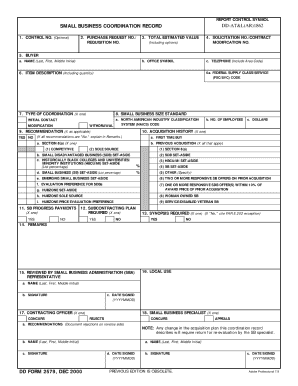
Dd2579 Fillable Form


What is the dd2579 fillable form?
The dd2579 fillable form, also known as the DD Form 2579, is a crucial document used by the United States Department of Defense. It serves as a record for the procurement process, particularly in relation to small business programs. This form is designed to facilitate the identification and documentation of small business concerns that can provide goods and services to the government. The fillable version allows users to complete the form digitally, ensuring accuracy and efficiency in the submission process.
How to use the dd2579 fillable form
Using the dd2579 fillable form involves several straightforward steps. First, download the form in PDF format from a reliable source. Once you have the form open, you can enter the required information directly into the fields. This includes details about the business, the type of goods or services offered, and any relevant certifications. After completing the form, you can save it for your records or submit it as required. Utilizing digital tools like signNow can enhance the process by providing secure eSignature options and ensuring compliance with legal standards.
Steps to complete the dd2579 fillable form
Completing the dd2579 fillable form requires attention to detail. Follow these steps to ensure accuracy:
- Download the dd2579 fillable form from a trusted source.
- Open the form in a PDF reader that supports fillable fields.
- Carefully fill in all required fields, ensuring that all information is accurate and up to date.
- Review the completed form for any errors or omissions.
- Save the document to keep a copy for your records.
- Submit the form as directed, either electronically or via traditional mail.
Legal use of the dd2579 fillable form
The dd2579 fillable form is legally recognized when completed and submitted according to the established guidelines. To ensure its legal validity, it is essential to comply with the relevant regulations governing small business procurement. This includes adhering to the requirements set forth by the Department of Defense and ensuring that all information provided is truthful and accurate. Utilizing a platform like signNow can help maintain compliance with eSignature laws, further solidifying the form's legal standing.
Key elements of the dd2579 fillable form
The dd2579 fillable form contains several key elements that are essential for its completion. These include:
- Business Information: Name, address, and contact details of the business.
- Type of Business: Classification of the business, such as small, minority-owned, or women-owned.
- Goods and Services: Description of the products or services offered by the business.
- Certifications: Any relevant certifications that support the business's eligibility for government contracts.
Examples of using the dd2579 fillable form
The dd2579 fillable form can be used in various scenarios within the procurement process. For instance, a small business seeking to secure a government contract may complete the form to demonstrate its qualifications and capabilities. Additionally, businesses may use the form to apply for specific programs aimed at promoting small business participation in federal contracting. Each submission of the dd2579 fillable form contributes to the government's efforts to support small businesses and enhance competition in procurement.
Quick guide on how to complete dd2579 fillable
Effortlessly prepare Dd2579 Fillable on any device
Managing documents online has gained traction among businesses and individuals. It offers an ideal eco-friendly alternative to conventional printed and signed documents, as you can easily find the appropriate form and securely store it online. airSlate SignNow provides you with all the necessary tools to create, modify, and eSign your documents quickly without any delays. Handle Dd2579 Fillable on any device with the airSlate SignNow Android or iOS apps and simplify any document-based process today.
The easiest way to modify and eSign Dd2579 Fillable with ease
- Find Dd2579 Fillable and click Get Form to begin.
- Utilize the tools we offer to fill in your form.
- Highlight important sections of the documents or obscure sensitive data with tools that airSlate SignNow specifically provides for this purpose.
- Create your electronic signature with the Sign feature, which takes just seconds and holds the same legal value as a conventional wet ink signature.
- Review the details and then click the Done button to save your changes.
- Choose how you prefer to send your form, via email, text message (SMS), or invitation link, or download it to your computer.
Eliminate concerns about lost or misplaced files, tedious document searches, or mistakes that require printing new copies. airSlate SignNow meets all your document management needs in just a few clicks from any device you choose. Edit and eSign Dd2579 Fillable and ensure outstanding communication at every stage of the form preparation process with airSlate SignNow.
Create this form in 5 minutes or less
Create this form in 5 minutes!
How to create an eSignature for the dd2579 fillable
How to create an electronic signature for a PDF online
How to create an electronic signature for a PDF in Google Chrome
How to create an e-signature for signing PDFs in Gmail
How to create an e-signature right from your smartphone
How to create an e-signature for a PDF on iOS
How to create an e-signature for a PDF on Android
People also ask
-
What is dd2579 and why is it important for my business?
dd2579 is a crucial document used for various purposes, including military and government applications. AirSlate SignNow helps businesses streamline the signing process of dd2579, ensuring that employees can digitize and manage these forms efficiently.
-
How can airSlate SignNow assist with filling out and signing the dd2579?
With airSlate SignNow, you can easily upload and modify the dd2579 document. Our platform provides an intuitive interface for editing, signing, and sending the dd2579, which signNowly reduces turnaround time for your business processes.
-
What are the pricing options for using airSlate SignNow for dd2579?
AirSlate SignNow offers flexible pricing plans tailored to the needs of businesses regardless of size. When dealing with documents like dd2579, you can choose from monthly or annual subscriptions, ensuring you get the best value for your signing needs.
-
Are there any specific features of airSlate SignNow that enhance my experience with dd2579?
Absolutely! AirSlate SignNow includes features like customizable templates for dd2579, secure cloud storage, and real-time tracking of document status. These features simplify the management of essential documents and enhance collaboration within your team.
-
Can airSlate SignNow integrate with other software I use to manage dd2579?
Yes, airSlate SignNow offers a variety of integrations with popular tools like Google Drive, Salesforce, and Microsoft applications. These integrations facilitate seamless workflows, especially when handling essential documents like dd2579.
-
Is it secure to use airSlate SignNow for sending dd2579 documents?
Absolutely! Security is a top priority at airSlate SignNow. We utilize advanced encryption and security protocols to protect your dd2579 documents, ensuring that your sensitive information remains confidential throughout the signing process.
-
How can I track the status of my dd2579 after sending it through airSlate SignNow?
AirSlate SignNow provides real-time tracking features that allow you to monitor the status of your sent dd2579 documents. You'll receive notifications for each action taken on the document, ensuring you stay up-to-date with its progress.
Get more for Dd2579 Fillable
Find out other Dd2579 Fillable
- How Can I Sign New York Finance & Tax Accounting Document
- How Can I Sign Ohio Finance & Tax Accounting Word
- Can I Sign Oklahoma Finance & Tax Accounting PPT
- How To Sign Ohio Government Form
- Help Me With Sign Washington Government Presentation
- How To Sign Maine Healthcare / Medical PPT
- How Do I Sign Nebraska Healthcare / Medical Word
- How Do I Sign Washington Healthcare / Medical Word
- How Can I Sign Indiana High Tech PDF
- How To Sign Oregon High Tech Document
- How Do I Sign California Insurance PDF
- Help Me With Sign Wyoming High Tech Presentation
- How Do I Sign Florida Insurance PPT
- How To Sign Indiana Insurance Document
- Can I Sign Illinois Lawers Form
- How To Sign Indiana Lawers Document
- How To Sign Michigan Lawers Document
- How To Sign New Jersey Lawers PPT
- How Do I Sign Arkansas Legal Document
- How Can I Sign Connecticut Legal Document