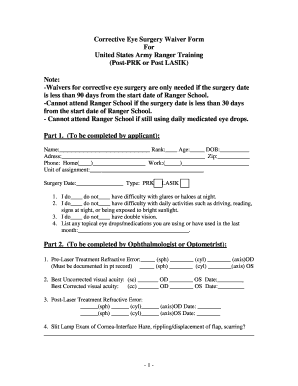
Document for Eye Surgery 2011


Understanding the application for eye operation
The application for eye operation is a formal document that patients must complete to request surgical procedures related to eye health. This document typically includes personal information, medical history, and specific details about the requested procedure. It serves as a critical record for both the patient and the healthcare provider, ensuring that all necessary information is available for the surgical team to evaluate the patient's eligibility and readiness for the operation.
Steps to complete the application for eye operation
Completing the application for eye operation involves several key steps to ensure accuracy and comprehensiveness. Begin by gathering personal information, including your full name, date of birth, and contact details. Next, provide your medical history, including any previous eye surgeries, current medications, and any allergies. It is also essential to include details about the specific eye operation you are requesting, such as the type of procedure and the reason for it. After filling out the form, review all entries for completeness and accuracy before submitting it to the healthcare provider.
Legal use of the application for eye operation
The application for eye operation must comply with legal standards to be considered valid. This includes obtaining the patient's informed consent, which means the patient fully understands the procedure, its risks, and benefits. The document should be signed and dated by the patient, and in some cases, a witness or healthcare provider's signature may also be required. Adhering to these legal requirements helps protect both the patient and the healthcare provider in case of disputes or complications arising from the procedure.
How to obtain the application for eye operation
Patients can obtain the application for eye operation through various channels. Most healthcare providers offer the form directly in their offices or on their official websites. Patients may also request the form via phone or email, ensuring they receive the correct version tailored to their specific needs. In some cases, hospitals or surgical centers may provide a standardized form that includes all necessary sections for completing the application efficiently.
Key elements of the application for eye operation
Several key elements must be included in the application for eye operation to ensure it meets all requirements. These elements typically consist of:
- Patient Information: Full name, contact information, and date of birth.
- Medical History: Previous surgeries, current medications, and allergies.
- Procedure Details: Type of eye operation requested and the reason for the surgery.
- Informed Consent: A section that outlines the risks and benefits of the procedure.
- Signatures: Required signatures from the patient and, if applicable, a witness or healthcare provider.
Application process & approval time
The application process for an eye operation typically involves submitting the completed form to the healthcare provider for review. Once submitted, the healthcare provider will evaluate the application, which may take several days to a few weeks, depending on the complexity of the case and the provider's schedule. Patients are encouraged to follow up with the provider to check on the status of their application and to address any additional requirements or questions that may arise during the review process.
Quick guide on how to complete document for eye surgery
Complete Document For Eye Surgery effortlessly on any device
Digital document management has gained traction among businesses and individuals alike. It offers an ideal eco-friendly alternative to traditional printed and signed paperwork, allowing you to access the necessary form and securely store it online. airSlate SignNow equips you with all the resources needed to create, modify, and eSign your documents swiftly without delays. Manage Document For Eye Surgery on any device using airSlate SignNow's Android or iOS applications and simplify any document-related process today.
How to modify and eSign Document For Eye Surgery without hassle
- Locate Document For Eye Surgery and then click Get Form to begin.
- Utilize the tools we offer to complete your form.
- Emphasize relevant portions of the documents or obscure sensitive details with tools specifically provided by airSlate SignNow for that purpose.
- Generate your signature using the Sign tool, which takes mere seconds and holds the same legal significance as a conventional wet ink signature.
- Review the information and then click on the Done button to save your modifications.
- Select how you wish to send your form, whether by email, text message (SMS), invitation link, or download it to your computer.
Put an end to lost or misplaced documents, tedious form searches, or errors necessitating the printing of new document copies. airSlate SignNow addresses your document management needs in just a few clicks from any device you choose. Modify and eSign Document For Eye Surgery and ensure clear communication at every stage of your form preparation process with airSlate SignNow.
Create this form in 5 minutes or less
Find and fill out the correct document for eye surgery
Create this form in 5 minutes!
How to create an eSignature for the document for eye surgery
How to create an electronic signature for a PDF online
How to create an electronic signature for a PDF in Google Chrome
How to create an e-signature for signing PDFs in Gmail
How to create an e-signature right from your smartphone
How to create an e-signature for a PDF on iOS
How to create an e-signature for a PDF on Android
People also ask
-
What is the airSlate SignNow application for eye operation?
The airSlate SignNow application for eye operation is a digital tool that streamlines the signing and management of important documents related to eye surgeries. It simplifies the paperwork process necessary for patients looking to undergo eye operations, making it more efficient and accessible.
-
How much does the airSlate SignNow application for eye operation cost?
The airSlate SignNow application for eye operation offers various pricing plans to fit different needs. Pricing starts at a competitive rate, and there are options for monthly or annual subscriptions, ensuring that you can choose a plan that best suits your budget.
-
What features does the airSlate SignNow application for eye operation include?
The airSlate SignNow application for eye operation includes features such as electronic signatures, document templates, and secure storage. These features enable healthcare providers to manage patient forms and consent documents easily, thereby enhancing the operational workflow.
-
How can the airSlate SignNow application for eye operation benefit my practice?
Using the airSlate SignNow application for eye operation can greatly enhance your practice by reducing paperwork, minimizing errors, and speeding up the signing process. This allows practitioners to focus more on patient care rather than administrative tasks, ultimately improving patient satisfaction.
-
Is the airSlate SignNow application for eye operation secure?
Yes, the airSlate SignNow application for eye operation prioritizes security and compliance. It employs industry-standard encryption and security protocols to protect sensitive patient information, ensuring that all documents are safe and securely stored.
-
Can I integrate the airSlate SignNow application for eye operation with other tools?
Absolutely! The airSlate SignNow application for eye operation easily integrates with various applications and tools commonly used in healthcare settings. This allows for seamless workflows and ensures that all aspects of your practice are connected for efficiency.
-
How do I get started with the airSlate SignNow application for eye operation?
Getting started with the airSlate SignNow application for eye operation is simple. You can sign up for a free trial to explore its features, or visit the website to choose a subscription plan that meets your requirements.
Get more for Document For Eye Surgery
Find out other Document For Eye Surgery
- How Do I eSignature Texas Real Estate Document
- How Can I eSignature Colorado Courts PDF
- Can I eSignature Louisiana Courts Document
- How To Electronic signature Arkansas Banking Document
- How Do I Electronic signature California Banking Form
- How Do I eSignature Michigan Courts Document
- Can I eSignature Missouri Courts Document
- How Can I Electronic signature Delaware Banking PDF
- Can I Electronic signature Hawaii Banking Document
- Can I eSignature North Carolina Courts Presentation
- Can I eSignature Oklahoma Courts Word
- How To Electronic signature Alabama Business Operations Form
- Help Me With Electronic signature Alabama Car Dealer Presentation
- How Can I Electronic signature California Car Dealer PDF
- How Can I Electronic signature California Car Dealer Document
- How Can I Electronic signature Colorado Car Dealer Form
- How To Electronic signature Florida Car Dealer Word
- How Do I Electronic signature Florida Car Dealer Document
- Help Me With Electronic signature Florida Car Dealer Presentation
- Can I Electronic signature Georgia Car Dealer PDF