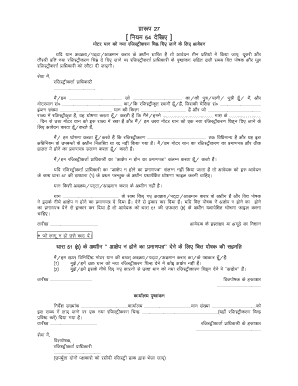
Ls54 Spanish Form


What is the Ls54 Spanish
The Ls54 Spanish form is a specific document designed for various administrative purposes within the United States. It serves as a fillable form that allows users to provide essential information in a structured manner. This form is particularly useful for individuals and businesses that need to submit official documentation in Spanish, ensuring accessibility for Spanish-speaking populations. The Ls54 Spanish is recognized for its clarity and ease of use, making it an essential tool for compliance and record-keeping.
How to use the Ls54 Spanish
Using the Ls54 Spanish form involves several straightforward steps. First, ensure that you have the most recent version of the form available in a fillable format. Next, carefully read the instructions provided with the form to understand the required information. Fill out the form by entering the necessary details in the designated fields. Once completed, review the information for accuracy before submitting it. Utilizing electronic tools can enhance the efficiency of this process, allowing for easy corrections and secure submission.
Steps to complete the Ls54 Spanish
Completing the Ls54 Spanish form requires attention to detail. Follow these steps for a smooth process:
- Obtain the latest version of the Ls54 Spanish form in a fillable format.
- Read the instructions thoroughly to understand what information is needed.
- Fill in your personal or business information as required.
- Double-check all entries for accuracy and completeness.
- Sign the form electronically or manually, as applicable.
- Submit the form as directed, either online or via mail.
Legal use of the Ls54 Spanish
The Ls54 Spanish form is legally valid when completed in accordance with relevant regulations. It is essential to ensure that all information provided is accurate and truthful to avoid potential legal issues. The use of electronic signatures is permissible, provided that the signing process complies with the ESIGN and UETA acts. This legal framework ensures that electronic documents hold the same weight as traditional paper documents, provided they meet specific criteria.
Key elements of the Ls54 Spanish
Several key elements define the Ls54 Spanish form. These include:
- Identification fields: Essential for identifying the individual or entity submitting the form.
- Signature section: Required for the verification of the information provided.
- Date of submission: Important for record-keeping and compliance purposes.
- Instructions: Clear guidelines on how to fill out the form correctly.
Examples of using the Ls54 Spanish
The Ls54 Spanish form can be utilized in various scenarios, such as:
- Submitting tax-related information for Spanish-speaking individuals or businesses.
- Completing applications for government assistance programs.
- Providing documentation for legal proceedings where Spanish is the preferred language.
Quick guide on how to complete ls54 spanish
Easily Prepare Ls54 Spanish on Any Device
Digital document management has become increasingly popular among businesses and individuals. It offers an ideal eco-conscious alternative to conventional printed and signed documents, as you can obtain the correct format and securely save it online. airSlate SignNow provides you with all the resources necessary to create, adjust, and eSign your documents promptly without delays. Manage Ls54 Spanish on any platform using airSlate SignNow's Android or iOS applications and simplify any document-related tasks today.
The Simplest Way to Alter and eSign Ls54 Spanish Effortlessly
- Locate Ls54 Spanish and click Get Form to begin.
- Utilize the tools we offer to complete your document.
- Highlight pertinent sections of the documents or redact sensitive data with tools specifically designed for that purpose by airSlate SignNow.
- Create your signature using the Sign tool, which takes a few seconds and holds the same legal validity as a traditional wet ink signature.
- Verify the details and click on the Done button to save your modifications.
- Select your preferred method for sharing your form, whether via email, SMS, an invite link, or download it to your computer.
Eliminate concerns about lost or mislaid documents, tedious form navigation, or errors that necessitate printing new document copies. airSlate SignNow addresses your document management needs in just a few clicks from any device you choose. Alter and eSign Ls54 Spanish and ensure outstanding communication at any point in your form preparation process with airSlate SignNow.
Create this form in 5 minutes or less
Create this form in 5 minutes!
How to create an eSignature for the ls54 spanish
How to create an electronic signature for a PDF online
How to create an electronic signature for a PDF in Google Chrome
How to create an e-signature for signing PDFs in Gmail
How to create an e-signature right from your smartphone
How to create an e-signature for a PDF on iOS
How to create an e-signature for a PDF on Android
People also ask
-
What is the ls 54 Spanish pricing model for airSlate SignNow?
The ls 54 Spanish pricing model for airSlate SignNow provides various plans to suit different business needs. Whether you're a small business or a larger enterprise, we offer cost-effective solutions that ensure you get the best value for your investment. You can choose from monthly or annual subscriptions to find the best fit for your organization.
-
What features does airSlate SignNow offer for ls 54 Spanish users?
airSlate SignNow offers a comprehensive suite of features for ls 54 Spanish users, including document generation, electronic signatures, and workflow automation. The platform is designed to enhance productivity by simplifying the way businesses handle documents. Additionally, users can access templates and collaborate in real-time with team members.
-
How can ls 54 Spanish enhance business workflows?
By integrating ls 54 Spanish into your business workflows, airSlate SignNow streamlines the document signing process. This results in quicker turnaround times and reduced bottlenecks, allowing your team to focus on other critical tasks. The efficiency gained through this solution can lead to improved customer satisfaction and overall productivity.
-
What are the benefits of using airSlate SignNow for ls 54 Spanish?
The benefits of using airSlate SignNow for ls 54 Spanish include faster transactions and enhanced security for your documents. The electronic signature feature ensures compliance with legal standards, while the user-friendly interface makes it accessible for all team members. Overall, this service enables businesses to operate more efficiently and securely.
-
Can airSlate SignNow integrate with other tools for ls 54 Spanish users?
Yes, airSlate SignNow can seamlessly integrate with a variety of business tools to enhance ls 54 Spanish usage. This includes popular applications like Google Drive, Salesforce, and Microsoft Office, allowing users to access their documents where they are most comfortable. These integrations help centralize your workflow and increase efficiency.
-
Is airSlate SignNow user-friendly for ls 54 Spanish customers?
Absolutely! airSlate SignNow has been designed with user experience in mind, making it easy for ls 54 Spanish customers to navigate and utilize its features. With an intuitive interface and helpful resources, users can quickly get up to speed with sending and signing documents electronically.
-
What support options are available for ls 54 Spanish users?
For ls 54 Spanish users, airSlate SignNow provides comprehensive customer support options, including live chat, email assistance, and an extensive knowledge base. Our dedicated support team is available to help you resolve any issues and answer any queries, ensuring a smooth experience with our platform.
Get more for Ls54 Spanish
Find out other Ls54 Spanish
- How Do I eSignature Arizona Charity Rental Application
- How To eSignature Minnesota Car Dealer Bill Of Lading
- eSignature Delaware Charity Quitclaim Deed Computer
- eSignature Colorado Charity LLC Operating Agreement Now
- eSignature Missouri Car Dealer Purchase Order Template Easy
- eSignature Indiana Charity Residential Lease Agreement Simple
- How Can I eSignature Maine Charity Quitclaim Deed
- How Do I eSignature Michigan Charity LLC Operating Agreement
- eSignature North Carolina Car Dealer NDA Now
- eSignature Missouri Charity Living Will Mobile
- eSignature New Jersey Business Operations Memorandum Of Understanding Computer
- eSignature North Dakota Car Dealer Lease Agreement Safe
- eSignature Oklahoma Car Dealer Warranty Deed Easy
- eSignature Oregon Car Dealer Rental Lease Agreement Safe
- eSignature South Carolina Charity Confidentiality Agreement Easy
- Can I eSignature Tennessee Car Dealer Limited Power Of Attorney
- eSignature Utah Car Dealer Cease And Desist Letter Secure
- eSignature Virginia Car Dealer Cease And Desist Letter Online
- eSignature Virginia Car Dealer Lease Termination Letter Easy
- eSignature Alabama Construction NDA Easy