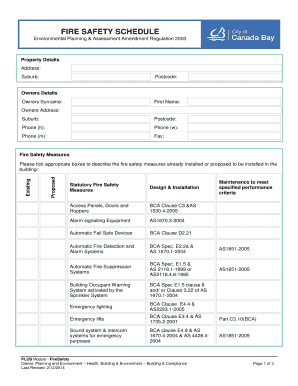
Fire Safety Schedule Template Form


What is the fire safety schedule template
The fire safety schedule template is a structured document designed to help organizations outline their fire safety procedures and protocols. This template serves as a comprehensive guide that details the necessary steps to ensure safety in case of a fire emergency. It typically includes sections for identifying fire hazards, emergency contacts, evacuation routes, and regular maintenance schedules for fire safety equipment. By using this template, businesses can create a clear and organized plan that meets legal requirements and enhances workplace safety.
How to use the fire safety schedule template
Using the fire safety schedule template involves several straightforward steps. First, gather all relevant information regarding your facility, including layout, fire safety equipment, and personnel details. Next, fill in the template with specific data, such as the location of fire extinguishers, alarm systems, and emergency exits. It is essential to regularly update the schedule to reflect any changes in the workplace environment or staffing. Once completed, distribute the schedule to all employees and conduct training sessions to ensure everyone understands the procedures outlined in the document.
Steps to complete the fire safety schedule template
Completing the fire safety schedule template requires a systematic approach. Begin by reviewing the template to understand its structure. Then, follow these steps:
- Identify potential fire hazards in your workplace.
- List all fire safety equipment, including their locations and maintenance schedules.
- Establish a clear evacuation plan, detailing routes and assembly points.
- Assign responsibilities to staff members for fire safety tasks.
- Set a timeline for regular reviews and updates of the schedule.
By following these steps, you can ensure that your fire safety schedule is comprehensive and effective.
Legal use of the fire safety schedule template
The legal use of the fire safety schedule template is crucial for compliance with local and federal regulations. In the United States, organizations are required to adhere to the Occupational Safety and Health Administration (OSHA) standards regarding fire safety. This means that the fire safety schedule must accurately reflect the safety measures in place and be readily available to employees. Additionally, maintaining a documented schedule can serve as evidence of compliance during inspections or audits, helping to protect the organization from potential liabilities.
Key elements of the fire safety schedule template
A well-structured fire safety schedule template includes several key elements that contribute to its effectiveness:
- Identification of fire hazards: A thorough assessment of potential risks within the facility.
- Emergency contacts: A list of individuals responsible for fire safety, including their contact information.
- Evacuation routes: Clearly marked paths for safe exit during an emergency.
- Fire safety equipment: Details on the location and maintenance of fire extinguishers, alarms, and other safety devices.
- Training schedules: Regularly planned training sessions for staff on fire safety procedures.
Incorporating these elements into the template ensures a comprehensive approach to fire safety management.
Examples of using the fire safety schedule template
Organizations can utilize the fire safety schedule template in various ways. For instance, a manufacturing plant may use the template to outline specific protocols for handling flammable materials and conducting regular fire drills. An office building can adapt the template to include details about fire alarm testing schedules and employee training sessions. Additionally, schools can implement the template to ensure that all staff and students are familiar with evacuation procedures and emergency contacts. These examples illustrate the versatility of the fire safety schedule template in different environments.
Quick guide on how to complete fire safety schedule template
Complete Fire Safety Schedule Template effortlessly on any device
Digital document management has gained traction among businesses and individuals. It offers an ideal eco-friendly substitute to traditional printed and signed paperwork, as you can easily access the correct form and securely store it online. airSlate SignNow provides all the tools necessary to create, modify, and eSign your documents swiftly without interruptions. Handle Fire Safety Schedule Template on any platform using airSlate SignNow Android or iOS applications and enhance any document-centric operation today.
The easiest way to modify and eSign Fire Safety Schedule Template with ease
- Find Fire Safety Schedule Template and click on Get Form to begin.
- Utilize the tools we provide to fill out your form.
- Highlight pertinent sections of the documents or obscure sensitive information with tools that airSlate SignNow has specifically designed for that purpose.
- Create your eSignature using the Sign feature, which takes seconds and holds the same legal validity as a conventional wet ink signature.
- Review all the information and click on the Done button to save your changes.
- Decide how you wish to send your form, whether by email, text message (SMS), invitation link, or download it to your computer.
Put an end to lost or misplaced documents, tedious form searching, or errors that necessitate printing out new copies. airSlate SignNow fulfills your document management requirements in just a few clicks from any device you prefer. Modify and eSign Fire Safety Schedule Template and guarantee excellent communication at every step of the form preparation process with airSlate SignNow.
Create this form in 5 minutes or less
Create this form in 5 minutes!
How to create an eSignature for the fire safety schedule template
How to create an electronic signature for a PDF online
How to create an electronic signature for a PDF in Google Chrome
How to create an e-signature for signing PDFs in Gmail
How to create an e-signature right from your smartphone
How to create an e-signature for a PDF on iOS
How to create an e-signature for a PDF on Android
People also ask
-
What is a fire safety schedule template?
A fire safety schedule template is a structured document that outlines the necessary procedures and timelines for fire safety inspections and training. It helps organizations ensure compliance with safety regulations and maintain a safe environment. This template can be customized to fit specific company needs and is an essential tool in managing fire safety effectively.
-
How can airSlate SignNow help me with my fire safety schedule template?
airSlate SignNow simplifies the process of creating and managing your fire safety schedule template by allowing you to easily edit, sign, and share documents online. With its user-friendly interface, you can collaborate with team members in real-time to make necessary updates. This efficiency saves time and ensures your fire safety schedule remains current and accessible.
-
Is there a cost associated with using the fire safety schedule template on airSlate SignNow?
Yes, while airSlate SignNow offers a range of pricing plans, the exact cost for using a fire safety schedule template depends on the features you require. The platform provides several tiered options that cater to different business sizes and needs, ensuring you get a cost-effective solution for managing your fire safety documents and processes.
-
What features does the fire safety schedule template include?
The fire safety schedule template includes customizable sections for detailing inspection schedules, responsible personnel, and compliance checklists. Additionally, airSlate SignNow offers features such as e-signature capabilities, automated reminders, and document tracking. These features enhance your ability to maintain an up-to-date and thorough fire safety schedule.
-
Can I customize the fire safety schedule template?
Absolutely! airSlate SignNow allows you to fully customize the fire safety schedule template to match your organization's specific requirements. You can add or remove sections, modify text, and adjust the layout according to your preferences. This flexibility ensures that your template is tailored to best fit your fire safety protocols.
-
How does the fire safety schedule template integrate with other tools?
airSlate SignNow can seamlessly integrate with various third-party applications, enhancing the functionality of your fire safety schedule template. Whether you use project management tools or document storage solutions, these integrations facilitate better data management and workflow automation. This feature provides an efficient way to maintain your fire safety documentation within your existing systems.
-
What are the benefits of using the fire safety schedule template?
Using a fire safety schedule template streamlines your fire safety procedures, ensuring you meet regulatory requirements and improve workplace safety. airSlate SignNow's template also promotes accountability and transparency by allowing team members to see updates and signatures in real-time. The benefits include reduced risk, increased compliance, and enhanced communication within your organization.
Get more for Fire Safety Schedule Template
- Euco1 form student loans company
- Application for a work bpermitb for employment form cea5 gov
- Application for a work permit cea5 for employment form
- Invitation to bid request for proposals edumbe form
- Disclosure of lobbying activities continuation sheet gsa form
- Tlcharger gpo admin fees accounting for gpo fees the value of form
- Suny plattsburgh deviation form
- Transcript request form hunter tannersville central school district htcsd
Find out other Fire Safety Schedule Template
- Sign West Virginia High Tech Quitclaim Deed Myself
- Sign Delaware Insurance Claim Online
- Sign Delaware Insurance Contract Later
- Sign Hawaii Insurance NDA Safe
- Sign Georgia Insurance POA Later
- How Can I Sign Alabama Lawers Lease Agreement
- How Can I Sign California Lawers Lease Agreement
- Sign Colorado Lawers Operating Agreement Later
- Sign Connecticut Lawers Limited Power Of Attorney Online
- Sign Hawaii Lawers Cease And Desist Letter Easy
- Sign Kansas Insurance Rental Lease Agreement Mobile
- Sign Kansas Insurance Rental Lease Agreement Free
- Sign Kansas Insurance Rental Lease Agreement Fast
- Sign Kansas Insurance Rental Lease Agreement Safe
- How To Sign Kansas Insurance Rental Lease Agreement
- How Can I Sign Kansas Lawers Promissory Note Template
- Sign Kentucky Lawers Living Will Free
- Sign Kentucky Lawers LLC Operating Agreement Mobile
- Sign Louisiana Lawers Quitclaim Deed Now
- Sign Massachusetts Lawers Quitclaim Deed Later