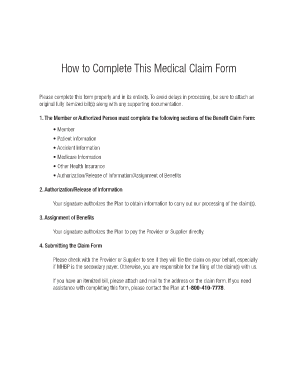
Mhbp Claim Form


What is the Mhbp Claim Form
The Mhbp claim form is a document used to submit claims for healthcare services under the Federal Employees Health Benefits Program (FEHBP). This form is essential for individuals seeking reimbursement for medical expenses incurred. It serves as a formal request to the health insurance provider to process and pay for eligible healthcare costs. Understanding the purpose and requirements of the Mhbp claim form is crucial for ensuring that claims are processed efficiently and accurately.
How to use the Mhbp Claim Form
Using the Mhbp claim form involves several key steps to ensure proper submission. First, gather all necessary documentation, including receipts and invoices for the medical services received. Next, accurately fill out the claim form, providing details such as personal information, the nature of the services, and the associated costs. After completing the form, review it for accuracy before submission. Finally, submit the claim form along with the required documents to the appropriate claims address specified by the health insurance provider.
Steps to complete the Mhbp Claim Form
Completing the Mhbp claim form requires careful attention to detail. Follow these steps for successful completion:
- Obtain the latest version of the Mhbp claim form from the official source.
- Fill in your personal information, including your name, address, and policy number.
- List all medical services received, along with the dates and costs associated with each service.
- Attach any supporting documents, such as receipts and explanation of benefits (EOB) statements.
- Review the completed form for any errors or omissions.
- Sign and date the form to certify the accuracy of the information provided.
Legal use of the Mhbp Claim Form
The Mhbp claim form is legally binding when completed and submitted according to the guidelines set forth by the health insurance provider. To ensure its legal standing, the form must be filled out accurately and submitted within the designated time frame. Additionally, electronic signatures are accepted if they comply with the relevant eSignature laws, making it easier to submit claims digitally while maintaining legal validity.
Required Documents
When submitting the Mhbp claim form, several documents are typically required to support your claim. These may include:
- Receipts for medical services rendered.
- Invoices from healthcare providers.
- Explanation of Benefits (EOB) statements from insurance providers.
- Any additional documentation requested by the health insurance provider.
Ensuring that all required documents are included with your claim form can significantly expedite the processing of your claim.
Form Submission Methods
The Mhbp claim form can be submitted through various methods, depending on the preferences of the health insurance provider. Common submission methods include:
- Online submission through the provider's secure portal.
- Mailing the completed form and supporting documents to the designated claims address.
- In-person submission at a local claims office, if available.
Choosing the appropriate submission method can help ensure timely processing of your claim.
Quick guide on how to complete mhbp claim form
Easily Prepare Mhbp Claim Form on Any Device
The management of online documents has become increasingly popular among businesses and individuals. It offers an excellent eco-friendly alternative to traditional printed and signed documentation, allowing you to access the necessary forms and securely store them online. airSlate SignNow equips you with all the tools required to create, modify, and electronically sign your documents swiftly and without delays. Handle Mhbp Claim Form on any platform with airSlate SignNow's Android or iOS applications and streamline any document-related process today.
The Easiest Way to Edit and Electronically Sign Mhbp Claim Form
- Find Mhbp Claim Form and click on Get Form to begin.
- Utilize the tools we offer to complete your form.
- Mark important sections of the documents or conceal sensitive information using tools specifically provided by airSlate SignNow for that purpose.
- Create your signature using the Sign feature, which takes just seconds and carries the same legal validity as a conventional wet ink signature.
- Review all information and click on the Done button to save your modifications.
- Select how you wish to send your form, via email, SMS, or invitation link, or download it to your computer.
Eliminate worries about lost or misplaced documents, tedious form searches, or errors that necessitate printing new copies. airSlate SignNow addresses all your document management requirements in just a few clicks from your preferred device. Edit and electronically sign Mhbp Claim Form and ensure outstanding communication at every step of your form preparation journey with airSlate SignNow.
Create this form in 5 minutes or less
Create this form in 5 minutes!
How to create an eSignature for the mhbp claim form
How to create an electronic signature for a PDF online
How to create an electronic signature for a PDF in Google Chrome
How to create an e-signature for signing PDFs in Gmail
How to create an e-signature right from your smartphone
How to create an e-signature for a PDF on iOS
How to create an e-signature for a PDF on Android
People also ask
-
What is the mhbp claim form and how does it work?
The mhbp claim form is a document used for submitting health-related expenses to the Mutual Health Benefits Plan (MHBP). This form allows you to detail your medical expenses and request reimbursement from your health insurance provider. By using airSlate SignNow, you can easily fill out and eSign your mhbp claim form, streamlining the submission process.
-
How can airSlate SignNow help with completing the mhbp claim form?
airSlate SignNow offers an intuitive platform that simplifies filling out the mhbp claim form. With our editing tools, you can easily add necessary details and electronically sign the document. This not only saves time but also ensures accuracy, reducing potential errors in your claim submission.
-
Is there a cost associated with using airSlate SignNow for the mhbp claim form?
Yes, airSlate SignNow operates on a subscription-based pricing model, which provides access to a range of document management features including the mhbp claim form. We offer several pricing tiers to accommodate different business needs. You can choose a plan that best suits your requirements and budget.
-
What features does airSlate SignNow offer for the mhbp claim form?
airSlate SignNow includes a variety of features for the mhbp claim form, such as customizable templates, electronic signatures, and secure cloud storage. These features make it easy to manage your claims digitally, ensuring that they are easily accessible and securely stored. Additionally, our integration options allow you to incorporate the mhbp claim form into existing workflows.
-
Can I save my mhbp claim form and come back to it later using airSlate SignNow?
Absolutely! With airSlate SignNow, you can save your progress on the mhbp claim form and return to it at any time. This feature allows you to gather necessary information without pressure, ensuring that your claim is completed accurately before submission.
-
How does signing the mhbp claim form electronically benefit me?
Signing the mhbp claim form electronically through airSlate SignNow offers several advantages, including convenience and speed. You can sign from anywhere, reducing the need for physical paperwork and enabling quicker processing of your claims. Electronically signing also provides a secure and verifiable method of confirming your submission.
-
What integrations does airSlate SignNow provide for the mhbp claim form?
airSlate SignNow integrates seamlessly with various applications and platforms, enhancing the usability of the mhbp claim form. Popular integrations include CRMs, cloud storage services, and productivity tools, allowing you to import data directly into your claim form. This interconnectedness simplifies your work processes and saves you valuable time.
Get more for Mhbp Claim Form
Find out other Mhbp Claim Form
- Can I eSignature Vermont Government Form
- How Do I eSignature West Virginia Government PPT
- How Do I eSignature Maryland Healthcare / Medical PDF
- Help Me With eSignature New Mexico Healthcare / Medical Form
- How Do I eSignature New York Healthcare / Medical Presentation
- How To eSignature Oklahoma Finance & Tax Accounting PPT
- Help Me With eSignature Connecticut High Tech Presentation
- How To eSignature Georgia High Tech Document
- How Can I eSignature Rhode Island Finance & Tax Accounting Word
- How Can I eSignature Colorado Insurance Presentation
- Help Me With eSignature Georgia Insurance Form
- How Do I eSignature Kansas Insurance Word
- How Do I eSignature Washington Insurance Form
- How Do I eSignature Alaska Life Sciences Presentation
- Help Me With eSignature Iowa Life Sciences Presentation
- How Can I eSignature Michigan Life Sciences Word
- Can I eSignature New Jersey Life Sciences Presentation
- How Can I eSignature Louisiana Non-Profit PDF
- Can I eSignature Alaska Orthodontists PDF
- How Do I eSignature New York Non-Profit Form