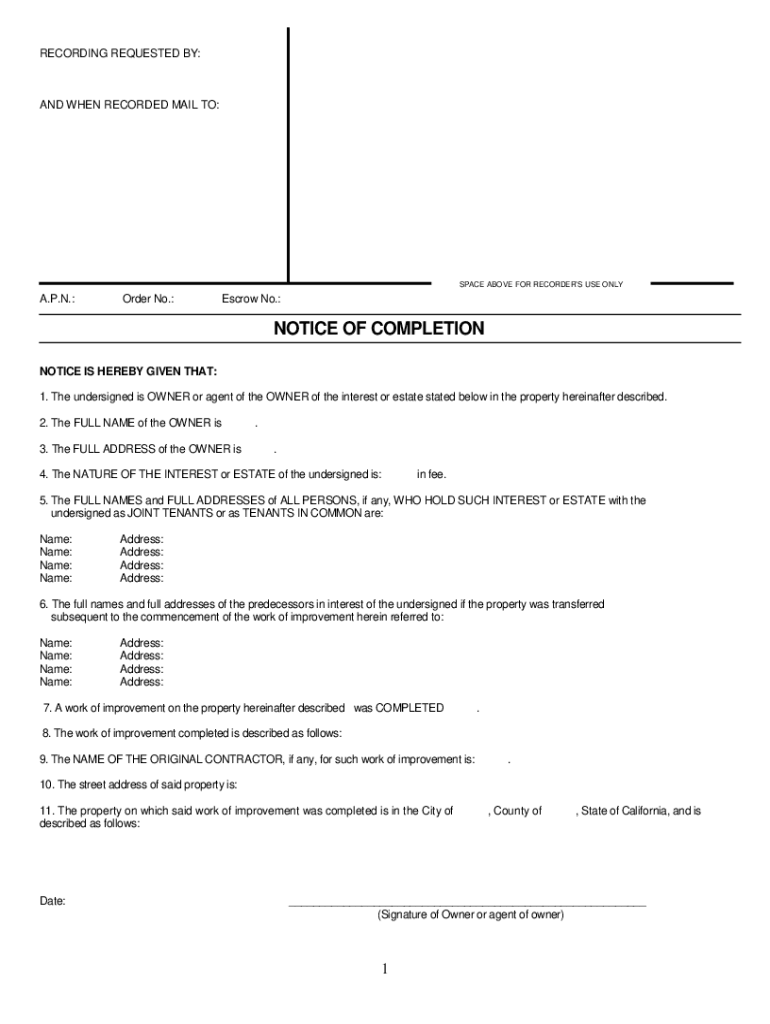
Notice of Completion Blank Form 29 2021-2026


What is the notice of completion template?
The notice of completion template is a formal document used in construction and real estate to signify that a project has reached its completion stage. This document serves as a legal declaration that the work specified in a contract has been completed according to the agreed terms. It is essential for initiating the final payment process and can affect the rights of contractors and subcontractors regarding lien claims. In the United States, the notice of completion is particularly relevant in states like California, where specific laws govern its use and filing requirements.
Key elements of the notice of completion template
When filling out the notice of completion template, several key elements must be included to ensure its validity:
- Project Information: This includes the project name, location, and a brief description of the work completed.
- Contractor Details: The name and contact information of the contractor responsible for the project should be clearly stated.
- Completion Date: The exact date when the construction was completed is crucial for legal and contractual purposes.
- Signatures: The document must be signed by the contractor or an authorized representative to validate its authenticity.
- Filing Information: Instructions on where and how to file the notice, including any applicable fees, should be noted.
Steps to complete the notice of completion template
Completing the notice of completion template involves several straightforward steps:
- Gather Information: Collect all necessary details about the project, including contractor information and completion dates.
- Fill Out the Template: Carefully enter the required information into the template, ensuring accuracy and clarity.
- Review the Document: Double-check all entries for any errors or omissions that could affect the document's validity.
- Obtain Signatures: Have the appropriate parties sign the document to confirm its authenticity.
- File the Notice: Submit the completed notice of completion to the designated authority in the appropriate jurisdiction.
Legal use of the notice of completion template
The legal use of the notice of completion template is governed by state-specific laws, particularly in construction law. In California, for instance, filing a notice of completion can significantly impact the rights of contractors and subcontractors regarding lien claims. By filing this notice, the contractor notifies all parties involved that the project is complete, which can trigger deadlines for filing mechanics' liens. It is crucial to ensure compliance with local regulations to avoid legal complications.
Filing deadlines and important dates
Filing deadlines for the notice of completion vary by state and can significantly impact the rights of those involved in the construction project. In California, for example, the notice must typically be filed within a specific period after the completion date, often within 10 days. Missing this deadline can result in the loss of lien rights for contractors and subcontractors. It is advisable to be aware of these deadlines to ensure compliance and protect legal rights.
Examples of using the notice of completion template
Examples of using the notice of completion template can help clarify its application. For instance, a contractor who has just completed a residential renovation project would fill out the template with the project details, sign it, and file it with the local county recorder's office. This action would formally notify all parties that the work is complete, allowing the contractor to seek final payment and protecting their rights regarding any potential lien claims. Similarly, in commercial construction, the template serves the same purpose, ensuring that all legal obligations are met.
Quick guide on how to complete notice of completion blank form 29
Easily Prepare Notice Of Completion Blank Form 29 on Any Device
Digital document management has become increasingly popular among businesses and individuals. It offers an excellent eco-friendly option to traditional printed and signed documents, as you can locate the correct form and securely store it online. airSlate SignNow equips you with all the necessary tools to create, edit, and eSign your documents promptly without delays. Manage Notice Of Completion Blank Form 29 on any platform with airSlate SignNow Android or iOS applications and enhance any document-related process today.
How to Edit and eSign Notice Of Completion Blank Form 29 Effortlessly
- Find Notice Of Completion Blank Form 29 and click Get Form to begin.
- Utilize the tools we provide to fill out your form.
- Emphasize important sections of your documents or redact sensitive information with tools specifically designed by airSlate SignNow for that purpose.
- Generate your eSignature with the Sign tool, which takes only seconds and carries the same legal validity as a conventional wet ink signature.
- Review all the details and then click on the Done button to save your changes.
- Choose your preferred method for sending your form, whether by email, text message (SMS), or invite link, or download it to your computer.
Eliminate concerns about lost or misplaced files, tedious form searching, or mistakes that require reprinting new document copies. airSlate SignNow addresses all your document management needs in just a few clicks from your chosen device. Edit and eSign Notice Of Completion Blank Form 29 to ensure outstanding communication at every stage of your form preparation process with airSlate SignNow.
Create this form in 5 minutes or less
Create this form in 5 minutes!
How to create an eSignature for the notice of completion blank form 29
How to create an electronic signature for a PDF online
How to create an electronic signature for a PDF in Google Chrome
How to create an e-signature for signing PDFs in Gmail
How to create an e-signature right from your smartphone
How to create an e-signature for a PDF on iOS
How to create an e-signature for a PDF on Android
People also ask
-
What is a notice to complete template?
A notice to complete template is a customizable document that notifies parties involved of their obligations to finalize tasks or agreements. With airSlate SignNow, you can easily create and send a notice to complete template that meets your specific needs, ensuring that all parties are aware of their responsibilities.
-
How can I create a notice to complete template using airSlate SignNow?
Creating a notice to complete template with airSlate SignNow is straightforward. Simply log into your account, navigate to the template section, and choose the 'Create New Template' option. You can then customize your notice to complete template by adding fields, text, and instructions as needed.
-
Is there a cost associated with the notice to complete template?
airSlate SignNow offers flexible pricing plans that include access to the notice to complete template feature. Depending on the plan you choose, you can take advantage of various functionalities to streamline your document management process. Contact our sales team for detailed pricing options.
-
What are the benefits of using a notice to complete template?
Using a notice to complete template ensures clear communication of deadlines and obligations, reducing misunderstandings. It streamlines document management and helps maintain compliance, ultimately saving you time and resources. With airSlate SignNow, you gain a reliable tool to manage your agreements effectively.
-
Can I integrate the notice to complete template with other software?
Yes, airSlate SignNow offers integrations with various third-party applications, allowing you to seamlessly incorporate your notice to complete template into your existing workflows. Whether you're using CRM software or project management tools, our integrations facilitate efficient document handling across platforms.
-
Are there customizable features available for the notice to complete template?
Absolutely! The notice to complete template can be customized to fit your specific requirements. With airSlate SignNow, you can easily add fields, change text, include logos, and adjust formatting to create a professional document that aligns with your brand identity.
-
How secure is the notice to complete template in airSlate SignNow?
airSlate SignNow prioritizes security, ensuring that your notice to complete template and other documents are protected with industry-standard encryption. We implement stringent security measures, including user authentication and access controls, so you can confidently use our platform to manage sensitive information.
Get more for Notice Of Completion Blank Form 29
Find out other Notice Of Completion Blank Form 29
- Electronic signature California Car Lease Agreement Template Free
- How Can I Electronic signature Florida Car Lease Agreement Template
- Electronic signature Kentucky Car Lease Agreement Template Myself
- Electronic signature Texas Car Lease Agreement Template Easy
- Electronic signature New Mexico Articles of Incorporation Template Free
- Electronic signature New Mexico Articles of Incorporation Template Easy
- Electronic signature Oregon Articles of Incorporation Template Simple
- eSignature Montana Direct Deposit Enrollment Form Easy
- How To Electronic signature Nevada Acknowledgement Letter
- Electronic signature New Jersey Acknowledgement Letter Free
- Can I eSignature Oregon Direct Deposit Enrollment Form
- Electronic signature Colorado Attorney Approval Later
- How To Electronic signature Alabama Unlimited Power of Attorney
- Electronic signature Arizona Unlimited Power of Attorney Easy
- Can I Electronic signature California Retainer Agreement Template
- How Can I Electronic signature Missouri Unlimited Power of Attorney
- Electronic signature Montana Unlimited Power of Attorney Secure
- Electronic signature Missouri Unlimited Power of Attorney Fast
- Electronic signature Ohio Unlimited Power of Attorney Easy
- How Can I Electronic signature Oklahoma Unlimited Power of Attorney