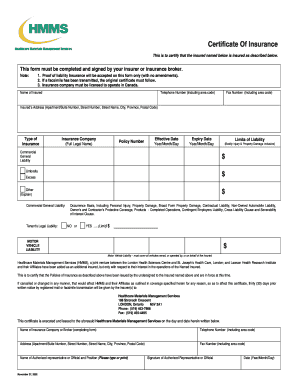
Hmms Certificate of Insurance Form


What is the Hmms Certificate Of Insurance Form
The Hmms Certificate Of Insurance Form is a crucial document that provides proof of insurance coverage for various entities, including businesses and contractors. This form outlines the types of insurance policies held, such as general liability, workers' compensation, and auto insurance. It serves as a verification tool for clients and partners, ensuring that the entity has the necessary coverage to mitigate risks associated with their operations. The form is often required in contractual agreements and is essential for compliance with legal and regulatory standards.
How to use the Hmms Certificate Of Insurance Form
Using the Hmms Certificate Of Insurance Form involves several straightforward steps. First, ensure that you have the correct version of the form, which can typically be obtained from your insurance provider or relevant regulatory body. Next, fill out the required fields accurately, including the name of the insured, policy numbers, and coverage details. After completing the form, it should be signed by an authorized representative of the insurance company to validate its authenticity. Finally, submit the completed form to the requesting party, ensuring that you retain a copy for your records.
Steps to complete the Hmms Certificate Of Insurance Form
Completing the Hmms Certificate Of Insurance Form requires attention to detail. Follow these steps for successful completion:
- Gather necessary information, including your insurance policy details and the name of the insured party.
- Access the form from your insurance provider or relevant source.
- Fill in all required fields, ensuring accuracy in policy numbers and coverage types.
- Review the completed form for any errors or omissions.
- Obtain a signature from an authorized representative of your insurance company.
- Submit the form to the requesting party and keep a copy for your records.
Legal use of the Hmms Certificate Of Insurance Form
The Hmms Certificate Of Insurance Form is legally binding when executed properly. To ensure its legal validity, it must contain accurate information and be signed by an authorized representative of the insurance company. Compliance with state and federal regulations is essential, as the form may be subject to scrutiny in legal contexts. Additionally, it is important to maintain the form's integrity by safeguarding it against unauthorized alterations, as any discrepancies could lead to legal challenges or disputes.
Key elements of the Hmms Certificate Of Insurance Form
Several key elements are essential for the Hmms Certificate Of Insurance Form to serve its purpose effectively:
- Name of the insured: Clearly state the individual or business covered by the insurance policy.
- Insurance provider details: Include the name and contact information of the insurance company.
- Policy numbers: List the relevant policy numbers for each type of coverage.
- Coverage types: Specify the types of insurance coverage included, such as general liability or professional liability.
- Effective dates: Indicate the start and end dates of the coverage period.
Who Issues the Form
The Hmms Certificate Of Insurance Form is typically issued by the insurance provider or agency that holds the insurance policy. Insurance companies are responsible for generating this document upon request from the policyholder. It is important for businesses to communicate with their insurance agents to obtain the most current and accurate form, as this ensures compliance with any contractual obligations that may require proof of insurance.
Quick guide on how to complete hmms certificate of insurance form
Complete Hmms Certificate Of Insurance Form effortlessly on any device
Digital document management has gained signNow traction among businesses and individuals alike. It offers an ideal eco-friendly substitute to conventional printed and signed documents, as you can easily locate the necessary form and securely store it online. airSlate SignNow equips you with all the resources needed to create, modify, and eSign your documents swiftly without delays. Manage Hmms Certificate Of Insurance Form across any platform with airSlate SignNow's Android or iOS applications and streamline any document-related tasks today.
How to modify and eSign Hmms Certificate Of Insurance Form with ease
- Obtain Hmms Certificate Of Insurance Form and click on Get Form to begin.
- Utilize the tools we offer to complete your form.
- Emphasize important portions of your documents or obscure sensitive information using tools that airSlate SignNow specifically provides for that purpose.
- Create your signature using the Sign tool, which takes mere seconds and carries the same legal validity as a conventional wet ink signature.
- Verify all the details and click on the Done button to save your changes.
- Select your preferred method to submit your form—by email, SMS, invitation link, or download it to your computer.
Eliminate concerns about lost or misplaced files, tedious form searches, or mistakes that necessitate printing new document copies. airSlate SignNow addresses all your document management needs in just a few clicks from any device you prefer. Modify and eSign Hmms Certificate Of Insurance Form to ensure excellent communication throughout the document preparation process with airSlate SignNow.
Create this form in 5 minutes or less
Create this form in 5 minutes!
How to create an eSignature for the hmms certificate of insurance form
How to create an electronic signature for a PDF online
How to create an electronic signature for a PDF in Google Chrome
How to create an e-signature for signing PDFs in Gmail
How to create an e-signature right from your smartphone
How to create an e-signature for a PDF on iOS
How to create an e-signature for a PDF on Android
People also ask
-
What is the Hmms Certificate Of Insurance Form?
The Hmms Certificate Of Insurance Form is a document used to verify that an individual or organization has the necessary insurance coverage as required by certain contracts or legal agreements. This form outlines the types of insurance policies held, including liability and workers' compensation, ensuring compliance with industry standards.
-
How can airSlate SignNow help with the Hmms Certificate Of Insurance Form?
airSlate SignNow offers an efficient way to create, send, and eSign the Hmms Certificate Of Insurance Form online. Our platform's easy-to-use interface allows businesses to manage their documents digitally, eliminating paperwork and ensuring a smooth workflow for all necessary insurance documentation.
-
What features does airSlate SignNow provide for managing the Hmms Certificate Of Insurance Form?
airSlate SignNow includes features such as document templates, customizable fields, and secure eSignature options for the Hmms Certificate Of Insurance Form. Additionally, you can track document progress and receive real-time notifications, making management easier and more efficient.
-
Is there a cost associated with using airSlate SignNow for the Hmms Certificate Of Insurance Form?
Yes, airSlate SignNow offers various pricing plans tailored to fit different business needs. The cost will depend on the number of users and features required, but we ensure that our solution remains cost-effective while providing full functionality for managing the Hmms Certificate Of Insurance Form.
-
Can I integrate airSlate SignNow with other applications to manage the Hmms Certificate Of Insurance Form?
Absolutely! airSlate SignNow supports integration with multiple applications such as Google Drive, Dropbox, and various CRM systems. This seamless integration allows businesses to manage workflows related to the Hmms Certificate Of Insurance Form alongside their existing tools effectively.
-
What are the benefits of using airSlate SignNow for the Hmms Certificate Of Insurance Form?
Using airSlate SignNow for the Hmms Certificate Of Insurance Form streamlines the entire signing process, reducing the time it takes to get documents signed and increasing overall efficiency. Additionally, our eSigning solution is legally binding, ensuring that your documents meet compliance standards.
-
How secure is the airSlate SignNow platform for handling the Hmms Certificate Of Insurance Form?
Security is a top priority at airSlate SignNow. Our platform uses advanced encryption protocols to protect all documents, including the Hmms Certificate Of Insurance Form, ensuring that sensitive information remains secure and tamper-proof throughout the signing process.
Get more for Hmms Certificate Of Insurance Form
Find out other Hmms Certificate Of Insurance Form
- eSignature California Non-Profit LLC Operating Agreement Fast
- eSignature Delaware Life Sciences Quitclaim Deed Online
- eSignature Non-Profit Form Colorado Free
- eSignature Mississippi Lawers Residential Lease Agreement Later
- How To eSignature Mississippi Lawers Residential Lease Agreement
- Can I eSignature Indiana Life Sciences Rental Application
- eSignature Indiana Life Sciences LLC Operating Agreement Fast
- eSignature Kentucky Life Sciences Quitclaim Deed Fast
- Help Me With eSignature Georgia Non-Profit NDA
- How Can I eSignature Idaho Non-Profit Business Plan Template
- eSignature Mississippi Life Sciences Lease Agreement Myself
- How Can I eSignature Mississippi Life Sciences Last Will And Testament
- How To eSignature Illinois Non-Profit Contract
- eSignature Louisiana Non-Profit Business Plan Template Now
- How Do I eSignature North Dakota Life Sciences Operating Agreement
- eSignature Oregon Life Sciences Job Offer Myself
- eSignature Oregon Life Sciences Job Offer Fast
- eSignature Oregon Life Sciences Warranty Deed Myself
- eSignature Maryland Non-Profit Cease And Desist Letter Fast
- eSignature Pennsylvania Life Sciences Rental Lease Agreement Easy