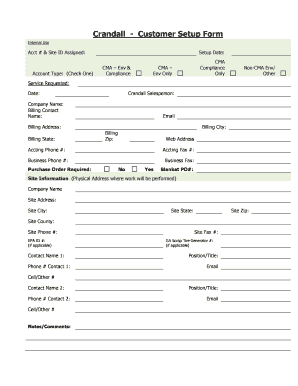
Customer Setup Form


What is the Customer Setup Form
The customer setup form is a crucial document used by businesses to gather essential information from new clients or customers. This form typically includes details such as the customer's name, contact information, billing address, and payment preferences. It serves as a foundational tool for establishing a relationship between the business and the customer, ensuring that all necessary data is collected for efficient service delivery.
Steps to Complete the Customer Setup Form
Completing the customer setup form involves several straightforward steps that ensure accuracy and completeness. Here’s a guide to help you fill out the form effectively:
- Gather Required Information: Before starting, collect all necessary details, including personal identification, business information, and payment methods.
- Fill in Personal Details: Enter the customer's full name, address, and contact information accurately.
- Provide Business Information: If applicable, include the business name, type, and any relevant identification numbers.
- Specify Payment Preferences: Indicate how the customer prefers to be billed and any specific payment terms.
- Review the Form: Double-check all entries for accuracy before submission to avoid delays.
- Submit the Form: Follow the designated submission method, whether online or via mail.
Legal Use of the Customer Setup Form
The legal use of the customer setup form is essential for ensuring compliance with various regulations. When properly executed, this form can serve as a binding agreement between the business and the customer. It is important that the form includes all necessary signatures and complies with relevant laws, such as the ESIGN Act, which governs electronic signatures. By using a reliable electronic signature solution, businesses can enhance the legal validity of the completed form.
Key Elements of the Customer Setup Form
Understanding the key elements of the customer setup form can help businesses ensure they collect all necessary information. Common elements include:
- Customer Identification: Full name and contact details.
- Business Information: Name, type of business, and tax identification number.
- Billing Address: Accurate address for invoicing purposes.
- Payment Options: Preferred payment methods and terms.
- Signature Section: Space for the customer to sign, confirming the information provided is accurate.
How to Obtain the Customer Setup Form
Obtaining the customer setup form is a simple process. Businesses can create a custom form tailored to their specific needs or use a standard template available online. Many electronic signature platforms, such as signNow, offer ready-to-use templates that can be easily customized. Additionally, businesses can download the form in various formats, such as PDF or Word, ensuring compatibility with their existing systems.
Form Submission Methods
There are several methods for submitting the customer setup form, each offering different advantages. Common submission methods include:
- Online Submission: Many businesses allow customers to fill out and submit the form electronically, streamlining the process.
- Mail Submission: Customers can print the completed form and send it via postal service if they prefer a physical copy.
- In-Person Submission: Some businesses may require customers to submit the form in person, especially when additional verification is needed.
Quick guide on how to complete customer setup form
Effortlessly prepare Customer Setup Form on any device
Digital document management has gained popularity among businesses and individuals. It offers an ideal environmentally friendly alternative to traditional printed and signed papers, as you can easily find the right form and securely store it online. airSlate SignNow equips you with all the necessary tools to create, edit, and electronically sign your documents promptly without delays. Manage Customer Setup Form on any platform using the airSlate SignNow apps for Android or iOS and simplify any document-related process today.
The simplest method to modify and eSign Customer Setup Form with ease
- Find Customer Setup Form and click Get Form to begin.
- Utilize the tools we provide to fill out your document.
- Highlight important sections of your documents or redact confidential information with the tools that airSlate SignNow offers specifically for this purpose.
- Create your electronic signature with the Sign tool, which only takes seconds and carries the same legal validity as a traditional wet ink signature.
- Review all the information and click on the Done button to save your modifications.
- Select your preferred method of delivering your form, whether by email, text message (SMS), invite link, or download it to your computer.
Eliminate concerns about lost or misplaced files, tedious form searching, or errors that necessitate printing new document copies. airSlate SignNow meets your document management needs in just a few clicks from any device you choose. Modify and eSign Customer Setup Form to maintain excellent communication at any stage of your form preparation process with airSlate SignNow.
Create this form in 5 minutes or less
Create this form in 5 minutes!
How to create an eSignature for the customer setup form
How to create an electronic signature for a PDF online
How to create an electronic signature for a PDF in Google Chrome
How to create an e-signature for signing PDFs in Gmail
How to create an e-signature right from your smartphone
How to create an e-signature for a PDF on iOS
How to create an e-signature for a PDF on Android
People also ask
-
What is a customer set up form in airSlate SignNow?
The customer set up form in airSlate SignNow allows businesses to efficiently collect necessary information from clients before initiating the signing process. This form ensures that all required data is gathered in a structured manner, simplifying the workflow for both parties involved. By utilizing the customer set up form, companies can improve organization and speed up the document execution process.
-
How can the customer set up form benefit my business?
Utilizing a customer set up form helps streamline the documentation process, saving time and reducing errors. It enables businesses to collect client information efficiently, ensuring that all necessary details are captured accurately before proceeding with eSigning. This not only enhances customer experiences but also promotes a more professional image.
-
Is the customer set up form customizable?
Yes, the customer set up form in airSlate SignNow is highly customizable to meet your business needs. You can modify fields, add branding elements, and adjust the layout to align with your company's style. This flexibility allows for a tailored experience, ensuring the form fits seamlessly into your existing processes.
-
What integrations are available with the customer set up form?
The customer set up form can be integrated with various applications and systems, enhancing your workflow. airSlate SignNow supports integrations with popular platforms like CRM systems, payment processors, and document management solutions. This allows your customer set up form to work smoothly within your existing ecosystem, increasing efficiency.
-
Is there a cost associated with using the customer set up form?
The customer set up form is included in airSlate SignNow's pricing plans, which offer various options based on your business requirements. You can choose a plan that suits your budget while accessing all features, including the customer set up form. Prospective users can even start with a free trial to explore the benefits before committing.
-
How secure is the information collected via the customer set up form?
Security is a top priority at airSlate SignNow, including the information collected through the customer set up form. All data is encrypted both in transit and at rest, ensuring that sensitive client information remains protected. Additionally, compliance with regulations such as GDPR ensures that customer data is handled responsibly.
-
Can I track submissions from the customer set up form?
Yes, airSlate SignNow provides tracking features for submissions made through the customer set up form. You can monitor form completion, collect status updates, and receive notifications when clients submit their information. This transparency allows you to follow up promptly and manage your workflow effectively.
Get more for Customer Setup Form
- Psc 36 form
- Student worksheet analyzing a journal article form
- Indiana secretary of state form 39080
- Undertaking document form
- Exemption tax state form
- Phone 802 828 6820 form
- Florida residency declaration for tuition purposes eastern form
- Apply for a barber or cosmetologist licensetdlr texas gov form
Find out other Customer Setup Form
- Electronic signature Illinois Rental application Myself
- How Can I Electronic signature Georgia Rental lease form
- Electronic signature New York Rental lease form Safe
- Electronic signature Kentucky Standard rental application Fast
- Electronic signature Arkansas Real estate document Online
- Electronic signature Oklahoma Real estate document Mobile
- Electronic signature Louisiana Real estate forms Secure
- Electronic signature Louisiana Real estate investment proposal template Fast
- Electronic signature Maine Real estate investment proposal template Myself
- eSignature Alabama Pet Addendum to Lease Agreement Simple
- eSignature Louisiana Pet Addendum to Lease Agreement Safe
- eSignature Minnesota Pet Addendum to Lease Agreement Fast
- Electronic signature South Carolina Real estate proposal template Fast
- Electronic signature Rhode Island Real estate investment proposal template Computer
- How To Electronic signature Virginia Real estate investment proposal template
- How To Electronic signature Tennessee Franchise Contract
- Help Me With Electronic signature California Consulting Agreement Template
- How To Electronic signature Kentucky Investment Contract
- Electronic signature Tennessee Consulting Agreement Template Fast
- How To Electronic signature California General Power of Attorney Template