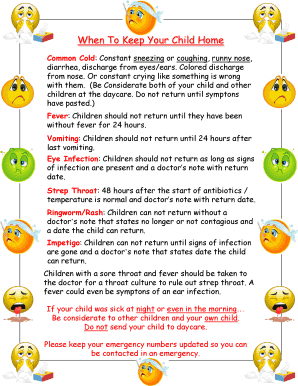
When to Keep Your Child Home Form


What is the When To Keep Your Child Home
The When To Keep Your Child Home form is a document used by parents or guardians to formally notify schools about a child's absence due to illness or other valid reasons. This form helps schools maintain accurate attendance records and ensures that students are not penalized for legitimate absences. It typically includes details such as the child's name, the date of absence, and the reason for staying home. Understanding this form is essential for parents to effectively communicate with educational institutions and comply with school policies.
How to use the When To Keep Your Child Home
Using the When To Keep Your Child Home form is straightforward. Parents should first obtain the form from the school or download it from the school's website. Once in possession of the form, fill in the required information, including the child's full name, the date of absence, and a brief explanation of the reason for staying home. After completing the form, submit it to the school office via email, online submission, or in person, depending on the school's preferred method. This ensures that the school is informed promptly and can adjust attendance records accordingly.
Steps to complete the When To Keep Your Child Home
Completing the When To Keep Your Child Home form involves several key steps:
- Obtain the form from the school or download it online.
- Fill in the child's full name and grade level.
- Indicate the date(s) the child will be absent.
- Provide a clear reason for the absence, such as illness, family emergency, or other valid reasons.
- Sign the form, confirming the information is accurate.
- Submit the completed form to the school office through the designated method.
Legal use of the When To Keep Your Child Home
The When To Keep Your Child Home form serves a legal purpose by documenting a child's absence from school. This documentation is essential for compliance with state education laws, which require schools to keep accurate attendance records. By submitting this form, parents ensure that their child's absence is officially recognized, protecting them from potential penalties associated with unexcused absences. It is important for parents to understand their rights and responsibilities regarding school attendance and to use this form appropriately.
State-specific rules for the When To Keep Your Child Home
Each state in the U.S. may have specific rules regarding school attendance and the use of the When To Keep Your Child Home form. These rules can dictate what constitutes a valid reason for absence and the documentation required. For example, some states may require a doctor's note for certain illnesses, while others may accept a parent's written explanation. Parents should familiarize themselves with their state's regulations to ensure compliance and to understand how to properly use the form within their local educational system.
Examples of using the When To Keep Your Child Home
There are several scenarios in which parents might use the When To Keep Your Child Home form:
- A child is experiencing flu-like symptoms and needs to stay home to recover.
- A family emergency requires the child to be absent from school for a day or more.
- The child has a scheduled medical appointment that conflicts with school hours.
- A child is dealing with a mental health day, which is increasingly recognized as a valid reason for absence.
Quick guide on how to complete when to keep your child home
Complete When To Keep Your Child Home effortlessly on any device
Online document management has become increasingly popular among businesses and individuals. It offers an excellent eco-friendly alternative to conventional printed and signed documents, as you can locate the right form and securely store it online. airSlate SignNow provides you with all the resources necessary to create, modify, and eSign your documents promptly without delays. Manage When To Keep Your Child Home on any device using airSlate SignNow's Android or iOS applications and enhance any document-related workflow today.
The simplest way to edit and eSign When To Keep Your Child Home with ease
- Obtain When To Keep Your Child Home and click Get Form to initiate.
- Utilize the tools we offer to complete your form.
- Emphasize important sections of the documents or conceal sensitive information with tools specifically designed for that purpose by airSlate SignNow.
- Create your eSignature using the Sign feature, which takes mere seconds and carries the same legal significance as a traditional ink signature.
- Review all the details and click the Done button to save your modifications.
- Decide how you want to send your form, via email, text message (SMS), invitation link, or download it to your computer.
Say goodbye to lost or misplaced files, tedious document searches, or errors that require printing new copies. airSlate SignNow meets your document management needs in just a few clicks from any device you prefer. Edit and eSign When To Keep Your Child Home and ensure outstanding communication at every stage of the form preparation process with airSlate SignNow.
Create this form in 5 minutes or less
Create this form in 5 minutes!
How to create an eSignature for the when to keep your child home
How to create an electronic signature for a PDF online
How to create an electronic signature for a PDF in Google Chrome
How to create an e-signature for signing PDFs in Gmail
How to create an e-signature right from your smartphone
How to create an e-signature for a PDF on iOS
How to create an e-signature for a PDF on Android
People also ask
-
When To Keep Your Child Home from school due to illness?
It's important to keep your child home when they show symptoms such as fever, vomiting, or diarrhea. This helps prevent the spread of illness to other students and ensures your child has adequate time to rest and recover. Always consult your pediatrician if you're unsure about specific symptoms.
-
What features are available to assist in managing when to keep your child home?
airSlate SignNow provides features such as document eSigning for sick notes and direct communication with schools. This makes it easier to manage paperwork and ensure your child is accounted for during absences. These features enhance the overall experience of handling school-related matters.
-
How does airSlate SignNow support parents in decision-making when to keep their child home?
airSlate SignNow offers informative resources and templates that can help guide parents in determining when to keep their child home. Access to health guidelines and customizable sick leave notes provides parents with the necessary tools to make informed decisions. This service aims to ease the burden during critical times.
-
Is there a cost associated with using airSlate SignNow for managing sick notes?
Yes, airSlate SignNow offers a cost-effective pricing structure tailored to various needs. Parents can evaluate different plans to find one that fits their budget while providing access to essential features. It's a great way to streamline the process of handling school communications when you decide when to keep your child home.
-
Can I integrate airSlate SignNow with my child's school management system?
Absolutely! airSlate SignNow seamlessly integrates with numerous school management systems, allowing you to manage documents effortlessly. This integration is particularly helpful when you need to navigate when to keep your child home by providing easy access to necessary documentation. It's designed for improved efficiency and convenience.
-
What are the benefits of using airSlate SignNow for school communications?
By using airSlate SignNow, parents can easily send and eSign necessary documents related to school absences. This not only saves time but also ensures that everything is handled professionally and securely. The ease of use means that you can focus more on caring for your child rather than worrying about paperwork when deciding when to keep your child home.
-
How secure is the data shared with airSlate SignNow regarding school absences?
Security is a top priority for airSlate SignNow. All data, including documents related to when to keep your child home, is encrypted and stored securely. This ensures that sensitive information is protected while you manage school communications, giving you peace of mind.
Get more for When To Keep Your Child Home
- Formulario de inscripcin para traslado comn
- Qbe insurance claim form
- Mv2016 form
- Rate your plate pdf form
- Irrevocable corporate purchase order sample form
- Form aj
- Personal injuryauto accident intake form have you spoken to antoher attorney about this case
- Department of homeland securityomb control number form
Find out other When To Keep Your Child Home
- How Do I Electronic signature Oklahoma Banking Document
- How To Electronic signature Oklahoma Banking Word
- How Can I Electronic signature Massachusetts Car Dealer PDF
- How Can I Electronic signature Michigan Car Dealer Document
- How Do I Electronic signature Minnesota Car Dealer Form
- Can I Electronic signature Missouri Car Dealer Document
- How Do I Electronic signature Nevada Car Dealer PDF
- How To Electronic signature South Carolina Banking Document
- Can I Electronic signature New York Car Dealer Document
- How To Electronic signature North Carolina Car Dealer Word
- How Do I Electronic signature North Carolina Car Dealer Document
- Can I Electronic signature Ohio Car Dealer PPT
- How Can I Electronic signature Texas Banking Form
- How Do I Electronic signature Pennsylvania Car Dealer Document
- How To Electronic signature South Carolina Car Dealer Document
- Can I Electronic signature South Carolina Car Dealer Document
- How Can I Electronic signature Texas Car Dealer Document
- How Do I Electronic signature West Virginia Banking Document
- How To Electronic signature Washington Car Dealer Document
- Can I Electronic signature West Virginia Car Dealer Document