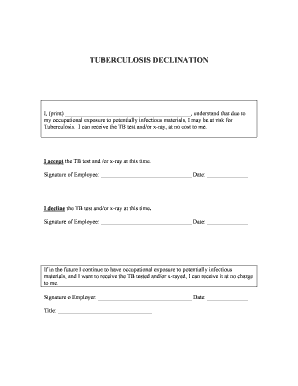
Tb Declination Form


What is the Tb Declination Form
The Tb declination form is a document that allows individuals to formally decline the tuberculosis (Tb) test, which is often required in various settings such as schools, healthcare facilities, and workplaces. This form serves as a written statement indicating that the individual has chosen not to undergo the Tb test, typically for personal, medical, or philosophical reasons. It is essential for maintaining compliance with health regulations while respecting individual choices.
How to Use the Tb Declination Form
Using the Tb declination form involves several straightforward steps. First, individuals must obtain the form from a reliable source, such as their employer or educational institution. Once in possession of the form, they should fill it out completely, providing necessary personal information and the reasons for declining the test. After completing the form, it should be submitted to the appropriate authority, such as a human resources department or school administration, as per their guidelines.
Steps to Complete the Tb Declination Form
Completing the Tb declination form requires careful attention to detail. Here are the steps to follow:
- Obtain the form from the designated source.
- Fill in your personal information, including your name, date of birth, and contact details.
- Clearly state your reasons for declining the Tb test in the designated section.
- Sign and date the form to validate your decision.
- Submit the completed form to the relevant authority as instructed.
Legal Use of the Tb Declination Form
The legal use of the Tb declination form is governed by various health regulations and laws. When filled out correctly and submitted to the appropriate entity, the form serves as a legal document that protects the individual's right to decline the test. It is important to ensure that the form complies with local and state health department requirements to avoid any potential legal issues.
Key Elements of the Tb Declination Form
The Tb declination form typically includes several key elements that are crucial for its validity. These elements include:
- Personal identification details of the individual declining the test.
- A clear statement of declination, including the reasons for not taking the test.
- Signature of the individual, confirming the authenticity of the information provided.
- Date of submission, which is essential for record-keeping purposes.
Form Submission Methods
The Tb declination form can be submitted through various methods, depending on the requirements of the institution or organization. Common submission methods include:
- Online submission via a secure portal, if available.
- Mailing the completed form to the designated office.
- In-person delivery to the appropriate department or office.
Quick guide on how to complete tb declination form
Complete Tb Declination Form seamlessly on any device
Digital document management has become increasingly favored by businesses and individuals. It serves as an ideal eco-friendly substitute for conventional printed and signed documents, allowing you to obtain the necessary form and securely keep it online. airSlate SignNow provides all the tools required to create, modify, and eSign your documents quickly without delays. Manage Tb Declination Form on any platform using the airSlate SignNow Android or iOS applications and enhance any document-centered process today.
How to modify and eSign Tb Declination Form effortlessly
- Find Tb Declination Form and click Get Form to begin.
- Utilize the tools we offer to complete your form.
- Emphasize pertinent sections of the documents or obscure sensitive information with tools provided by airSlate SignNow specifically for that purpose.
- Generate your signature using the Sign tool, which takes moments and holds the same legal significance as a conventional wet signature.
- Review all details and click on the Done button to save your modifications.
- Select how you wish to send your form, via email, SMS, or invitation link, or download it to your computer.
Eliminate the hassle of lost or misplaced documents, tedious form searches, or errors necessitating printing new copies. airSlate SignNow meets all your document management requirements in just a few clicks from your preferred device. Edit and eSign Tb Declination Form and guarantee exceptional communication at every step of the document preparation process with airSlate SignNow.
Create this form in 5 minutes or less
Create this form in 5 minutes!
How to create an eSignature for the tb declination form
How to create an electronic signature for a PDF online
How to create an electronic signature for a PDF in Google Chrome
How to create an e-signature for signing PDFs in Gmail
How to create an e-signature right from your smartphone
How to create an e-signature for a PDF on iOS
How to create an e-signature for a PDF on Android
People also ask
-
What is a tb declination form?
A tb declination form is a document used by individuals to formally decline tuberculosis screening or vaccination. This form often serves as a legal record that acknowledges the individual's choice and ensures compliance with health regulations. Using a tb declination form can help streamline processes in workplaces and educational institutions.
-
Why is a tb declination form important for businesses?
The tb declination form is crucial for businesses as it allows them to maintain compliance with health and safety regulations. By obtaining this form from employees or clients, businesses can protect themselves from potential liabilities while ensuring that they have accurate health records. Additionally, this helps in promoting a safe workplace environment.
-
How does airSlate SignNow assist with managing tb declination forms?
airSlate SignNow simplifies the management of tb declination forms by providing a secure platform for digital signing and storing documents. With its user-friendly interface, you can send, receive, and eSign tb declination forms efficiently. This not only saves time but also enhances overall workflow in your organization.
-
What features does airSlate SignNow offer for tb declination forms?
airSlate SignNow offers robust features for managing tb declination forms, including customizable templates, automated reminders, and real-time tracking of signed documents. These features ensure that you can streamline your document management process and maintain compliance. Additionally, you can integrate this platform with other tools for seamless operations.
-
Is airSlate SignNow affordable for small businesses needing tb declination forms?
Yes, airSlate SignNow is designed to be a cost-effective solution for businesses of all sizes, including small businesses that require tb declination forms. The pricing plans are flexible, allowing you to choose the one that best suits your needs without breaking the bank. This affordability makes it accessible for any organization navigating health compliance.
-
Can I integrate airSlate SignNow with other software for managing tb declination forms?
Absolutely! airSlate SignNow offers numerous integrations with various software, including CRM systems, project management tools, and more. This allows you to manage tb declination forms seamlessly alongside your other business processes. Integrating these tools can enhance efficiency and promote better document handling.
-
How does electronic signing of tb declination forms work with airSlate SignNow?
Electronic signing of tb declination forms with airSlate SignNow is simple and secure. Users receive a link to the document, can review its contents, and sign it digitally in just a few clicks. This eliminates the need for physical paperwork and enables faster processing, ensuring compliance in a timely manner.
Get more for Tb Declination Form
Find out other Tb Declination Form
- Electronic signature Colorado Plumbing Business Plan Template Secure
- Electronic signature Alaska Real Estate Lease Agreement Template Now
- Electronic signature Colorado Plumbing LLC Operating Agreement Simple
- Electronic signature Arizona Real Estate Business Plan Template Free
- Electronic signature Washington Legal Contract Safe
- How To Electronic signature Arkansas Real Estate Contract
- Electronic signature Idaho Plumbing Claim Myself
- Electronic signature Kansas Plumbing Business Plan Template Secure
- Electronic signature Louisiana Plumbing Purchase Order Template Simple
- Can I Electronic signature Wyoming Legal Limited Power Of Attorney
- How Do I Electronic signature Wyoming Legal POA
- How To Electronic signature Florida Real Estate Contract
- Electronic signature Florida Real Estate NDA Secure
- Can I Electronic signature Florida Real Estate Cease And Desist Letter
- How Can I Electronic signature Hawaii Real Estate LLC Operating Agreement
- Electronic signature Georgia Real Estate Letter Of Intent Myself
- Can I Electronic signature Nevada Plumbing Agreement
- Electronic signature Illinois Real Estate Affidavit Of Heirship Easy
- How To Electronic signature Indiana Real Estate Quitclaim Deed
- Electronic signature North Carolina Plumbing Business Letter Template Easy