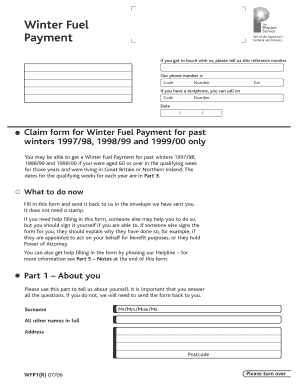
Fuel Allowance Form


What is the Fuel Allowance Form
The winter fuel payment form is an official document used to apply for financial assistance to help cover heating costs during the colder months. This form is essential for individuals who qualify for the winter fuel payment, which is designed to support those in need, particularly seniors and low-income households. The fuel allowance application form ensures that eligible applicants can receive the necessary funds to maintain a comfortable living environment during winter.
How to use the Fuel Allowance Form
Using the winter fuel payment form involves several straightforward steps. First, gather all necessary personal information, including your Social Security number, address, and details about your household. Next, download the fuel allowance application form from a reliable source. Once you have the form, fill it out completely, ensuring all required fields are accurately completed. After filling out the form, review it for any errors before submitting it through your preferred method, whether online, by mail, or in person.
Steps to complete the Fuel Allowance Form
Completing the winter fuel payment form requires careful attention to detail. Follow these steps for a smooth process:
- Obtain the latest version of the fuel allowance application form.
- Fill in your personal information, including your name, address, and contact details.
- Provide information about your household, including the number of residents and their ages.
- Indicate your income and any other relevant financial details.
- Review the form for accuracy and completeness.
- Submit the form according to the instructions provided, ensuring you keep a copy for your records.
Legal use of the Fuel Allowance Form
The legal use of the winter fuel payment form is governed by specific regulations that ensure the information provided is accurate and truthful. Submitting false information on the fuel allowance application form can lead to penalties, including fines or disqualification from receiving benefits. It is crucial to understand the legal implications of the information you provide and to ensure compliance with all relevant laws and guidelines.
Eligibility Criteria
Eligibility for the winter fuel payment is based on several criteria, primarily focusing on age, income, and residency status. Generally, individuals aged sixty-five and older are eligible for the winter fuel payment. Additionally, those who receive certain benefits or have a low income may also qualify. It is essential to review the specific eligibility requirements related to the fuel allowance application form to determine if you meet the necessary criteria for assistance.
Form Submission Methods (Online / Mail / In-Person)
The winter fuel payment form can be submitted through various methods, providing flexibility for applicants. You can choose to complete the form online, which is often the fastest option, or print it out and submit it by mail. For those who prefer a personal touch, in-person submissions may be possible at designated offices. Each method has its own set of instructions, so it is important to follow the guidelines to ensure your application is processed efficiently.
Quick guide on how to complete fuel allowance form
Complete Fuel Allowance Form seamlessly on any device
Web-based document management has gained traction among businesses and individuals. It serves as an ideal eco-friendly alternative to traditional printed and signed documents, allowing you to obtain the correct form and securely archive it online. airSlate SignNow equips you with all the resources necessary to create, amend, and eSign your documents swiftly without delays. Handle Fuel Allowance Form on any device with airSlate SignNow's Android or iOS applications and streamline any document-related process today.
How to modify and eSign Fuel Allowance Form effortlessly
- Locate Fuel Allowance Form and then click Get Form to initiate.
- Utilize the tools provided to finalize your form.
- Highlight relevant portions of the documents or conceal sensitive information with the tools that airSlate SignNow specifically offers for that purpose.
- Create your eSignature using the Sign feature, which takes mere seconds and holds the same legal significance as a conventional wet signature.
- Review all the details and then click the Done button to preserve your modifications.
- Select how you wish to send your form, via email, SMS, or invitation link, or download it to your computer.
Eliminate the worries of lost or misallocated documents, tedious searches for forms, or errors that require new prints. airSlate SignNow addresses all your document management needs in just a few clicks from any device you prefer. Modify and eSign Fuel Allowance Form and guarantee outstanding communication at any stage of your form preparation process with airSlate SignNow.
Create this form in 5 minutes or less
Create this form in 5 minutes!
How to create an eSignature for the fuel allowance form
How to create an electronic signature for a PDF online
How to create an electronic signature for a PDF in Google Chrome
How to create an e-signature for signing PDFs in Gmail
How to create an e-signature right from your smartphone
How to create an e-signature for a PDF on iOS
How to create an e-signature for a PDF on Android
People also ask
-
What is a winter fuel payment form?
A winter fuel payment form is a document that individuals can submit to apply for financial assistance with heating costs during the winter months. Using airSlate SignNow, you can easily create and eSign this form, ensuring a streamlined application process.
-
How does airSlate SignNow help with winter fuel payment forms?
airSlate SignNow provides businesses with an easy-to-use platform to create, send, and manage winter fuel payment forms. Our eSigning features allow for quick approvals and ensure that the forms are securely signed and stored for your convenience.
-
Is there a cost associated with using airSlate SignNow for winter fuel payment forms?
Yes, airSlate SignNow offers a variety of pricing plans tailored to different business needs. You can find a cost-effective solution to manage your winter fuel payment forms without breaking the budget, ensuring you get the best value for your investment.
-
What features are included when using airSlate SignNow for winter fuel payment forms?
airSlate SignNow includes features such as template creation, bulk sending, automated reminders, and secure storage for your winter fuel payment forms. These tools simplify the entire process, making it easier to manage applications efficiently.
-
Can I integrate airSlate SignNow with other software for managing winter fuel payment forms?
Absolutely! airSlate SignNow offers integrations with various third-party applications, enhancing your workflow and making it easier to manage your winter fuel payment forms alongside your existing tools. Popular integrations include CRM and project management solutions.
-
What benefits can I expect from using airSlate SignNow for winter fuel payment forms?
Using airSlate SignNow for winter fuel payment forms allows you to accelerate the application process, reduce paper waste, and improve response times. By digitizing your forms, you can ensure a more efficient and environmentally friendly approach to processing winter fuel payments.
-
How secure is airSlate SignNow when handling winter fuel payment forms?
airSlate SignNow prioritizes security with features like end-to-end encryption, audit trails, and compliance with industry standards. This ensures that your winter fuel payment forms are handled safely and confidentially, protecting both your information and that of your customers.
Get more for Fuel Allowance Form
- Printing services work order form
- Camaf chronic application form
- Molina healthcare prior authorization request form
- Church record keeping forms
- Medication authorization form wayne westland community schools wwcsd
- Time log form full day of 24 hours right attitudes
- Louisville ky recycle bin form
- Ocs application packet form
Find out other Fuel Allowance Form
- eSign Nevada Car Dealer Warranty Deed Myself
- How To eSign New Hampshire Car Dealer Purchase Order Template
- eSign New Jersey Car Dealer Arbitration Agreement Myself
- eSign North Carolina Car Dealer Arbitration Agreement Now
- eSign Ohio Car Dealer Business Plan Template Online
- eSign Ohio Car Dealer Bill Of Lading Free
- How To eSign North Dakota Car Dealer Residential Lease Agreement
- How Do I eSign Ohio Car Dealer Last Will And Testament
- Sign North Dakota Courts Lease Agreement Form Free
- eSign Oregon Car Dealer Job Description Template Online
- Sign Ohio Courts LLC Operating Agreement Secure
- Can I eSign Michigan Business Operations POA
- eSign Car Dealer PDF South Dakota Computer
- eSign Car Dealer PDF South Dakota Later
- eSign Rhode Island Car Dealer Moving Checklist Simple
- eSign Tennessee Car Dealer Lease Agreement Form Now
- Sign Pennsylvania Courts Quitclaim Deed Mobile
- eSign Washington Car Dealer Bill Of Lading Mobile
- eSign Wisconsin Car Dealer Resignation Letter Myself
- eSign Wisconsin Car Dealer Warranty Deed Safe