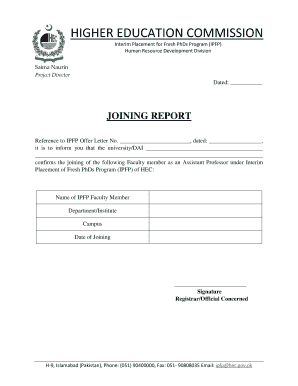
Ipfp Application Form


What is the IPFP Application Form
The IPFP application form is a crucial document designed for individuals seeking interim placement in programs tailored for fresh PhDs. This form serves as a formal request for participation in such programs, allowing candidates to showcase their qualifications and academic achievements. It typically requires personal information, educational background, and a summary of research interests, enabling institutions to assess the suitability of applicants for various interim roles.
Steps to Complete the IPFP Application Form
Completing the IPFP application form involves several key steps to ensure accuracy and compliance. Start by gathering all necessary documents, including your CV, transcripts, and any relevant publications. Next, fill out the form with precise information, paying close attention to sections that require detailed descriptions of your academic and professional experiences. After completing the form, review it for any errors or omissions before submitting it through the designated method, whether online or via mail.
Legal Use of the IPFP Application Form
The legal use of the IPFP application form is essential for ensuring that all submitted information is valid and binding. When filling out the form electronically, it is important to comply with eSignature regulations, such as the ESIGN Act and UETA, which recognize electronic signatures as legally binding. Utilizing a secure platform for submission, like signNow, enhances the legal standing of your application by providing an audit trail and ensuring data protection.
Required Documents
When applying for the interim placement of fresh PhDs program, certain documents are typically required to support your application. These may include:
- Current CV or resume
- Official transcripts from all post-secondary institutions
- Letters of recommendation from academic or professional references
- A personal statement outlining your research interests and career goals
Having these documents prepared in advance can streamline the application process and enhance your chances of acceptance.
Form Submission Methods
The IPFP application form can be submitted through various methods, depending on the institution's requirements. Common submission options include:
- Online submission through the institution's application portal
- Mailing a printed copy of the completed form to the designated office
- In-person submission during designated application events or office hours
Each method has its own advantages, and applicants should choose the one that best suits their circumstances and the specific guidelines provided.
Eligibility Criteria
Eligibility for the interim placement of fresh PhDs program typically includes several criteria that applicants must meet. Generally, candidates should hold a recent PhD in a relevant field, demonstrate a strong academic record, and exhibit potential for research or teaching roles. Additionally, some programs may require prior experience in academic settings or specific research interests that align with the institution's focus areas.
Quick guide on how to complete interim placement of fresh phds program
Prepare interim placement of fresh phds program seamlessly on any device
Online document management has become popular among businesses and individuals. It offers a perfect eco-friendly alternative to conventional printed and signed paperwork, as you can access the correct form and securely store it online. airSlate SignNow provides you with all the tools you need to create, edit, and eSign your documents swiftly without delays. Manage interim placement of fresh phds program on any platform with airSlate SignNow Android or iOS applications and simplify any document-related processes today.
The easiest way to modify and eSign ipfp effortlessly
- Locate ipfp application form and click on Get Form to begin.
- Utilize the tools we provide to complete your form.
- Highlight relevant sections of your documents or redact sensitive information with tools that airSlate SignNow offers specifically for that purpose.
- Create your eSignature with the Sign feature, which takes seconds and holds the same legal validity as a traditional wet ink signature.
- Review all the information and click the Done button to save your changes.
- Select how you would like to send your form, via email, SMS, invitation link, or download it to your computer.
Forget about lost or misplaced files, tedious form searches, or mistakes that require printing new document copies. airSlate SignNow meets your needs in document management in just a few clicks from any device you choose. Modify and eSign ipfp consent form and ensure excellent communication at every stage of the form preparation process with airSlate SignNow.
Create this form in 5 minutes or less
Related searches to interim placement of fresh phds program
Create this form in 5 minutes!
How to create an eSignature for the ipfp
How to create an electronic signature for a PDF online
How to create an electronic signature for a PDF in Google Chrome
How to create an e-signature for signing PDFs in Gmail
How to create an e-signature right from your smartphone
How to create an e-signature for a PDF on iOS
How to create an e-signature for a PDF on Android
People also ask ipfp consent form
-
What is the interim placement of fresh phds program?
The interim placement of fresh phds program is designed to connect newly minted PhD graduates with temporary job opportunities in academia and industry. This program facilitates professional development and helps participants gain valuable experience while they search for permanent positions.
-
How does the interim placement of fresh phds program benefit participants?
Participants in the interim placement of fresh phds program gain practical experience, build professional networks, and enhance their resumes. It provides a unique opportunity to apply academic knowledge in real-world situations, making them more competitive in the job market.
-
What are the eligibility criteria for the interim placement of fresh phds program?
To participate in the interim placement of fresh phds program, candidates typically need to have recently completed their PhD. Additionally, they should demonstrate a commitment to apply their skills in a professional setting, making them ideal candidates for short-term roles.
-
Is there a fee to join the interim placement of fresh phds program?
While the interim placement of fresh phds program may have administration fees, many institutions offer it at no extra cost for PhD graduates. Participants can benefit from the program's resources without signNow financial burdens.
-
What types of positions are offered in the interim placement of fresh phds program?
The interim placement of fresh phds program offers a variety of positions, including research assistant roles, teaching fellowships, and industry internships. This diversity allows participants to explore different career paths and find the right fit for their skills and interests.
-
How does the interim placement of fresh phds program support career growth?
The interim placement of fresh phds program enhances career growth by providing participants with essential work experience and skill development. It also helps them make industry connections, which can lead to future job opportunities and collaborations.
-
What is the duration of placements in the interim placement of fresh phds program?
The duration of placements in the interim placement of fresh phds program can vary, typically ranging from a few months to a year. This flexibility allows PhD graduates to find placements that suit their availability and personal circumstances.
Get more for interim placement of fresh phds program
Find out other ipfp
- Can I eSign Alabama Non disclosure agreement sample
- eSign California Non disclosure agreement sample Now
- eSign Pennsylvania Mutual non-disclosure agreement Now
- Help Me With eSign Utah Non disclosure agreement sample
- How Can I eSign Minnesota Partnership agreements
- eSign Pennsylvania Property management lease agreement Secure
- eSign Hawaii Rental agreement for house Fast
- Help Me With eSign Virginia Rental agreement contract
- eSign Alaska Rental lease agreement Now
- How To eSign Colorado Rental lease agreement
- How Can I eSign Colorado Rental lease agreement
- Can I eSign Connecticut Rental lease agreement
- eSign New Hampshire Rental lease agreement Later
- Can I eSign North Carolina Rental lease agreement
- How Do I eSign Pennsylvania Rental lease agreement
- How To eSign South Carolina Rental lease agreement
- eSign Texas Rental lease agreement Mobile
- eSign Utah Rental agreement lease Easy
- How Can I eSign North Dakota Rental lease agreement forms
- eSign Rhode Island Rental lease agreement forms Now