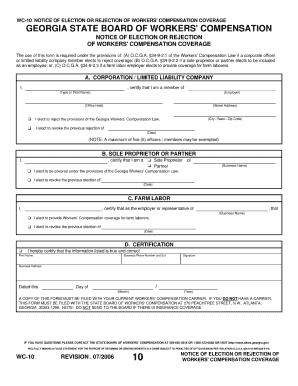
Workers Comp Certificate Form


What is the Workers Comp Certificate
The workers' compensation certificate serves as proof that a business has the necessary workers' compensation insurance coverage. This certificate is crucial for employers, as it protects both the business and its employees in the event of work-related injuries or illnesses. By providing this certificate, businesses demonstrate compliance with state laws that require workers' compensation insurance, ensuring that employees have access to medical benefits and wage replacement if they are injured on the job.
Key elements of the Workers Comp Certificate
A typical workers' compensation certificate includes several important elements that validate its authenticity and coverage. These elements often consist of:
- Insured's Name: The name of the business or employer covered by the insurance.
- Insurance Carrier: The name of the insurance company providing the coverage.
- Policy Number: A unique identifier for the insurance policy.
- Coverage Dates: The start and end dates of the insurance coverage.
- Limits of Liability: The maximum amount the insurance will pay for claims.
These components are essential for verifying that the business is adequately insured against potential claims from employees.
How to obtain the Workers Comp Certificate
To obtain a workers' compensation certificate, businesses must first purchase a workers' compensation insurance policy from a licensed insurance provider. The process typically involves the following steps:
- Research Providers: Compare different insurance companies to find the best coverage options and rates.
- Request Quotes: Contact multiple insurers to get quotes based on your business's specific needs.
- Choose a Policy: Select a policy that offers adequate coverage for your business size and industry.
- Complete Application: Fill out the necessary application forms provided by the insurance company.
- Receive Certificate: Once the policy is approved, the insurer will issue a workers' compensation certificate.
It is important for businesses to maintain their coverage and renew their policies to ensure continuous protection.
Steps to complete the Workers Comp Certificate
Completing a workers' compensation certificate involves several key steps to ensure accuracy and compliance. Here’s how to properly fill out the certificate:
- Enter Business Information: Provide the legal name, address, and contact details of the business.
- Fill in Insurance Details: Include the insurance carrier's name, policy number, and coverage dates.
- Specify Coverage Limits: Clearly state the limits of liability as per the insurance policy.
- Sign and Date: Ensure that the authorized representative of the business signs and dates the certificate.
Double-checking all entries for accuracy is crucial, as any errors could lead to complications in the event of a claim.
Legal use of the Workers Comp Certificate
The legal use of the workers' compensation certificate is vital for compliance with state regulations. This certificate is often required when:
- Applying for Permits: Many local governments require proof of workers' compensation insurance before issuing business permits.
- Contracting with Other Businesses: Companies may request this certificate to ensure that contractors and vendors have adequate insurance coverage.
- In Case of Audits: Regulatory bodies may request the certificate during audits to verify compliance with labor laws.
Failure to provide a valid certificate can result in penalties, including fines or suspension of business operations.
Examples of using the Workers Comp Certificate
Understanding practical applications of the workers' compensation certificate can help businesses navigate various scenarios. Common examples include:
- Construction Projects: Contractors must provide a certificate to demonstrate coverage before starting work on a site.
- Client Contracts: Businesses may need to submit the certificate when entering contracts with clients who require proof of insurance.
- State Compliance: Some states mandate that businesses submit a copy of the certificate when registering for state business licenses.
These examples illustrate the certificate's importance in ensuring legal compliance and protecting business interests.
Quick guide on how to complete workers comp certificate
Complete Workers Comp Certificate effortlessly on any gadget
Digital document handling has gained popularity among businesses and individuals. It serves as an ideal eco-friendly alternative to conventional printed and signed paperwork, allowing you to locate the appropriate form and securely store it online. airSlate SignNow provides all the tools necessary to create, modify, and electronically sign your documents swiftly without hold-ups. Manage Workers Comp Certificate on any gadget with airSlate SignNow's Android or iOS applications and streamline any document-related process today.
How to alter and electronically sign Workers Comp Certificate with ease
- Access Workers Comp Certificate and click Obtain Form to begin.
- Utilize the tools we offer to complete your form.
- Emphasize pertinent sections of the documents or obscure sensitive information using tools that airSlate SignNow specifically provides for that purpose.
- Create your electronic signature with the Sign tool, which takes just seconds and holds the same legal authority as a conventional wet ink signature.
- Review all the details and click on the Finish button to save your changes.
- Choose your preferred method for submitting your form, whether by email, SMS, invitation link, or download it to your computer.
Leave behind lost or misplaced documents, tedious form hunting, or mistakes that require printing new copies. airSlate SignNow meets your demands in document management in just a few clicks from any device you prefer. Modify and electronically sign Workers Comp Certificate to ensure excellent communication throughout your document preparation process with airSlate SignNow.
Create this form in 5 minutes or less
Create this form in 5 minutes!
How to create an eSignature for the workers comp certificate
How to create an electronic signature for a PDF online
How to create an electronic signature for a PDF in Google Chrome
How to create an e-signature for signing PDFs in Gmail
How to create an e-signature right from your smartphone
How to create an e-signature for a PDF on iOS
How to create an e-signature for a PDF on Android
People also ask
-
What is a workers' comp certificate example?
A workers' comp certificate example is a document that provides proof of workers' compensation insurance coverage for employees. It is essential for businesses to show compliance with state laws and to protect against liability claims. This example illustrates the format and necessary information typically included in such certificates.
-
Why do I need a workers' comp certificate?
A workers' comp certificate is crucial for verifying that your business has the necessary insurance coverage for employee-related injuries. This document protects your company from potential lawsuits and financial losses. Using a workers' comp certificate example can help ensure that you're meeting the legal requirements in your state.
-
How can airSlate SignNow help with obtaining a workers' comp certificate?
airSlate SignNow streamlines the process of obtaining and managing workers' comp certificates by allowing clients to send and eSign documents easily. With our platform, you can create, manage, and send your workers' comp certificate example for review and approval quickly. This efficiency can save time and reduce frustration for both employers and employees.
-
What features does airSlate SignNow offer for document management?
airSlate SignNow offers advanced features like document templates, custom branding, and automated workflows. These tools are designed to simplify the management of important documents, including a workers' comp certificate example. With features like reminders and notifications, you'll never miss critical deadlines.
-
Is it easy to integrate airSlate SignNow with other tools?
Yes, airSlate SignNow easily integrates with numerous business applications such as Google Workspace, Salesforce, and Microsoft 365. This connectivity allows you to manage your workers' comp certificate example and other documents effortlessly across platforms. The integration capabilities enhance efficiency and streamline workflow management.
-
What are the pricing options for airSlate SignNow?
airSlate SignNow offers a variety of pricing plans tailored to fit different business sizes and needs. Whether you're a small startup or a large enterprise, you can find a plan that includes the essential features for managing documents like workers' comp certificate examples at a cost-effective price. Exploring our pricing details will help determine the best fit for your organization.
-
Can I customize my workers' comp certificate example using airSlate SignNow?
Absolutely! airSlate SignNow allows you to customize your workers' comp certificate example to meet your specific business requirements. You can add your company logo, change fonts, and include additional fields as necessary, ensuring that your certificate represents your brand accurately and complies with regulations.
Get more for Workers Comp Certificate
- Ekyc form
- Bibliography worksheet pdf form
- Asoap form 451153083
- Cts3513 affidavit of service applicant is an affidavit of service for the applicant this form is a result of the new family law
- Content form 100069004
- Healthcare claims processing system hcps pia form
- Fy21 qtc communications server pia fy2020 va pia template form
- Privacy impact assessment for the va area las vegas form
Find out other Workers Comp Certificate
- eSignature Hawaii Real Estate Operating Agreement Online
- eSignature Idaho Real Estate Cease And Desist Letter Online
- eSignature Idaho Real Estate Cease And Desist Letter Simple
- eSignature Wyoming Plumbing Quitclaim Deed Myself
- eSignature Colorado Sports Living Will Mobile
- eSignature Iowa Real Estate Moving Checklist Simple
- eSignature Iowa Real Estate Quitclaim Deed Easy
- eSignature Real Estate Form Louisiana Simple
- eSignature Louisiana Real Estate LLC Operating Agreement Myself
- Can I eSignature Louisiana Real Estate Quitclaim Deed
- eSignature Hawaii Sports Living Will Safe
- eSignature Hawaii Sports LLC Operating Agreement Myself
- eSignature Maryland Real Estate Quitclaim Deed Secure
- eSignature Idaho Sports Rental Application Secure
- Help Me With eSignature Massachusetts Real Estate Quitclaim Deed
- eSignature Police Document Florida Easy
- eSignature Police Document Florida Safe
- How Can I eSignature Delaware Police Living Will
- eSignature Michigan Real Estate LLC Operating Agreement Mobile
- eSignature Georgia Police Last Will And Testament Simple