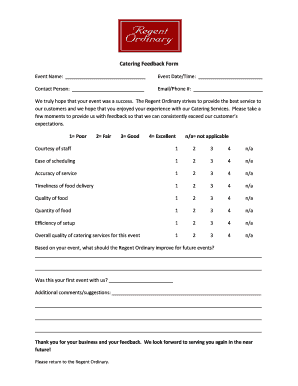
Catering Feedback Form


What is the catering feedback form
The catering feedback form is a document designed to gather insights and opinions from clients about catering services provided for events. This form typically includes questions regarding food quality, service efficiency, presentation, and overall satisfaction. By collecting this feedback, catering businesses can identify areas for improvement and enhance their offerings.
How to use the catering feedback form
Using the catering feedback form involves a few straightforward steps. First, ensure that the form is easily accessible to clients, either digitally or in print. Next, encourage clients to fill out the form soon after the event while their experiences are fresh. The form should include clear questions that guide clients in providing specific feedback. Once completed, collect the forms for analysis to help inform future catering decisions.
Steps to complete the catering feedback form
Completing the catering feedback form involves several key steps:
- Begin by providing basic event details, such as the date, type of event, and number of guests.
- Answer questions regarding food quality, including taste, temperature, and presentation.
- Evaluate service aspects, such as staff professionalism and responsiveness.
- Provide any additional comments or suggestions for improvement.
- Submit the completed form through the designated method, whether online or in person.
Legal use of the catering feedback form
The catering feedback form can serve as a valuable tool for legal purposes, particularly if disputes arise regarding service quality or contractual obligations. For the feedback to be legally binding, it should include a clear statement of consent from the client, indicating their agreement to the terms outlined in the form. Additionally, maintaining records of completed forms can help protect the catering business in case of any claims.
Key elements of the catering feedback form
Key elements of the catering feedback form typically include:
- Client information: Name, contact details, and event specifics.
- Rating scales: Numerical or descriptive scales for assessing various aspects of the service.
- Open-ended questions: Spaces for clients to provide detailed feedback and suggestions.
- Consent statement: A section for clients to acknowledge the use of their feedback for business improvement.
Examples of using the catering feedback form
Examples of using the catering feedback form can be found in various settings:
- Weddings: Couples can provide feedback on menu selections and service during their reception.
- Corporate events: Companies can assess catering services for meetings or conferences.
- Private parties: Hosts can evaluate the overall experience, including food and staff performance.
Quick guide on how to complete catering feedback form
Complete Catering Feedback Form effortlessly on any gadget
Digital document management has become increasingly favored by organizations and individuals. It offers an excellent eco-friendly substitute for conventional printed and signed papers, as you can access the necessary form and securely store it online. airSlate SignNow equips you with all the resources needed to create, modify, and eSign your documents promptly without delays. Manage Catering Feedback Form on any device with airSlate SignNow Android or iOS applications and enhance any document-related workflow today.
The simplest way to alter and eSign Catering Feedback Form with ease
- Find Catering Feedback Form and click on Get Form to begin.
- Utilize the tools we provide to fill out your form.
- Emphasize pertinent sections of the documents or obscure sensitive data with tools that airSlate SignNow specifically provides for that purpose.
- Generate your eSignature with the Sign tool, which takes mere seconds and holds the same legal status as a conventional wet ink signature.
- Verify all the details and click on the Done button to save your changes.
- Choose how you want to deliver your form, via email, SMS, or invite link, or download it to your computer.
Eliminate concerns about lost or misplaced documents, tedious form searching, or mistakes that necessitate printing new copies. airSlate SignNow fulfills your document management needs in just a few clicks from your chosen device. Edit and eSign Catering Feedback Form and ensure outstanding communication at every stage of the form preparation process with airSlate SignNow.
Create this form in 5 minutes or less
Create this form in 5 minutes!
How to create an eSignature for the catering feedback form
How to create an electronic signature for a PDF online
How to create an electronic signature for a PDF in Google Chrome
How to create an e-signature for signing PDFs in Gmail
How to create an e-signature right from your smartphone
How to create an e-signature for a PDF on iOS
How to create an e-signature for a PDF on Android
People also ask
-
What is a catering feedback form?
A catering feedback form is a document used to collect insights and opinions from clients about their catering experience. By utilizing our efficient airSlate SignNow platform, you can create and send a digital catering feedback form that is easy for customers to complete, helping you gather valuable data to improve services.
-
How does airSlate SignNow enhance the catering feedback form process?
With airSlate SignNow, you can quickly create, send, and manage your catering feedback form online. Our user-friendly interface allows for seamless customization, ensuring that your form captures all necessary information while providing clients with a hassle-free experience.
-
What are the benefits of using a catering feedback form?
Using a catering feedback form can greatly improve your business by obtaining crucial feedback to enhance your services. It helps you understand customer satisfaction levels, gather suggestions for improvement, and solidify client relationships—all essential for growing a successful catering business.
-
Are there any costs associated with using airSlate SignNow for a catering feedback form?
Yes, airSlate SignNow offers various pricing plans tailored to different business needs, including options for creating multiple catering feedback forms. Our cost-effective solution provides exceptional value, ensuring you can access all necessary features without overspending.
-
Can I integrate the catering feedback form with other applications?
Absolutely! airSlate SignNow offers seamless integrations with various applications, allowing you to connect your catering feedback form with tools you already use. This integration enhances your workflow, ensuring that the feedback data is efficiently managed and accessible across platforms.
-
Is it easy to send a catering feedback form to clients?
Yes, sending a catering feedback form through airSlate SignNow is incredibly easy. You can quickly distribute your form via email or share it through a link, ensuring that your clients can access and complete it at their convenience, enhancing response rates.
-
How can I analyze the data collected from the catering feedback form?
Once you collect responses from your catering feedback form, airSlate SignNow allows you to review the data in real-time. You can easily export the responses for further analysis, helping you identify trends and areas for improvement to better serve your clients.
Get more for Catering Feedback Form
- 1040pr ingles form
- Mva maryland vr 009 form
- Gift4mobile com form
- Td deposit slip 444013299 form
- Gift letter for car format ampamp sample letter docformats comgifting cars and paying taxesdmv orggift letter for car format
- Fillable dd form 2058 state of legal residence certificate
- Notice board sheet form wsps
Find out other Catering Feedback Form
- Sign California Legal Living Will Online
- How Do I Sign Colorado Legal LLC Operating Agreement
- How Can I Sign California Legal Promissory Note Template
- How Do I Sign North Dakota Insurance Quitclaim Deed
- How To Sign Connecticut Legal Quitclaim Deed
- How Do I Sign Delaware Legal Warranty Deed
- Sign Delaware Legal LLC Operating Agreement Mobile
- Sign Florida Legal Job Offer Now
- Sign Insurance Word Ohio Safe
- How Do I Sign Hawaii Legal Business Letter Template
- How To Sign Georgia Legal Cease And Desist Letter
- Sign Georgia Legal Residential Lease Agreement Now
- Sign Idaho Legal Living Will Online
- Sign Oklahoma Insurance Limited Power Of Attorney Now
- Sign Idaho Legal Separation Agreement Online
- Sign Illinois Legal IOU Later
- Sign Illinois Legal Cease And Desist Letter Fast
- Sign Indiana Legal Cease And Desist Letter Easy
- Can I Sign Kansas Legal LLC Operating Agreement
- Sign Kansas Legal Cease And Desist Letter Now