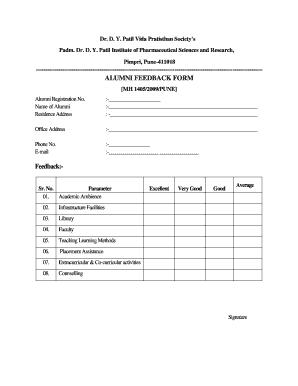
Alumni Feedback Form for College


What is the alumni feedback form for college
The alumni feedback form for college is a structured document designed to gather insights and opinions from former students regarding their educational experiences. This form typically includes questions about the quality of education, faculty performance, campus facilities, and overall satisfaction. By collecting this feedback, colleges aim to enhance their programs, improve student services, and foster a strong connection with their alumni community.
How to use the alumni feedback form for college
Using the alumni feedback form for college is straightforward. Alumni can access the form online or receive it through email from their alma mater. The form usually consists of various sections, allowing alumni to provide detailed feedback on specific areas. Alumni should take their time to reflect on their experiences and answer each question honestly. Once completed, the form can be submitted electronically, ensuring a quick and efficient process.
Steps to complete the alumni feedback form for college
Completing the alumni feedback form for college involves several key steps:
- Access the form through the college's official website or the link provided in the email.
- Review the instructions carefully to understand the purpose of the feedback.
- Fill out personal information, including your name, graduation year, and contact details.
- Answer the questions thoughtfully, providing specific examples where possible.
- Review your responses for clarity and completeness.
- Submit the form electronically, ensuring you receive a confirmation of submission.
Key elements of the alumni feedback form for college
The key elements of the alumni feedback form for college typically include:
- Personal Information: Name, graduation year, and contact details.
- Academic Experience: Questions about courses, faculty, and academic support.
- Campus Facilities: Feedback on libraries, classrooms, and recreational areas.
- Career Services: Evaluation of job placement assistance and internships.
- Overall Satisfaction: A general assessment of the alumni's experience at the college.
Legal use of the alumni feedback form for college
To ensure the legal use of the alumni feedback form for college, it is important to comply with relevant regulations. The form should include a statement informing alumni that their feedback may be used for institutional improvement and marketing purposes. Additionally, alumni should be assured that their responses will remain confidential and used solely for the intended purpose. Utilizing a secure platform for electronic submissions further enhances the legal validity of the feedback process.
Quick guide on how to complete feedback form for alumni meet
Effortlessly Complete feedback form for alumni meet on Any Device
Digital document management has become increasingly popular among corporations and individuals alike. It offers an optimal eco-friendly substitute for traditional printed and signed paperwork, allowing you to locate the correct form and securely store it online. airSlate SignNow equips you with all the necessary tools to create, edit, and electronically sign your documents quickly and without interruptions. Handle alumni feedback form on any device with airSlate SignNow's Android or iOS applications and streamline any document-driven workflow today.
How to Edit and Electronically Sign feedback for alumni meet with Ease
- Obtain alumni feedback samples and click Get Form to initiate the process.
- Utilize the features we offer to complete your form.
- Emphasize important sections of your documents or obscure sensitive information with tools specifically designed for that purpose by airSlate SignNow.
- Create your signature using the Sign tool, which takes mere seconds and holds the same legal validity as a conventional ink signature.
- Review all the information and then click the Done button to save your modifications.
- Choose your preferred method for sending your form, whether it be via email, text message (SMS), an invitation link, or by downloading it to your computer.
Eliminate concerns about lost or misplaced documents, frustrating form searches, or mistakes that require printing additional copies. airSlate SignNow fulfills your document management needs in just a few clicks from any device you prefer. Edit and electronically sign alumni meet feedback form to ensure outstanding communication throughout the form preparation process with airSlate SignNow.
Create this form in 5 minutes or less
Related searches to alumni feedback samples
Create this form in 5 minutes!
How to create an eSignature for the alumni meet feedback form
How to create an electronic signature for a PDF online
How to create an electronic signature for a PDF in Google Chrome
How to create an e-signature for signing PDFs in Gmail
How to create an e-signature right from your smartphone
How to create an e-signature for a PDF on iOS
How to create an e-signature for a PDF on Android
People also ask alumni feedback form for college
-
What is the best way to collect feedback for alumni meet?
The best way to collect feedback for alumni meet is by using airSlate SignNow's electronic signature tools to create custom surveys. You can easily send out these surveys to alumni via email or text, ensuring a quick and efficient response. Our platform allows you to track responses in real-time for immediate insights.
-
How can airSlate SignNow help with organizing an alumni meet?
airSlate SignNow streamlines the organization of an alumni meet by allowing users to send out invitations and collect RSVPs electronically. Once the event is concluded, you can use the platform to gather feedback for alumni meet, ensuring you capture all valuable insights for future events. This makes planning easier and more efficient.
-
Is feedback for alumni meet customizable in airSlate SignNow?
Yes, feedback forms for alumni meet in airSlate SignNow are fully customizable. You can tailor the questions to suit your specific needs, ensuring that you gather relevant insights. This feature helps you understand alumni preferences and improve future events.
-
What are the pricing options for using airSlate SignNow?
airSlate SignNow offers various pricing plans designed to fit different business needs. You can choose a plan that best suits your organization's size and budget, which includes features that facilitate feedback for alumni meet and other essential document management tasks. Detailed pricing information can be found on our website.
-
Can I integrate airSlate SignNow with other tools for alumni engagement?
Absolutely! airSlate SignNow supports a range of integrations with popular tools suited for alumni engagement, such as CRM systems and email marketing platforms. These integrations enhance your ability to collect and analyze feedback for alumni meet alongside other important alumni data.
-
How does airSlate SignNow ensure the security of alumni feedback?
airSlate SignNow prioritizes the security of your documents and feedback for alumni meet by employing advanced encryption methods. Our platform complies with industry standards to keep your data safe and secure while allowing for seamless collection and management of feedback.
-
What are the key features of airSlate SignNow for gathering feedback?
Key features of airSlate SignNow include customizable templates, real-time tracking of responses, and easy data management. These tools are especially beneficial for collecting feedback for alumni meet, facilitating an efficient process from start to finish. Our user-friendly interface ensures that anyone can utilize these features effectively.
Get more for alumni feedback form
- Small scale embedded generation sseg application form
- S 504 08 hacla hacla form
- Encounter form pdf mass gov
- Honoring choices mn pdf form
- Hormone replacement therapy mammogram waiver form
- Neuromuscular re education intake form
- Faa form 8130 6 application for u s airworthiness certificate
- Summons 20 day corporate service a general forms 20 day summons clkct 314
Find out other feedback for alumni meet
- How To Sign Arizona Car Dealer Form
- How To Sign Arkansas Car Dealer Document
- How Do I Sign Colorado Car Dealer PPT
- Can I Sign Florida Car Dealer PPT
- Help Me With Sign Illinois Car Dealer Presentation
- How Can I Sign Alabama Charity Form
- How Can I Sign Idaho Charity Presentation
- How Do I Sign Nebraska Charity Form
- Help Me With Sign Nevada Charity PDF
- How To Sign North Carolina Charity PPT
- Help Me With Sign Ohio Charity Document
- How To Sign Alabama Construction PDF
- How To Sign Connecticut Construction Document
- How To Sign Iowa Construction Presentation
- How To Sign Arkansas Doctors Document
- How Do I Sign Florida Doctors Word
- Can I Sign Florida Doctors Word
- How Can I Sign Illinois Doctors PPT
- How To Sign Texas Doctors PDF
- Help Me With Sign Arizona Education PDF