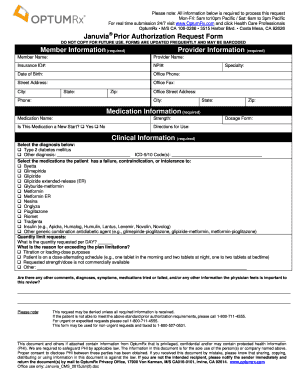
Optumrx Prior Authorization Form


What is the Optumrx Prior Authorization Form
The Optumrx Prior Authorization Form is a crucial document used in the healthcare process to obtain approval for specific medications or treatments before they are covered by insurance. This form ensures that the prescribed medication meets the necessary criteria established by the insurance provider. It typically includes patient information, details about the medication, and the prescribing physician's information. Understanding this form is essential for both healthcare providers and patients to ensure timely access to necessary treatments.
How to use the Optumrx Prior Authorization Form
Using the Optumrx Prior Authorization Form involves several key steps. First, the healthcare provider fills out the form with accurate patient and medication information. Next, the provider submits the completed form to the insurance company for review. It is important to ensure that all required fields are filled out correctly to avoid delays in processing. Once submitted, the insurance company will evaluate the request and communicate the decision back to the provider, who will then inform the patient of the outcome.
Steps to complete the Optumrx Prior Authorization Form
Completing the Optumrx Prior Authorization Form requires careful attention to detail. Follow these steps for successful completion:
- Gather all necessary patient information, including name, date of birth, and insurance details.
- Provide the medication name, dosage, and frequency as prescribed by the physician.
- Include the prescribing physician's information, including their contact details.
- Ensure that all required fields are completed, and double-check for accuracy.
- Submit the form to the insurance provider through the preferred method, whether online, by mail, or in person.
Legal use of the Optumrx Prior Authorization Form
The legal use of the Optumrx Prior Authorization Form is governed by healthcare regulations and insurance policies. It is essential that the form is completed accurately and submitted in compliance with applicable laws. This ensures that the authorization process is legitimate and protects both the patient and the healthcare provider. Failure to comply with legal requirements can result in denial of coverage and potential penalties for the provider.
Key elements of the Optumrx Prior Authorization Form
Key elements of the Optumrx Prior Authorization Form include:
- Patient Information: Essential details such as name, date of birth, and insurance information.
- Medication Details: Information about the prescribed medication, including dosage and frequency.
- Prescribing Physician: Contact information for the healthcare provider who is prescribing the medication.
- Clinical Justification: A section where the physician can provide reasons for the medication request.
Form Submission Methods (Online / Mail / In-Person)
The Optumrx Prior Authorization Form can be submitted through various methods, depending on the preferences of the healthcare provider and the requirements of the insurance company. Common submission methods include:
- Online: Many insurance providers offer an online portal for electronic submission of prior authorization requests.
- Mail: The form can be printed and mailed directly to the insurance company.
- In-Person: Some providers may choose to deliver the form in person to expedite the process.
Quick guide on how to complete optumrx prior authorization form 50745122
Finalize Optumrx Prior Authorization Form seamlessly on any gadget
Digital document management has gained traction among businesses and individuals alike. It offers an ideal eco-friendly alternative to conventional printed and signed agreements, allowing you to locate the appropriate form and securely store it online. airSlate SignNow equips you with all the necessary tools to design, modify, and eSign your documents promptly without any holdups. Manage Optumrx Prior Authorization Form across any platform with airSlate SignNow's Android or iOS applications and enhance any document-related workflow today.
The easiest method to modify and eSign Optumrx Prior Authorization Form with ease
- Locate Optumrx Prior Authorization Form and click on Get Form to begin.
- Make use of the resources we provide to complete your form.
- Emphasize important sections of your documents or obscure sensitive information with tools that airSlate SignNow specifically provides for that purpose.
- Create your eSignature using the Sign feature, which takes mere seconds and holds the same legal validity as a conventional wet ink signature.
- Review the details and click on the Done button to store your modifications.
- Select your preferred method to send your form, whether by email, SMS, invite link, or download it to your computer.
Say goodbye to lost or misplaced documents, tedious form searches, or errors that necessitate reprinting new copies. airSlate SignNow meets your document management needs with just a few clicks from any device of your choice. Adjust and eSign Optumrx Prior Authorization Form to ensure outstanding communication at every stage of your form preparation process with airSlate SignNow.
Create this form in 5 minutes or less
Create this form in 5 minutes!
How to create an eSignature for the optumrx prior authorization form 50745122
How to create an electronic signature for a PDF online
How to create an electronic signature for a PDF in Google Chrome
How to create an e-signature for signing PDFs in Gmail
How to create an e-signature right from your smartphone
How to create an e-signature for a PDF on iOS
How to create an e-signature for a PDF on Android
People also ask
-
What is airSlate SignNow and how can I contact support?
airSlate SignNow is a powerful tool that allows businesses to send and eSign documents seamlessly. For any support inquiries, you can signNow our dedicated team at 1 800 711 4555, where we’re ready to assist you with your questions and needs.
-
What are the main features of airSlate SignNow?
airSlate SignNow offers a range of features, including document sending, eSigning, and customizable workflows. With our solution, businesses can enhance their document management efficiency. For further assistance on features, call us at 1 800 711 4555.
-
How does airSlate SignNow benefit businesses?
By using airSlate SignNow, businesses can streamline their document processes, saving time and reducing costs. The user-friendly interface makes it easy for teams to adopt and implement this solution. To learn more about the benefits, signNow out to us at 1 800 711 4555.
-
What is the pricing structure for airSlate SignNow?
Our pricing structure for airSlate SignNow is designed to fit a variety of business needs, starting with competitive rates that offer exceptional value. Whether you’re a small business or a large enterprise, we have a plan for you. For pricing inquiries, please call us at 1 800 711 4555.
-
Can airSlate SignNow be integrated with other tools?
Yes, airSlate SignNow easily integrates with a variety of business applications, enhancing your workflow and efficiency. Our integrations support seamless connections with popular tools. For more detailed integration questions, don't hesitate to signNow us at 1 800 711 4555.
-
Is airSlate SignNow secure?
Absolutely! airSlate SignNow prioritizes your data security with industry-standard encryption and compliance measures. We ensure your documents are safe during transmission and storage. For more information on our security protocols, contact us at 1 800 711 4555.
-
What industries can benefit from airSlate SignNow?
airSlate SignNow is beneficial across numerous industries, including real estate, healthcare, finance, and education. Our flexible solution adapts to the unique needs of each sector. For more insights into how your industry can benefit, call us at 1 800 711 4555.
Get more for Optumrx Prior Authorization Form
- Health examination form
- Form st 28b
- Pu101 en form
- Form i 290b instructions for notice of appeal or motion instructions for notice of appeal or motion
- Division of water qualitypermits application forms njdep
- State of new hampshiredepartment of safetydivis form
- Inoperable collectors item registration form
- Omb control number 1660 0015 form
Find out other Optumrx Prior Authorization Form
- Can I Electronic signature Ohio Consumer Credit Application
- eSignature Georgia Junior Employment Offer Letter Later
- Electronic signature Utah Outsourcing Services Contract Online
- How To Electronic signature Wisconsin Debit Memo
- Electronic signature Delaware Junior Employment Offer Letter Later
- Electronic signature Texas Time Off Policy Later
- Electronic signature Texas Time Off Policy Free
- eSignature Delaware Time Off Policy Online
- Help Me With Electronic signature Indiana Direct Deposit Enrollment Form
- Electronic signature Iowa Overtime Authorization Form Online
- Electronic signature Illinois Employee Appraisal Form Simple
- Electronic signature West Virginia Business Ethics and Conduct Disclosure Statement Free
- Electronic signature Alabama Disclosure Notice Simple
- Electronic signature Massachusetts Disclosure Notice Free
- Electronic signature Delaware Drug Testing Consent Agreement Easy
- Electronic signature North Dakota Disclosure Notice Simple
- Electronic signature California Car Lease Agreement Template Free
- How Can I Electronic signature Florida Car Lease Agreement Template
- Electronic signature Kentucky Car Lease Agreement Template Myself
- Electronic signature Texas Car Lease Agreement Template Easy