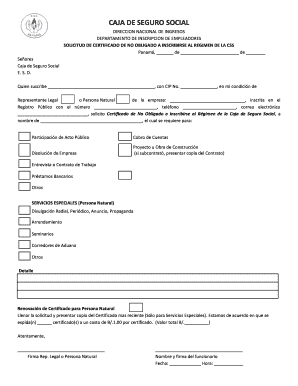
No Obligado Css Form


What is the certificado de no obligado css?
The certificado de no obligado css is a document that certifies an individual or business is not required to contribute to the CSS (Caja de Seguro Social) in certain circumstances. This form is particularly relevant for self-employed individuals or those who do not meet specific criteria set by the CSS. It serves as proof for various administrative or legal purposes, ensuring compliance with local regulations while avoiding unnecessary contributions.
How to obtain the certificado de no obligado css
To obtain the certificado de no obligado css, individuals typically need to follow a straightforward process. First, gather necessary documentation that supports your claim of exemption from CSS contributions. This may include proof of income, employment status, or other relevant information. Next, submit an application to the appropriate CSS office, either online or in person. Be prepared to provide identification and any supporting documents requested by the CSS. Once your application is reviewed, you will receive the certificate if you meet the eligibility criteria.
Steps to complete the certificado de no obligado css
Completing the certificado de no obligado css involves several key steps:
- Gather all required documentation, including proof of income and employment status.
- Access the application form, which can often be found on the CSS website or obtained at a local office.
- Fill out the form accurately, ensuring all information is complete and correct.
- Submit the application along with any required documents, either online or at the designated office.
- Await confirmation from the CSS regarding the status of your application.
Legal use of the certificado de no obligado css
The legal use of the certificado de no obligado css is crucial for individuals seeking to avoid unnecessary contributions to the CSS. This document can be presented to employers, financial institutions, or government agencies as proof of exemption. It is essential to ensure that the certificate is current and valid, as outdated documents may not be recognized. Understanding the legal implications of this certificate helps individuals navigate their responsibilities while ensuring compliance with applicable laws.
Key elements of the certificado de no obligado css
Several key elements define the certificado de no obligado css:
- Personal Information: The certificate includes the name, identification number, and other relevant details of the individual or business.
- Exemption Reason: A clear statement outlining the reason for the exemption from CSS contributions.
- Issuing Authority: The name and contact information of the CSS office that issued the certificate.
- Validity Period: The duration for which the certificate is valid, after which renewal may be necessary.
Examples of using the certificado de no obligado css
The certificado de no obligado css can be utilized in various scenarios, such as:
- When applying for loans or financial assistance, where proof of income status is required.
- During job applications, particularly for self-employed individuals needing to demonstrate their exemption status.
- In legal proceedings where proof of financial obligations or exemptions is necessary.
Quick guide on how to complete no obligado css
Effortlessly prepare No Obligado Css on any device
Digital document management has gained signNow traction among businesses and individuals. It offers an ideal eco-friendly substitute for traditional printed and signed documents, allowing you to obtain the correct version and securely store it online. airSlate SignNow equips you with all the necessary tools to swiftly create, modify, and electronically sign your documents without delays. Manage No Obligado Css on any platform using the airSlate SignNow apps for Android or iOS and enhance any document-centric process today.
How to alter and electronically sign No Obligado Css with ease
- Acquire No Obligado Css and then click Get Form to begin.
- Utilize the features we offer to fill out your document.
- Emphasize important sections of your documents or redact sensitive information with tools specifically designed for that purpose by airSlate SignNow.
- Create your signature using the Sign tool, which only takes seconds and holds the same legal validity as a traditional ink signature.
- Review the details and then click on the Done button to save your changes.
- Choose your preferred method of sharing your form, either by email, SMS, or invitation link, or download it to your computer.
Eliminate the hassles of lost or misplaced documents, tedious form searches, or mistakes that necessitate printing new document copies. airSlate SignNow meets your document management needs in just a few clicks from any device you prefer. Edit and electronically sign No Obligado Css to ensure outstanding communication at every phase of your form preparation process with airSlate SignNow.
Create this form in 5 minutes or less
Create this form in 5 minutes!
How to create an eSignature for the no obligado css
How to create an electronic signature for a PDF online
How to create an electronic signature for a PDF in Google Chrome
How to create an e-signature for signing PDFs in Gmail
How to create an e-signature right from your smartphone
How to create an e-signature for a PDF on iOS
How to create an e-signature for a PDF on Android
People also ask
-
What is a 'certificado de no obligado css'?
A 'certificado de no obligado css' is a document that certifies an individual or business is not mandated to enroll in the CSS. This certification is essential for those looking to comply with legal requirements while managing their business operations effectively.
-
How does airSlate SignNow help with obtaining a 'certificado de no obligado css'?
AirSlate SignNow simplifies the process of obtaining a 'certificado de no obligado css' by providing a platform for easy document management and electronic signatures. This allows you to efficiently submit your application and securely store your certification once received.
-
Are there any fees associated with obtaining a 'certificado de no obligado css' through airSlate SignNow?
While airSlate SignNow provides an affordable eSigning solution, the fees associated with obtaining a 'certificado de no obligado css' depend on your local regulations and requirements. Our pricing is competitive, ensuring you get the best value for electronic signature services.
-
What are the features of airSlate SignNow for managing 'certificado de no obligado css' documents?
AirSlate SignNow offers features such as document storage, cloud access, eSignatures, and workflow automation, making it easy to manage your 'certificado de no obligado css' and related documents. Our user-friendly interface ensures that you can access and sign your documents anytime, anywhere.
-
Can I integrate airSlate SignNow with other applications for 'certificado de no obligado css'?
Yes, airSlate SignNow allows integration with numerous applications, making it easier to manage your 'certificado de no obligado css' along with other business documents. This seamless integration enhances your workflow and boosts productivity across platforms.
-
What are the benefits of using airSlate SignNow for a 'certificado de no obligado css'?
Using airSlate SignNow for obtaining a 'certificado de no obligado css' provides benefits such as enhanced efficiency, cost savings on mailing and printing, and increased document security. Our platform also tends to speed up the signing process, allowing for quicker compliance.
-
Is airSlate SignNow compliant with legal standards for 'certificado de no obligado css'?
Absolutely! AirSlate SignNow is compliant with legal standards for eSignatures, ensuring that your 'certificado de no obligado css' and related documents are legally binding. We prioritize security and compliance, so you can sign and store your documents confidently.
Get more for No Obligado Css
Find out other No Obligado Css
- How To Integrate Sign in Banking
- How To Use Sign in Banking
- Help Me With Use Sign in Banking
- Can I Use Sign in Banking
- How Do I Install Sign in Banking
- How To Add Sign in Banking
- How Do I Add Sign in Banking
- How Can I Add Sign in Banking
- Can I Add Sign in Banking
- Help Me With Set Up Sign in Government
- How To Integrate eSign in Banking
- How To Use eSign in Banking
- How To Install eSign in Banking
- How To Add eSign in Banking
- How To Set Up eSign in Banking
- How To Save eSign in Banking
- How To Implement eSign in Banking
- How To Set Up eSign in Construction
- How To Integrate eSign in Doctors
- How To Use eSign in Doctors