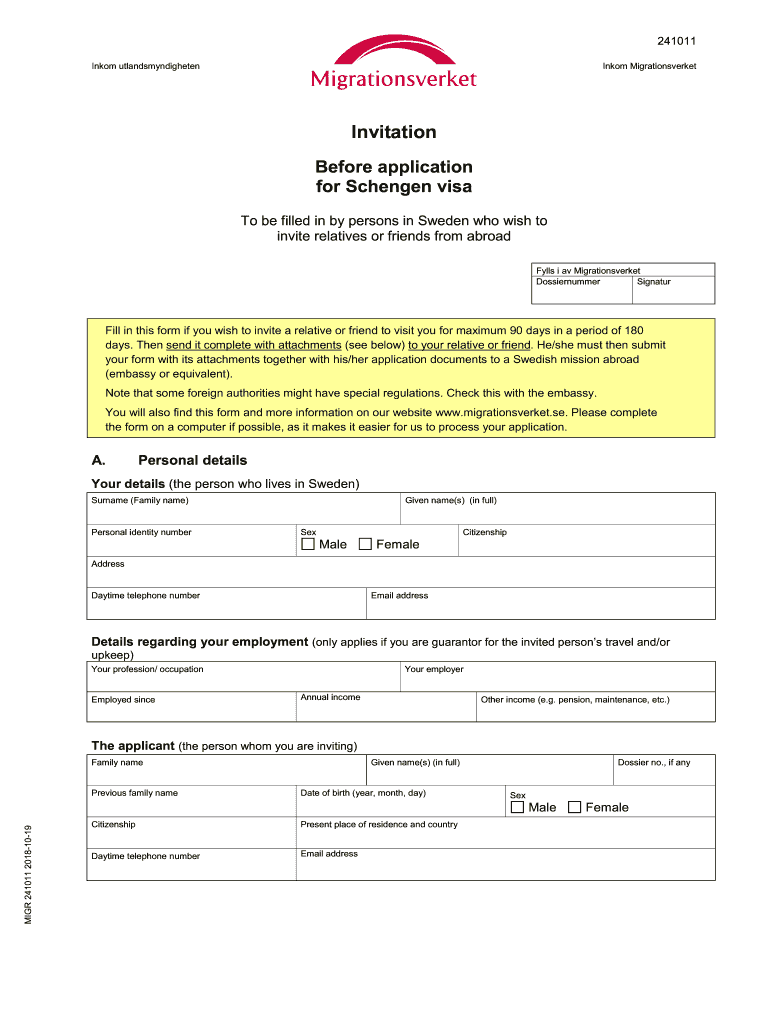
Migrationsverket 241011 Form


What is the Migrationsverket 241011
The Migrationsverket 241011 is an official invitation form used primarily for visa applications, particularly for individuals seeking to visit Sweden. This form serves as a formal request for an invitation from a resident in Sweden, which is essential for obtaining a Schengen visa. It outlines the purpose of the visit, details about the host, and information about the guest, ensuring that the application meets the necessary legal requirements set by the Swedish Migration Agency.
How to use the Migrationsverket 241011
Using the Migrationsverket 241011 involves filling out the form with accurate and complete information. The host in Sweden must provide their personal details, including their address and relationship to the guest. The guest must also include their information, such as nationality, passport details, and the intended duration of stay. After completing the form, it should be signed by the host to validate the invitation. This signed document is then submitted along with the visa application to the relevant authorities.
Steps to complete the Migrationsverket 241011
Completing the Migrationsverket 241011 requires several key steps:
- Gather necessary personal information from both the host and the guest.
- Fill out the form accurately, ensuring all required fields are completed.
- Review the form for any errors or omissions.
- Have the host sign the form to authenticate the invitation.
- Submit the completed form with the visa application to the appropriate consulate or embassy.
Legal use of the Migrationsverket 241011
The Migrationsverket 241011 is legally binding when completed correctly. It must comply with the regulations set forth by the Swedish Migration Agency and relevant international laws governing visa applications. The form serves as proof of the host's willingness to accommodate the guest, which is a crucial aspect of the visa application process. Failure to adhere to these legal requirements may result in visa denial.
Key elements of the Migrationsverket 241011
Several key elements must be included in the Migrationsverket 241011 to ensure its validity:
- Full names and addresses of both the host and the guest.
- The purpose of the visit and the planned duration of stay.
- Details about the host's legal status in Sweden.
- Signature of the host, confirming the invitation.
Required Documents
When submitting the Migrationsverket 241011 as part of a visa application, several supporting documents are typically required:
- A copy of the host's identification or residence permit.
- Proof of accommodation arrangements for the guest.
- Financial documentation to demonstrate the host's ability to support the guest during their stay.
- Additional documentation as requested by the consulate or embassy.
Quick guide on how to complete migrationsverket 241011
Complete Migrationsverket 241011 seamlessly on any device
Online document management has gained popularity among businesses and individuals. It offers an ideal eco-friendly substitute for conventional printed and signed documents, as you can easily find the right form and securely store it online. airSlate SignNow equips you with all the tools necessary to create, modify, and eSign your documents quickly without delays. Manage Migrationsverket 241011 on any device using airSlate SignNow Android or iOS applications and enhance any document-centric process today.
The easiest way to alter and eSign Migrationsverket 241011 effortlessly
- Find Migrationsverket 241011 and click on Get Form to begin.
- Utilize the tools we provide to complete your document.
- Emphasize important sections of the documents or obscure sensitive details using tools that airSlate SignNow offers specifically for that purpose.
- Create your signature with the Sign tool, which takes moments and holds the same legal validity as a conventional wet ink signature.
- Review all the information and click on the Done button to store your changes.
- Decide how you would like to send your form, by email, text message (SMS), or invitation link, or download it to your computer.
Forget about lost or misplaced files, cumbersome form searches, or errors that need new document copies to be printed. airSlate SignNow addresses all your document management requirements in just a few clicks from a device of your preference. Modify and eSign Migrationsverket 241011 and ensure excellent communication at every stage of your form preparation process with airSlate SignNow.
Create this form in 5 minutes or less
Create this form in 5 minutes!
How to create an eSignature for the migrationsverket 241011
How to create an electronic signature for a PDF online
How to create an electronic signature for a PDF in Google Chrome
How to create an e-signature for signing PDFs in Gmail
How to create an e-signature right from your smartphone
How to create an e-signature for a PDF on iOS
How to create an e-signature for a PDF on Android
People also ask
-
What is the invitation form 241011?
The invitation form 241011 is a specific document used within the airSlate SignNow platform to facilitate the signing of invitations electronically. This form streamlines the invitation process, ensuring that all required information is quickly gathered and securely sent to recipients for their signatures.
-
How much does it cost to use the invitation form 241011?
The pricing for using the invitation form 241011 varies based on the subscription plan you choose with airSlate SignNow. Users can enjoy a range of plans that cater to different business needs, ensuring that everyone can find a cost-effective solution for sending and signing documents electronically.
-
What features does the invitation form 241011 offer?
The invitation form 241011 comes with several key features designed to enhance usability. These include customizable templates, automated reminders for signers, and the ability to track the status of sent invitations, all of which help streamline the signing process for users.
-
What are the benefits of using the invitation form 241011?
Using the invitation form 241011 provides multiple benefits, including increased efficiency in sending out invitations and the elimination of paper documents. It also enhances security and reduces the chances of errors, allowing businesses to manage their invitations effectively and ensure timely responses.
-
Can I integrate the invitation form 241011 with other software?
Yes, the invitation form 241011 can be integrated with various third-party applications to enhance its functionality. airSlate SignNow supports integrations with CRM systems, email platforms, and other tools, allowing users to streamline their workflows and improve overall productivity.
-
How does the invitation form 241011 improve the signing process?
The invitation form 241011 signNowly improves the signing process by allowing users to send documents electronically instead of relying on traditional methods. This not only speeds up the process but also provides an intuitive interface for recipients, making it easier for them to understand and sign the document.
-
Is the invitation form 241011 suitable for all business sizes?
Absolutely! The invitation form 241011 is designed to cater to businesses of all sizes, from small startups to large enterprises. Its flexibility and ease of use make it an ideal solution for any organization looking to enhance their document signing process.
Get more for Migrationsverket 241011
Find out other Migrationsverket 241011
- Sign New Jersey Real Estate Limited Power Of Attorney Computer
- Sign New Mexico Real Estate Contract Safe
- How To Sign South Carolina Sports Lease Termination Letter
- How Can I Sign New York Real Estate Memorandum Of Understanding
- Sign Texas Sports Promissory Note Template Online
- Sign Oregon Orthodontists Last Will And Testament Free
- Sign Washington Sports Last Will And Testament Free
- How Can I Sign Ohio Real Estate LLC Operating Agreement
- Sign Ohio Real Estate Quitclaim Deed Later
- How Do I Sign Wisconsin Sports Forbearance Agreement
- How To Sign Oregon Real Estate Resignation Letter
- Can I Sign Oregon Real Estate Forbearance Agreement
- Sign Pennsylvania Real Estate Quitclaim Deed Computer
- How Do I Sign Pennsylvania Real Estate Quitclaim Deed
- How Can I Sign South Dakota Orthodontists Agreement
- Sign Police PPT Alaska Online
- How To Sign Rhode Island Real Estate LLC Operating Agreement
- How Do I Sign Arizona Police Resignation Letter
- Sign Texas Orthodontists Business Plan Template Later
- How Do I Sign Tennessee Real Estate Warranty Deed