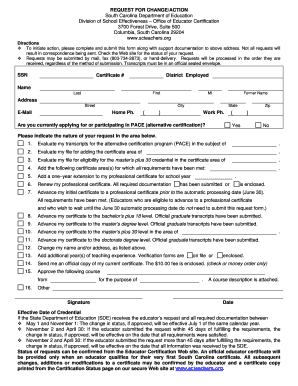
Change for Action Form Sc Department of Education


What is the Change for Action Form SC Department of Education
The Change for Action Form SC Department of Education is a specific document utilized for requesting modifications related to educational matters in South Carolina. This form is essential for individuals or entities seeking to initiate changes in their educational status, such as updates to student information, program adjustments, or other administrative requests. Understanding the purpose of this form is crucial for ensuring that all necessary changes are processed efficiently and accurately.
How to Use the Change for Action Form SC Department of Education
Using the Change for Action Form SC Department of Education involves several straightforward steps. First, ensure that you have the correct version of the form, which can typically be found on the official South Carolina Department of Education website or through educational institutions. Next, fill out the required fields with accurate information, including your personal details and the specific changes you are requesting. It is important to review the form for completeness and accuracy before submission, as any errors may delay processing.
Steps to Complete the Change for Action Form SC Department of Education
Completing the Change for Action Form SC Department of Education requires careful attention to detail. Follow these steps:
- Obtain the latest version of the form from the appropriate source.
- Fill in your personal information, including name, address, and contact details.
- Clearly specify the changes you are requesting, providing any necessary documentation to support your request.
- Review the form for any errors or omissions.
- Sign and date the form to validate your request.
- Submit the completed form through the designated method, whether online, by mail, or in person.
Legal Use of the Change for Action Form SC Department of Education
The Change for Action Form SC Department of Education is legally binding when completed and submitted according to the established guidelines. To ensure its legal standing, it must be filled out accurately and submitted within the required timeframes. Compliance with relevant laws and regulations is essential, as improper use of the form may lead to complications or denial of the requested changes.
Key Elements of the Change for Action Form SC Department of Education
Key elements of the Change for Action Form SC Department of Education include:
- Personal Information: Name, address, and contact details of the individual requesting the change.
- Details of the Change: A clear description of the changes being requested.
- Supporting Documentation: Any necessary documents that validate the request.
- Signature: The signature of the requester, affirming the accuracy of the information provided.
Form Submission Methods
The Change for Action Form SC Department of Education can be submitted through various methods, ensuring accessibility for all users. Options typically include:
- Online Submission: Many educational institutions allow for electronic submission via their websites.
- Mail: The completed form can be sent via postal service to the appropriate department.
- In-Person: Submitting the form in person may be an option at designated educational offices.
Quick guide on how to complete change for action form sc department of education
Complete Change For Action Form Sc Department Of Education effortlessly on any device
Online document management has become increasingly popular among businesses and individuals. It offers an ideal eco-friendly alternative to conventional printed and signed documents, allowing you to obtain the necessary form and securely store it online. airSlate SignNow equips you with all the tools required to create, edit, and electronically sign your documents quickly without any delays. Handle Change For Action Form Sc Department Of Education on any platform with airSlate SignNow's Android or iOS applications and streamline any document-related procedure today.
The easiest way to modify and eSign Change For Action Form Sc Department Of Education with ease
- Obtain Change For Action Form Sc Department Of Education and click on Get Form to begin.
- Utilize the tools we offer to fill out your document.
- Highlight pertinent sections of the documents or obscure sensitive data with tools that airSlate SignNow provides specifically for that purpose.
- Generate your eSignature using the Sign tool, which takes mere seconds and holds the same legal validity as a conventional wet ink signature.
- Review all the details and click on the Done button to preserve your changes.
- Choose your preferred method to send your form, via email, SMS, or invitation link, or download it to your computer.
Say goodbye to lost or misplaced documents, tiring form searches, or errors that necessitate reprinting new document copies. airSlate SignNow addresses all your document management requirements in just a few clicks from any device you prefer. Modify and eSign Change For Action Form Sc Department Of Education to ensure excellent communication at every stage of the form preparation process with airSlate SignNow.
Create this form in 5 minutes or less
Create this form in 5 minutes!
How to create an eSignature for the change for action form sc department of education
How to create an electronic signature for a PDF online
How to create an electronic signature for a PDF in Google Chrome
How to create an e-signature for signing PDFs in Gmail
How to create an e-signature right from your smartphone
How to create an e-signature for a PDF on iOS
How to create an e-signature for a PDF on Android
People also ask
-
What is the change for action form SC Department of Education?
The change for action form SC Department of Education is a document that facilitates updates or modifications to educational records. This form is essential for ensuring that all information is accurate and up to date, particularly for compliance with state regulations. Using airSlate SignNow streamlines the process of filling and submitting this form.
-
How can airSlate SignNow help with the change for action form SC Department of Education?
airSlate SignNow provides an efficient platform for completing and eSigning the change for action form SC Department of Education. Its user-friendly interface allows users to fill out the form electronically, ensuring accuracy and saving valuable time. Plus, all documents are securely stored and easily accessible when needed.
-
Is there a cost associated with using airSlate SignNow for the change for action form SC Department of Education?
Yes, there are various pricing plans available for airSlate SignNow, allowing you to choose one that best suits your needs. The cost is competitive and provides you with a comprehensive solution for eSigning documents, including the change for action form SC Department of Education. You can also benefit from a free trial to test the platform.
-
What features does airSlate SignNow offer for handling the change for action form SC Department of Education?
airSlate SignNow offers a robust set of features for managing the change for action form SC Department of Education, including customizable templates, real-time tracking, and secure cloud storage. Moreover, features such as bulk sending and in-person signing make it easy to get documents signed quickly. These functionalities enhance your overall efficiency and productivity.
-
Can I integrate airSlate SignNow with other tools for the change for action form SC Department of Education?
Absolutely! airSlate SignNow offers seamless integrations with various platforms and applications, making it easy to incorporate it into your existing workflow. You can connect it with popular tools like Google Workspace, Salesforce, and more to streamline the process of managing the change for action form SC Department of Education.
-
What are the benefits of using airSlate SignNow for educational institutions?
Using airSlate SignNow for educational institutions simplifies the process of handling important documents like the change for action form SC Department of Education. It reduces paperwork, enhances collaboration, and ensures compliance with regulations. Overall, it contributes to a more efficient administration, allowing staff to focus on their core educational missions.
-
Is airSlate SignNow secure for submitting sensitive information on the change for action form SC Department of Education?
Yes, airSlate SignNow prioritizes security, providing encryption and secure storage for sensitive information, including details from the change for action form SC Department of Education. Compliance with industry standards ensures that your data is protected at all times. You can submit and manage documents confidently without worrying about unauthorized access.
Get more for Change For Action Form Sc Department Of Education
- Tapas acupressure technique pdf form
- Mobility exam packet hoveround form
- Texas directive to physicians and family or surrogates instruction for completing this document form
- Napkin pitch form
- Statutory demand 448699347 form
- N56 form
- Christmas printable gift tags form
- Gown rental dress rental agreement template form
Find out other Change For Action Form Sc Department Of Education
- How Can I Sign Alabama Charity Form
- How Can I Sign Idaho Charity Presentation
- How Do I Sign Nebraska Charity Form
- Help Me With Sign Nevada Charity PDF
- How To Sign North Carolina Charity PPT
- Help Me With Sign Ohio Charity Document
- How To Sign Alabama Construction PDF
- How To Sign Connecticut Construction Document
- How To Sign Iowa Construction Presentation
- How To Sign Arkansas Doctors Document
- How Do I Sign Florida Doctors Word
- Can I Sign Florida Doctors Word
- How Can I Sign Illinois Doctors PPT
- How To Sign Texas Doctors PDF
- Help Me With Sign Arizona Education PDF
- How To Sign Georgia Education Form
- How To Sign Iowa Education PDF
- Help Me With Sign Michigan Education Document
- How Can I Sign Michigan Education Document
- How Do I Sign South Carolina Education Form