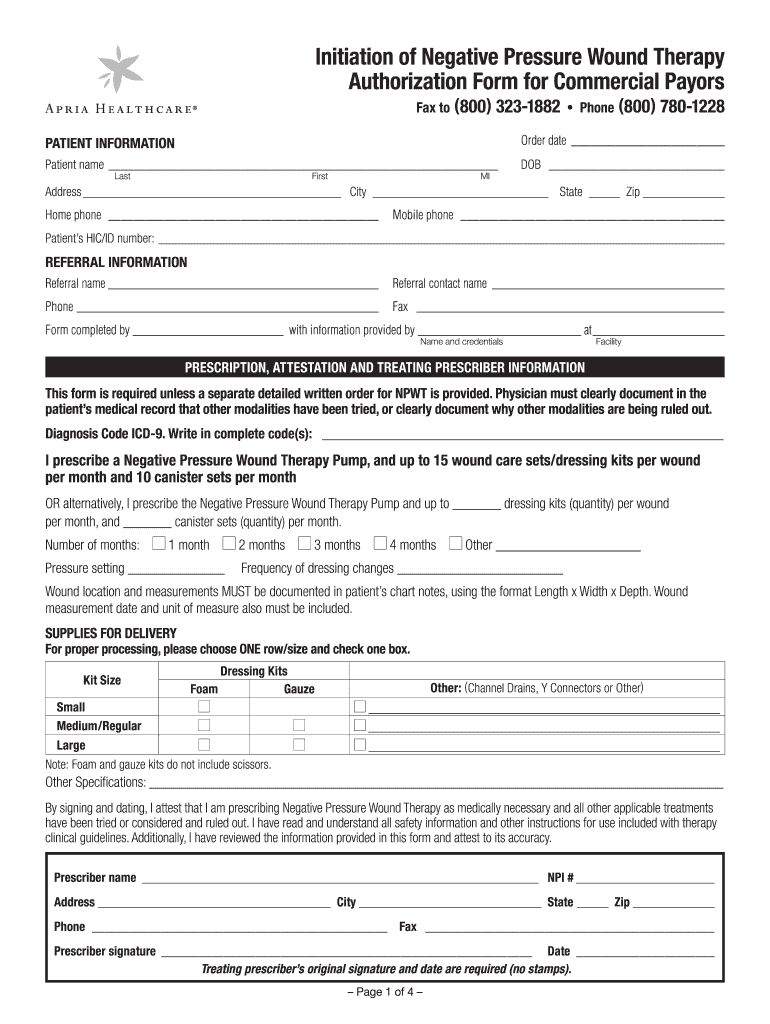
Apria Wound Vac Form


What is the Apria Wound Vac Form
The Apria wound vac form is a specialized document used to request and manage the provision of negative pressure wound therapy (NPWT) supplies and equipment. This form is essential for healthcare providers to ensure that patients receive the appropriate wound care products, specifically designed to promote healing through the application of controlled negative pressure. The form typically includes patient information, medical necessity details, and specific product requests, such as the type of wound vac and related supplies.
How to use the Apria Wound Vac Form
Using the Apria wound vac form involves several key steps. First, healthcare providers need to accurately fill out the patient's information, including their name, contact details, and insurance information. Next, the provider must document the medical necessity for the wound vac therapy, which may involve including clinical notes or diagnosis codes. Once completed, the form should be submitted to Apria Healthcare for processing, either electronically or via fax, depending on the provider's preference.
Steps to complete the Apria Wound Vac Form
Completing the Apria wound vac form requires careful attention to detail. Here are the steps to follow:
- Gather necessary patient information, including demographics and insurance details.
- Document the medical necessity for the wound vac, including any relevant diagnosis codes.
- Select the appropriate wound vac model and any additional supplies needed.
- Review the form for accuracy and completeness.
- Submit the form to Apria Healthcare via the preferred method, either electronically or by fax.
Legal use of the Apria Wound Vac Form
The legal use of the Apria wound vac form is governed by healthcare regulations that ensure proper documentation and compliance with insurance requirements. For the form to be considered valid, it must be filled out accurately and submitted according to the guidelines set forth by Apria Healthcare and relevant healthcare laws. This includes adhering to standards for patient privacy and data protection, ensuring that all information is securely handled.
Key elements of the Apria Wound Vac Form
Several key elements are essential for the Apria wound vac form to be effective:
- Patient Information: Accurate demographic and insurance details.
- Medical Necessity: Documentation supporting the need for NPWT.
- Product Selection: Specific models and quantities of wound vac supplies requested.
- Provider Information: Details of the healthcare provider submitting the form.
Form Submission Methods
The Apria wound vac form can be submitted through various methods, allowing flexibility for healthcare providers. Common submission methods include:
- Online Submission: Completing and submitting the form through Apria's secure online portal.
- Fax: Sending a completed form via fax to the designated Apria office.
- Mail: Physically mailing the form to Apria Healthcare, though this method may take longer for processing.
Quick guide on how to complete apria wound vac form
Complete Apria Wound Vac Form effortlessly on any device
Digital document management has become increasingly favored by organizations and individuals. It offers an ideal environmentally friendly alternative to traditional printed and signed agreements, allowing you to locate the necessary form and securely store it online. airSlate SignNow provides all the tools you need to create, edit, and electronically sign your documents swiftly without hold-ups. Handle Apria Wound Vac Form on any device with airSlate SignNow Android or iOS applications and enhance any document-centric procedure today.
The easiest way to modify and electronically sign Apria Wound Vac Form without hassle
- Locate Apria Wound Vac Form and click Get Form to begin.
- Utilize the tools we provide to fill out your form.
- Emphasize key sections of the documents or redact sensitive information with tools that airSlate SignNow offers specifically for that purpose.
- Generate your signature using the Sign tool, which takes moments and carries the same legal validity as a conventional wet ink signature.
- Verify the details and click the Done button to save your modifications.
- Choose how you prefer to send your form, via email, text message (SMS), invitation link, or download it to your computer.
Forget about lost or misplaced documents, tedious form searching, or errors that require printing new document duplicates. airSlate SignNow manages all your document management needs in a few clicks from any device you prefer. Modify and electronically sign Apria Wound Vac Form and ensure excellent communication at any stage of your form preparation process with airSlate SignNow.
Create this form in 5 minutes or less
Create this form in 5 minutes!
How to create an eSignature for the apria wound vac form
How to create an electronic signature for a PDF online
How to create an electronic signature for a PDF in Google Chrome
How to create an e-signature for signing PDFs in Gmail
How to create an e-signature right from your smartphone
How to create an e-signature for a PDF on iOS
How to create an e-signature for a PDF on Android
People also ask
-
What is the Apria wound vac order form?
The Apria wound vac order form is a document used to initiate the rental or purchase of a wound vacuum system from Apria. This form is essential for healthcare providers to ensure timely access to necessary wound care equipment, promoting effective treatment.
-
How can I fill out the Apria wound vac order form?
You can fill out the Apria wound vac order form digitally through the airSlate SignNow platform. Our user-friendly interface allows you to complete and submit the form quickly, ensuring that your order is processed efficiently without unnecessary delays.
-
What are the benefits of using the Apria wound vac order form?
Using the Apria wound vac order form streamlines the ordering process, making it easier for healthcare professionals to access vital medical equipment. This efficiency leads to improved patient outcomes and quicker healing times, as the correct treatment can begin without delay.
-
Is there a fee associated with the Apria wound vac order form?
The Apria wound vac order form itself does not incur a direct fee; however, pricing will depend on whether you are renting or purchasing the wound vac equipment. For detailed pricing information, consult Apria's customer service or your healthcare provider.
-
What features should I look for in the Apria wound vac order form?
When using the Apria wound vac order form, look for features like easy digital signing, secure submission, and tracking capabilities. airSlate SignNow provides all these features, ensuring your order is processed correctly and you can monitor its progress.
-
Can I integrate the Apria wound vac order form with other systems?
Yes, the Apria wound vac order form can be integrated with various electronic health record systems or practice management tools to enhance workflow efficiency. With airSlate SignNow, you can seamlessly integrate documents for easy access and improved collaboration.
-
What types of wounds are treated with the Apria wound vac?
The Apria wound vac is effective for treating a variety of wound types, including chronic and acute wounds, surgical wounds, and diabetic ulcers. Its unique vacuum-assisted closure method promotes healing and helps manage exudate efficiently, making it a valuable tool in wound care.
Get more for Apria Wound Vac Form
- Scouts de argentina asociacion civil form
- Risk assessment template word form
- Form b strata
- Massachusetts residential lease agreement property management landlord tenant law state specific residential lease agreement form
- Name date grammar worksheet collocations have form
- Specimen id 360 992 9201 0 form
- Hold harmless affidavit web01 dps louisiana form
- Cjsf ad5 form
Find out other Apria Wound Vac Form
- Can I eSign Connecticut Legal Form
- How Do I eSign Connecticut Legal Form
- How Do I eSign Hawaii Life Sciences Word
- Can I eSign Hawaii Life Sciences Word
- How Do I eSign Hawaii Life Sciences Document
- How Do I eSign North Carolina Insurance Document
- How Can I eSign Hawaii Legal Word
- Help Me With eSign Hawaii Legal Document
- How To eSign Hawaii Legal Form
- Help Me With eSign Hawaii Legal Form
- Can I eSign Hawaii Legal Document
- How To eSign Hawaii Legal Document
- Help Me With eSign Hawaii Legal Document
- How To eSign Illinois Legal Form
- How Do I eSign Nebraska Life Sciences Word
- How Can I eSign Nebraska Life Sciences Word
- Help Me With eSign North Carolina Life Sciences PDF
- How Can I eSign North Carolina Life Sciences PDF
- How Can I eSign Louisiana Legal Presentation
- How To eSign Louisiana Legal Presentation