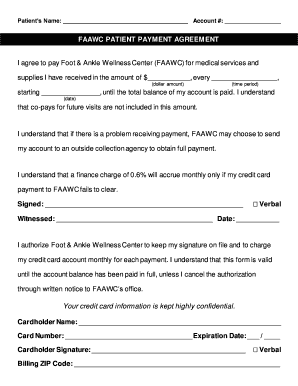
FAAWC PATIENT PAYMENT AGREEMENT Form


Understanding the patient payment plan agreement
A patient payment plan agreement is a formal document that outlines the terms under which a patient can pay for medical services over time. This agreement typically includes details such as the total amount owed, the payment schedule, interest rates if applicable, and any penalties for late payments. It serves to protect both the healthcare provider and the patient by clearly defining expectations and responsibilities.
Key elements of the patient payment plan agreement
When creating a patient payment plan agreement template, several key elements should be included to ensure clarity and legality:
- Patient Information: Full name, contact details, and identification number.
- Provider Information: Name of the healthcare provider or institution, contact information, and any relevant identification numbers.
- Payment Details: Total amount due, payment schedule, and methods of payment accepted.
- Terms and Conditions: Interest rates, late fees, and any other applicable charges.
- Signatures: Spaces for both the patient and the provider to sign, indicating agreement to the terms.
Steps to complete the patient payment plan agreement
Completing a patient payment plan agreement involves several straightforward steps:
- Gather necessary information, including patient and provider details.
- Outline the total amount owed and the payment terms.
- Include any applicable interest rates or fees.
- Review the agreement for clarity and completeness.
- Have both parties sign the agreement, either digitally or in person.
Legal use of the patient payment plan agreement
For a patient payment plan agreement to be legally binding, it must comply with relevant laws and regulations. In the United States, this includes adherence to the Electronic Signatures in Global and National Commerce Act (ESIGN) and the Uniform Electronic Transactions Act (UETA), which govern the use of electronic signatures and documents. Ensuring that both parties understand and agree to the terms is crucial for the agreement's enforceability.
Digital vs. paper versions of the agreement
Both digital and paper versions of the patient payment plan agreement have their advantages. Digital versions can be completed and signed quickly, allowing for efficient processing and storage. They are also often more secure, with features like encryption and audit trails. However, some patients may prefer paper versions for their tangible nature. Regardless of the format, it is essential that the agreement meets legal requirements and is stored securely.
Examples of using the patient payment plan agreement
Patient payment plan agreements can be utilized in various scenarios, including:
- Patients undergoing elective procedures who may not have immediate funds available.
- Individuals receiving ongoing treatment for chronic conditions requiring multiple visits.
- Patients seeking to manage high medical bills through structured payments.
Quick guide on how to complete faawc patient payment agreement
Complete FAAWC PATIENT PAYMENT AGREEMENT easily on any device
Online document management has become popular among businesses and individuals. It offers a perfect eco-friendly alternative to traditional printed and signed documents, as you can obtain the correct form and securely store it online. airSlate SignNow provides you with all the tools required to create, modify, and eSign your documents swiftly without delays. Manage FAAWC PATIENT PAYMENT AGREEMENT on any device using airSlate SignNow Android or iOS applications and enhance any document-centered workflow today.
How to modify and eSign FAAWC PATIENT PAYMENT AGREEMENT effortlessly
- Locate FAAWC PATIENT PAYMENT AGREEMENT and click on Get Form to begin.
- Utilize the tools we offer to complete your document.
- Highlight key sections of the documents or obscure sensitive information with tools that airSlate SignNow provides specifically for that purpose.
- Create your eSignature using the Sign tool, which takes seconds and carries the same legal weight as a traditional wet ink signature.
- Verify the information and click on the Done button to save your changes.
- Choose how you would like to send your form, by email, SMS, or invitation link, or download it to your computer.
Forget about lost or misplaced documents, tedious form searches, or inaccuracies that require printing new document copies. airSlate SignNow fulfills your document management needs in just a few clicks from any device you prefer. Modify and eSign FAAWC PATIENT PAYMENT AGREEMENT and ensure excellent communication at any stage of the form preparation process with airSlate SignNow.
Create this form in 5 minutes or less
Create this form in 5 minutes!
How to create an eSignature for the faawc patient payment agreement
How to create an electronic signature for a PDF online
How to create an electronic signature for a PDF in Google Chrome
How to create an e-signature for signing PDFs in Gmail
How to create an e-signature right from your smartphone
How to create an e-signature for a PDF on iOS
How to create an e-signature for a PDF on Android
People also ask
-
What is a patient payment plan agreement template?
A patient payment plan agreement template is a pre-designed document that outlines the terms under which a patient will pay for medical services over time. This template helps healthcare providers manage payment plans efficiently and ensures transparency for patients regarding their payment obligations.
-
How can airSlate SignNow assist with patient payment plan agreement templates?
airSlate SignNow provides a user-friendly platform to create, send, and eSign patient payment plan agreement templates quickly. With customizable features, it allows healthcare providers to tailor agreements to suit their specific needs while ensuring compliance and security.
-
What are the benefits of using a patient payment plan agreement template?
Using a patient payment plan agreement template helps streamline the billing process and improves communication between healthcare providers and patients. It also minimizes the risk of payment disputes and fosters trust by clearly outlining payment terms.
-
Are patient payment plan agreement templates customizable?
Yes, patient payment plan agreement templates can be fully customized on the airSlate SignNow platform. You can modify terms, payment schedules, and other specific details to tailor the agreement according to your practice's needs.
-
What pricing options does airSlate SignNow offer for patient payment plan agreement templates?
airSlate SignNow offers competitive pricing plans that are suitable for businesses of all sizes. These plans provide access to various features, including the creation and management of patient payment plan agreement templates, and you can choose a plan that meets your budget and business needs.
-
Can I integrate airSlate SignNow with other software for patient payment plan agreement templates?
Yes, airSlate SignNow supports integrations with various CRM and practice management software. This allows for seamless management of patient payment plan agreement templates alongside your existing business tools, improving overall efficiency.
-
Is it secure to use airSlate SignNow for storing patient payment plan agreement templates?
Absolutely! airSlate SignNow prioritizes data security with advanced encryption and compliance with regulations like HIPAA. You can confidently store and manage your patient payment plan agreement templates, knowing that sensitive information is protected.
Get more for FAAWC PATIENT PAYMENT AGREEMENT
Find out other FAAWC PATIENT PAYMENT AGREEMENT
- eSignature California Proforma Invoice Template Simple
- eSignature Georgia Proforma Invoice Template Myself
- eSignature Mississippi Proforma Invoice Template Safe
- eSignature Missouri Proforma Invoice Template Free
- Can I eSignature Mississippi Proforma Invoice Template
- eSignature Missouri Proforma Invoice Template Simple
- eSignature Missouri Proforma Invoice Template Safe
- eSignature New Hampshire Proforma Invoice Template Mobile
- eSignature North Carolina Proforma Invoice Template Easy
- Electronic signature Connecticut Award Nomination Form Fast
- eSignature South Dakota Apartment lease agreement template Free
- eSignature Maine Business purchase agreement Simple
- eSignature Arizona Generic lease agreement Free
- eSignature Illinois House rental agreement Free
- How To eSignature Indiana House rental agreement
- Can I eSignature Minnesota House rental lease agreement
- eSignature Missouri Landlord lease agreement Fast
- eSignature Utah Landlord lease agreement Simple
- eSignature West Virginia Landlord lease agreement Easy
- How Do I eSignature Idaho Landlord tenant lease agreement