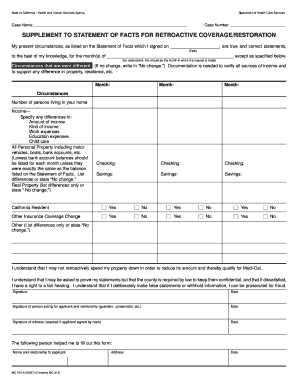
How to Fill Out Supplement to Statement of Facts for Retroactive Coverage Restoration Form


What is the supplement to statement of facts for retroactive coverage restoration
The supplement to statement of facts for retroactive coverage restoration is a specific form used in the United States to request the reinstatement of coverage for a particular period. This form is essential for individuals who wish to restore their insurance coverage after a lapse. It provides detailed information about the circumstances that led to the coverage gap and outlines the reasons for requesting retroactive restoration. Understanding this form is crucial for ensuring compliance with insurance regulations and for facilitating a smooth reinstatement process.
Steps to complete the supplement to statement of facts for retroactive coverage restoration
Completing the supplement to statement of facts for retroactive coverage restoration involves several key steps:
- Gather necessary documentation, including previous insurance policies and any correspondence related to the coverage lapse.
- Clearly explain the reasons for the lapse in coverage, providing any relevant details that support your request for restoration.
- Fill out the form accurately, ensuring that all required fields are completed. This includes personal information, policy details, and the specific period for which coverage is being requested.
- Review the form for accuracy and completeness before submission to avoid delays in processing.
- Submit the completed form through the appropriate channels, whether online, by mail, or in person, depending on the requirements of the insurance provider.
Key elements of the supplement to statement of facts for retroactive coverage restoration
When filling out the supplement to statement of facts for retroactive coverage restoration, certain key elements must be included to ensure the form is valid:
- Personal Information: Include your full name, contact details, and policy number.
- Coverage Details: Specify the type of coverage that lapsed and the effective dates of the policy.
- Explanation of Lapse: Provide a detailed account of why the coverage was not maintained, including any extenuating circumstances.
- Requested Restoration Period: Clearly indicate the dates for which you are requesting retroactive coverage restoration.
- Signature: Ensure that the form is signed and dated to validate your request.
Legal use of the supplement to statement of facts for retroactive coverage restoration
The supplement to statement of facts for retroactive coverage restoration serves a legal purpose in the context of insurance. It acts as a formal request to an insurance provider, outlining the reasons for the lapse and the desire to reinstate coverage. This form must be completed accurately and submitted in accordance with the insurance company's guidelines to ensure that it is legally recognized. Compliance with relevant insurance laws and regulations is essential for the restoration process to be valid.
Form submission methods
There are various methods for submitting the supplement to statement of facts for retroactive coverage restoration, depending on the insurance provider's requirements:
- Online Submission: Many insurance companies offer online portals where forms can be completed and submitted electronically.
- Mail: You can print the completed form and send it via postal mail to the designated address provided by the insurance company.
- In-Person Submission: Some individuals may prefer to deliver the form in person at their insurance provider's local office.
Eligibility criteria for retroactive coverage restoration
To be eligible for retroactive coverage restoration, individuals must meet certain criteria set by their insurance provider. Common eligibility factors include:
- Proof of prior coverage, demonstrating that the individual had insurance before the lapse.
- A valid reason for the lapse, such as financial hardship or a medical emergency.
- Submission of the supplement to statement of facts within a specified timeframe after the lapse occurred.
Quick guide on how to complete how to fill out supplement to statement of facts for retroactive coverage restoration
Complete How To Fill Out Supplement To Statement Of Facts For Retroactive Coverage Restoration effortlessly on any device
Digital document management has gained popularity among businesses and individuals. It offers an ideal eco-friendly alternative to conventional printed and signed documents, as you can access the appropriate form and securely store it online. airSlate SignNow equips you with all the tools necessary to create, modify, and eSign your documents swiftly without delays. Manage How To Fill Out Supplement To Statement Of Facts For Retroactive Coverage Restoration on any device using airSlate SignNow's Android or iOS applications and simplify any document-related procedure today.
The easiest way to modify and eSign How To Fill Out Supplement To Statement Of Facts For Retroactive Coverage Restoration without hassle
- Find How To Fill Out Supplement To Statement Of Facts For Retroactive Coverage Restoration and click Get Form to begin.
- Utilize the tools we provide to complete your document.
- Highlight pertinent sections of the documents or redact sensitive information with tools specifically designed for that purpose by airSlate SignNow.
- Create your signature using the Sign feature, which takes seconds and carries the same legal validity as a traditional handwritten signature.
- Review the details and then click on the Done button to save your changes.
- Select how you would like to send your form, via email, text message (SMS), invitation link, or download it to your computer.
Eliminate the worry of lost or misplaced files, tedious document searches, or mistakes that necessitate printing new copies. airSlate SignNow meets your document management needs in just a few clicks from any device you prefer. Modify and eSign How To Fill Out Supplement To Statement Of Facts For Retroactive Coverage Restoration to ensure excellent communication at any stage of your form preparation process with airSlate SignNow.
Create this form in 5 minutes or less
Create this form in 5 minutes!
How to create an eSignature for the how to fill out supplement to statement of facts for retroactive coverage restoration
How to create an electronic signature for a PDF online
How to create an electronic signature for a PDF in Google Chrome
How to create an e-signature for signing PDFs in Gmail
How to create an e-signature right from your smartphone
How to create an e-signature for a PDF on iOS
How to create an e-signature for a PDF on Android
People also ask
-
What is the supplement to the statement of facts for retroactive coverage restoration?
The supplement to the statement of facts for retroactive coverage restoration is a document that provides additional details necessary for reinstating coverage after a lapse. Understanding how to fill out the supplement to statement of facts for retroactive coverage restoration ensures accuracy and compliance with insurance requirements.
-
How can airSlate SignNow help me with the supplement to the statement of facts?
airSlate SignNow streamlines the process of preparing and signing your documents, including the supplement to saying how to fill out supplement to statement of facts for retroactive coverage restoration. Its user-friendly interface and features help eliminate errors and save time.
-
Is there a cost associated with using airSlate SignNow for filling out documents?
Yes, airSlate SignNow provides a flexible pricing model with various plans tailored to businesses of all sizes. To understand how to fill out supplement to statement of facts for retroactive coverage restoration efficiently, exploring these options can help you choose a plan that best fits your needs.
-
Can I integrate airSlate SignNow with my existing systems?
Yes, airSlate SignNow offers seamless integrations with popular tools like Google Drive, Dropbox, and more. This functionality enhances your workflow and helps ensure that when you learn how to fill out supplement to statement of facts for retroactive coverage restoration, you can do so within your familiar environment.
-
What are the key features of airSlate SignNow that assist with document preparation?
Key features of airSlate SignNow include document templates, eSigning, and real-time collaboration tools. These features simplify how to fill out supplement to statement of facts for retroactive coverage restoration, making it easier to add, edit, and share information as needed.
-
How does airSlate SignNow ensure document security during signings?
airSlate SignNow features robust security measures, including SSL encryption and audit trails, to keep your documents safe. This is particularly important when you are learning how to fill out supplement to statement of facts for retroactive coverage restoration, as sensitive information is protected throughout the signing process.
-
What benefits can I expect from using airSlate SignNow?
Using airSlate SignNow accelerates document turnaround times and reduces operational costs by digitizing processes. With the right tools and knowledge on how to fill out supplement to statement of facts for retroactive coverage restoration, businesses can signNowly improve efficiency and client satisfaction.
Get more for How To Fill Out Supplement To Statement Of Facts For Retroactive Coverage Restoration
Find out other How To Fill Out Supplement To Statement Of Facts For Retroactive Coverage Restoration
- Electronic signature Michigan Police Business Associate Agreement Simple
- Electronic signature Mississippi Police Living Will Safe
- Can I Electronic signature South Carolina Real Estate Work Order
- How To Electronic signature Indiana Sports RFP
- How Can I Electronic signature Indiana Sports RFP
- Electronic signature South Dakota Real Estate Quitclaim Deed Now
- Electronic signature South Dakota Real Estate Quitclaim Deed Safe
- Electronic signature Indiana Sports Forbearance Agreement Myself
- Help Me With Electronic signature Nevada Police Living Will
- Electronic signature Real Estate Document Utah Safe
- Electronic signature Oregon Police Living Will Now
- Electronic signature Pennsylvania Police Executive Summary Template Free
- Electronic signature Pennsylvania Police Forbearance Agreement Fast
- How Do I Electronic signature Pennsylvania Police Forbearance Agreement
- How Can I Electronic signature Pennsylvania Police Forbearance Agreement
- Electronic signature Washington Real Estate Purchase Order Template Mobile
- Electronic signature West Virginia Real Estate Last Will And Testament Online
- Electronic signature Texas Police Lease Termination Letter Safe
- How To Electronic signature Texas Police Stock Certificate
- How Can I Electronic signature Wyoming Real Estate Quitclaim Deed