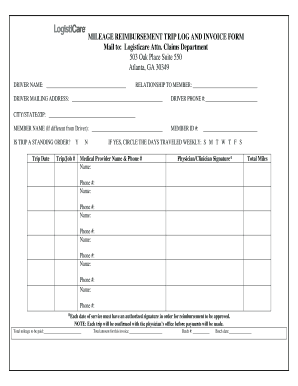
Soonerride Mileage Reimbursement Form


What is the Soonerride Mileage Reimbursement Form
The Soonerride mileage reimbursement form is a document used by individuals who require reimbursement for transportation costs incurred while using the Soonerride service. This service is designed for eligible individuals to access necessary medical appointments and other essential trips. The form captures details such as the distance traveled, purpose of the trip, and associated costs. It is essential for ensuring that users receive the financial support they need for their transportation expenses.
How to use the Soonerride Mileage Reimbursement Form
Using the Soonerride mileage reimbursement form involves several straightforward steps. First, ensure that you have the correct form, which can be obtained through various channels, including online platforms or local offices. Next, accurately fill in the required information, including your personal details, trip information, and mileage. After completing the form, review it for accuracy before submission. This careful approach helps prevent delays in processing your reimbursement request.
Steps to complete the Soonerride Mileage Reimbursement Form
Completing the Soonerride mileage reimbursement form requires careful attention to detail. Follow these steps for a successful submission:
- Obtain the form from an authorized source.
- Fill in your personal information, including your name, address, and contact details.
- Document each trip by providing the date, destination, purpose, and total mileage.
- Calculate the total reimbursement amount based on the mileage rate.
- Sign and date the form to certify that the information provided is accurate.
Legal use of the Soonerride Mileage Reimbursement Form
The legal use of the Soonerride mileage reimbursement form is governed by specific regulations that ensure compliance with state and federal laws. To be considered valid, the form must be filled out accurately and submitted within the designated timeframe. Additionally, it should adhere to any guidelines set forth by the relevant authorities overseeing transportation reimbursements. This ensures that users can receive their entitled reimbursements without legal complications.
Eligibility Criteria
To qualify for reimbursement using the Soonerride mileage reimbursement form, individuals must meet certain eligibility criteria. Typically, this includes being a registered user of the Soonerride service and having a valid reason for travel, such as medical appointments or essential errands. It is important to review the specific requirements outlined by the program to ensure that all conditions are met before submitting the form.
Form Submission Methods
The Soonerride mileage reimbursement form can be submitted through various methods to accommodate user preferences. Common submission options include:
- Online submission via the official Soonerride portal.
- Mailing the completed form to the designated office address.
- In-person submission at local offices or service centers.
Choosing the appropriate submission method can help expedite the reimbursement process.
Quick guide on how to complete soonerride mileage reimbursement form 269408036
Manage Soonerride Mileage Reimbursement Form effortlessly on any device
Digital document management has become increasingly popular among businesses and individuals. It offers an ideal environmentally friendly alternative to traditional printed and signed documents, allowing you to obtain the correct form and securely store it online. airSlate SignNow provides you with all the necessary tools to create, edit, and electronically sign your documents quickly without any hold-ups. Manage Soonerride Mileage Reimbursement Form on any platform using airSlate SignNow's Android or iOS applications and enhance any document-driven process today.
How to edit and electronically sign Soonerride Mileage Reimbursement Form with ease
- Locate Soonerride Mileage Reimbursement Form and click Get Form to begin.
- Utilize the tools we provide to fill out your form.
- Emphasize important sections of your documents or obscure confidential information with tools that airSlate SignNow specifically provides for this purpose.
- Create your signature using the Sign tool, which takes mere seconds and holds the same legal validity as a conventional wet ink signature.
- Review all the details and click the Done button to save your changes.
- Select how you wish to send your form, via email, text message (SMS), or invite link, or download it to your computer.
Eliminate worries about lost or misfiled documents, tedious form searching, or mistakes that necessitate printing new document copies. airSlate SignNow meets all your document management needs in just a few clicks from any device you prefer. Modify and electronically sign Soonerride Mileage Reimbursement Form and guarantee exceptional communication at every stage of your form preparation with airSlate SignNow.
Create this form in 5 minutes or less
Create this form in 5 minutes!
How to create an eSignature for the soonerride mileage reimbursement form 269408036
How to create an electronic signature for a PDF online
How to create an electronic signature for a PDF in Google Chrome
How to create an e-signature for signing PDFs in Gmail
How to create an e-signature right from your smartphone
How to create an e-signature for a PDF on iOS
How to create an e-signature for a PDF on Android
People also ask
-
What is the soonerride mileage reimbursement phone number?
The soonerride mileage reimbursement phone number is the direct line you can call for assistance regarding your mileage reimbursement inquiries. It's important to have this number on hand to efficiently address any questions or issues you may encounter while using the service.
-
How do I initiate a mileage reimbursement through Soonerride?
To initiate a mileage reimbursement with Soonerride, first gather all necessary documentation and details of your trips. Then, either call the soonerride mileage reimbursement phone number or visit their website to submit your reimbursement request through the online portal.
-
What documents do I need for my soonerride mileage reimbursement?
You will typically need to provide a mileage log detailing your trips, along with receipts for any eligible expenses. Having these documents ready will expedite the reimbursement process when you call the soonerride mileage reimbursement phone number.
-
Is there a fee for using Soonerride’s mileage reimbursement service?
Generally, there are no fees associated with using Soonerride for mileage reimbursement. However, it’s best to confirm any potential charges when contacting the soonerride mileage reimbursement phone number for specific details.
-
What are the benefits of using Soonerride for mileage reimbursement?
Using Soonerride for mileage reimbursement simplifies the tracking and submission of your travel expenses. Their easy-to-use service allows you to focus more on your work rather than paperwork, ensuring a smooth reimbursement process when you signNow out via the soonerride mileage reimbursement phone number.
-
Can I track my reimbursement status with Soonerride?
Yes, you can track the status of your reimbursement request through the Soonerride portal once you've submitted it. For additional support or updates, don’t hesitate to call the soonerride mileage reimbursement phone number for more direct assistance.
-
Does Soonerride integrate with any other software for expense management?
Soonerride offers integrations with popular accounting and financial management software. This feature enhances efficiency in your expense tracking, making it easy to manage reimbursements right from your financial tools, alongside using the soonerride mileage reimbursement phone number for inquiries.
Get more for Soonerride Mileage Reimbursement Form
- Va form 29 541
- Calibration request form
- Route survey form
- Discretionary funds project request application cloudfrontnet form
- Preview culver city high school avpa avpa form
- Cec nrca mch 18 a revised 0116 energy ca form
- Los angeles green building code form grn 4a tier 1 and tier 2 voluntary requirements checklist residential buildings
- Stakeholder register template form
Find out other Soonerride Mileage Reimbursement Form
- Can I eSignature Oregon Orthodontists LLC Operating Agreement
- How To eSignature Rhode Island Orthodontists LLC Operating Agreement
- Can I eSignature West Virginia Lawers Cease And Desist Letter
- eSignature Alabama Plumbing Confidentiality Agreement Later
- How Can I eSignature Wyoming Lawers Quitclaim Deed
- eSignature California Plumbing Profit And Loss Statement Easy
- How To eSignature California Plumbing Business Letter Template
- eSignature Kansas Plumbing Lease Agreement Template Myself
- eSignature Louisiana Plumbing Rental Application Secure
- eSignature Maine Plumbing Business Plan Template Simple
- Can I eSignature Massachusetts Plumbing Business Plan Template
- eSignature Mississippi Plumbing Emergency Contact Form Later
- eSignature Plumbing Form Nebraska Free
- How Do I eSignature Alaska Real Estate Last Will And Testament
- Can I eSignature Alaska Real Estate Rental Lease Agreement
- eSignature New Jersey Plumbing Business Plan Template Fast
- Can I eSignature California Real Estate Contract
- eSignature Oklahoma Plumbing Rental Application Secure
- How Can I eSignature Connecticut Real Estate Quitclaim Deed
- eSignature Pennsylvania Plumbing Business Plan Template Safe