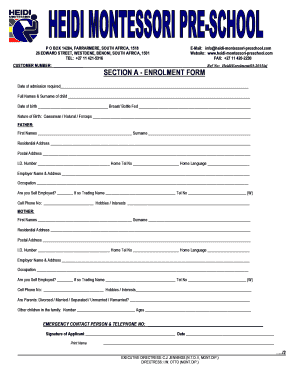
Enrolment Forms Fo Pre School


What is the enrolment forms fo pre school
The enrolment forms for pre school are essential documents that gather necessary information about children and their families. These forms typically include details such as the child's name, age, address, and emergency contact information. Additionally, they may require information about medical history, allergies, and any special needs the child may have. This information helps schools ensure a safe and supportive environment for all students.
How to use the enrolment forms fo pre school
Using the enrolment forms for pre school involves several straightforward steps. First, parents or guardians should obtain the forms from the school or its website. Next, they should fill out the required fields accurately, ensuring all information is current and complete. After completing the forms, families can submit them electronically or in person, depending on the school's submission methods. It is important to review the forms for accuracy before submission to avoid delays in the enrolment process.
Key elements of the enrolment forms fo pre school
Several key elements are crucial in the enrolment forms for pre school. These include:
- Child's Information: Name, date of birth, and address.
- Parent or Guardian Information: Names, contact details, and relationship to the child.
- Emergency Contacts: Names and phone numbers of individuals to contact in case of emergencies.
- Medical Information: Details about allergies, medications, and any medical conditions.
- Consent Statements: Signatures indicating consent for medical treatment and participation in school activities.
Steps to complete the enrolment forms fo pre school
Completing the enrolment forms for pre school can be done in a few simple steps:
- Obtain the enrolment forms from the school’s website or administration office.
- Fill in the child's personal information accurately.
- Provide details about parents or guardians and emergency contacts.
- Include any necessary medical information and consent statements.
- Review the completed forms for accuracy before submission.
- Submit the forms as instructed, either online or in person.
Legal use of the enrolment forms fo pre school
The enrolment forms for pre school are considered legal documents once completed and signed. They serve to protect the rights of both the child and the educational institution. Compliance with relevant laws, such as the Family Educational Rights and Privacy Act (FERPA), ensures that the information provided is handled confidentially and securely. Schools must maintain accurate records and protect the personal information of students and their families.
State-specific rules for the enrolment forms fo pre school
Each state may have specific rules and requirements regarding the enrolment forms for pre school. These rules can vary widely, including the information required, submission deadlines, and age eligibility for enrolment. It is essential for parents to check with their local school district or state education department to understand the specific requirements applicable in their area. This ensures compliance and a smooth enrolment process for their child.
Quick guide on how to complete enrolment forms fo pre school
Manage Enrolment Forms Fo Pre School seamlessly on any device
Digital document management has become increasingly popular among businesses and individuals. It serves as an ideal eco-friendly alternative to traditional printed and signed documentation, allowing you to locate the correct form and safely store it online. airSlate SignNow provides all the tools necessary to create, edit, and eSign your documents quickly without delays. Process Enrolment Forms Fo Pre School on any device with the airSlate SignNow apps available for Android and iOS, streamlining your document-related tasks today.
The simplest way to modify and eSign Enrolment Forms Fo Pre School effortlessly
- Obtain Enrolment Forms Fo Pre School and click Get Form to begin.
- Utilize the tools we offer to complete your document.
- Emphasize pertinent sections of your documents or redact sensitive information with the tools that airSlate SignNow specifically offers for that purpose.
- Form your eSignature using the Sign tool, which takes moments and holds the same legal validity as a conventional wet ink signature.
- Review all the details and click the Done button to save your changes.
- Choose how you want to share your form, through email, text message (SMS), invite link, or download it to your computer.
Forget the hassle of lost or misplaced documents, tedious form searching, or errors that necessitate printing new copies. airSlate SignNow takes care of all your document management needs in just a few clicks from any device you prefer. Modify and eSign Enrolment Forms Fo Pre School and ensure excellent communication at every stage of your form preparation process with airSlate SignNow.
Create this form in 5 minutes or less
Create this form in 5 minutes!
How to create an eSignature for the enrolment forms fo pre school
How to create an electronic signature for a PDF online
How to create an electronic signature for a PDF in Google Chrome
How to create an e-signature for signing PDFs in Gmail
How to create an e-signature right from your smartphone
How to create an e-signature for a PDF on iOS
How to create an e-signature for a PDF on Android
People also ask
-
What are enrolment forms for pre school and why are they important?
Enrolment forms for pre school are essential documents that collect vital information about children and their families before they start school. These forms help schools gather data needed for planning, organization, and ensuring compliance with regulations. Properly managed enrolment forms also streamline the admission process, making it easier for both parents and administrators.
-
How can airSlate SignNow help with managing enrolment forms for pre school?
airSlate SignNow provides an efficient platform to create, send, and eSign enrolment forms for pre school. Its user-friendly interface allows schools to easily customize forms, track submissions, and maintain organization. Utilizing this solution minimizes paperwork and accelerates the enrolment process.
-
What features does airSlate SignNow offer for enrolment forms for pre school?
airSlate SignNow offers features such as electronic signatures, customizable templates, and automated workflows for managing enrolment forms for pre school. Additionally, its advanced security measures ensure that sensitive data is protected. These features collectively enhance the overall efficiency of the enrolment process.
-
Is airSlate SignNow a cost-effective solution for processing enrolment forms for pre school?
Yes, airSlate SignNow is designed to be a cost-effective solution for processing enrolment forms for pre school. By reducing the need for physical documents and facilitating faster transactions, it ultimately saves time and resources for schools. The pricing models are also flexible to meet various budget requirements.
-
Can airSlate SignNow integrate with other tools used for managing enrolment forms for pre school?
Absolutely! airSlate SignNow offers integrations with various applications and platforms to streamline the management of enrolment forms for pre school. This allows schools to sync data across systems, improving the overall workflow and maintaining a seamless user experience.
-
What are the benefits of using airSlate SignNow for enrolment forms for pre school?
Using airSlate SignNow for enrolment forms for pre school provides numerous benefits, including enhanced efficiency, improved document tracking, and stronger data security. The platform simplifies communication between parents and administrators and ensures that all necessary documents are completed on time.
-
How does airSlate SignNow ensure the security of enrolment forms for pre school?
airSlate SignNow prioritizes the security of enrolment forms for pre school through advanced encryption protocols and secure cloud storage. This ensures that sensitive information provided by families is protected from unauthorized access. Regular security audits and compliance with industry standards further enhance the safety of the data.
Get more for Enrolment Forms Fo Pre School
Find out other Enrolment Forms Fo Pre School
- How Do I Electronic signature Illinois Courts Document
- How To Electronic signature Missouri Courts Word
- How Can I Electronic signature New Jersey Courts Document
- How Can I Electronic signature New Jersey Courts Document
- Can I Electronic signature Oregon Sports Form
- How To Electronic signature New York Courts Document
- How Can I Electronic signature Oklahoma Courts PDF
- How Do I Electronic signature South Dakota Courts Document
- Can I Electronic signature South Dakota Sports Presentation
- How To Electronic signature Utah Courts Document
- Can I Electronic signature West Virginia Courts PPT
- Send Sign PDF Free
- How To Send Sign PDF
- Send Sign Word Online
- Send Sign Word Now
- Send Sign Word Free
- Send Sign Word Android
- Send Sign Word iOS
- Send Sign Word iPad
- How To Send Sign Word