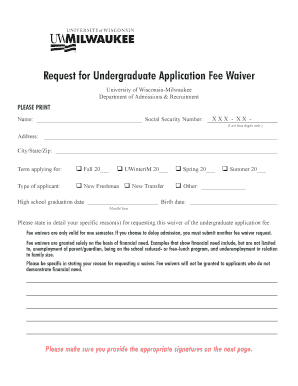
Uwm Fee Waiver Form


What is the UWM Fee Waiver
The UWM fee waiver is a financial assistance program designed to help students reduce or eliminate application fees associated with their university admissions process. This waiver is particularly beneficial for students who may face financial hardships or other barriers that could prevent them from applying to college. By applying for the UWM fee waiver, eligible students can ease the financial burden of higher education and increase their access to educational opportunities.
How to Obtain the UWM Fee Waiver
To obtain the UWM fee waiver, students must first determine their eligibility based on specific criteria set by the university. Typically, this includes demonstrating financial need or meeting certain academic qualifications. Students can apply for the fee waiver by filling out the appropriate application form, which may be available online or through the university's admissions office. It is important to submit the application before the specified deadlines to ensure consideration for the waiver.
Steps to Complete the UWM Fee Waiver
Completing the UWM fee waiver involves a few straightforward steps:
- Review the eligibility criteria to ensure you qualify for the waiver.
- Gather necessary documentation, such as financial statements or proof of income.
- Fill out the UWM fee waiver application form accurately, providing all required information.
- Submit the completed application form along with any supporting documents by the deadline.
- Check your email or university portal for confirmation of your application status.
Legal Use of the UWM Fee Waiver
The UWM fee waiver is legally binding once it is approved and the applicant meets all requirements. This means that the waiver must be used according to the guidelines set forth by the university. Misuse of the fee waiver, such as submitting false information or failing to comply with the terms of the waiver, can lead to penalties, including revocation of the waiver and potential disciplinary action from the university.
Eligibility Criteria
Eligibility for the UWM fee waiver typically includes factors such as financial need, residency status, and academic performance. Students may need to provide documentation that demonstrates their financial situation, such as tax returns or income statements. Additionally, certain programs or majors may have specific requirements that applicants must meet to qualify for the fee waiver.
Form Submission Methods
Students can submit the UWM fee waiver application through various methods, depending on the university's guidelines. Common submission methods include:
- Online submission via the university's admissions portal.
- Mailing a hard copy of the application to the admissions office.
- In-person submission at designated university locations.
Key Elements of the UWM Fee Waiver
When applying for the UWM fee waiver, it is essential to understand the key elements that are typically required. These may include:
- Personal information, such as name, address, and contact details.
- Financial information to assess need, including income and expenses.
- Details about the intended program of study and academic history.
- Any additional documentation that supports the application.
Quick guide on how to complete uwm fee waiver
Easily create Uwm Fee Waiver on any device
Digital document management has gained popularity among organizations and individuals. It serves as an excellent eco-friendly alternative to traditional printed and signed documents, allowing you to find the necessary form and securely save it online. airSlate SignNow equips you with all the tools required to create, edit, and eSign your documents promptly without any delays. Handle Uwm Fee Waiver on any device with the airSlate SignNow apps available for Android or iOS, and enhance your document-based processes today.
How to edit and eSign Uwm Fee Waiver effortlessly
- Find Uwm Fee Waiver and click on Get Form to initiate the process.
- Utilize the tools we offer to complete your document.
- Emphasize important sections of the documents or redact sensitive information with tools that airSlate SignNow provides specifically for such purposes.
- Create your signature using the Sign function, which takes mere seconds and carries the same legal validity as a conventional wet ink signature.
- Review the information and click on the Done button to save your changes.
- Select your preferred method for sending your form, whether by email, text message (SMS), invitation link, or download it to your computer.
Forget about misplaced or lost files, tedious form searches, or errors that necessitate printing new document copies. airSlate SignNow fulfills all your document management needs in just a few clicks from any device of your choice. Edit and eSign Uwm Fee Waiver and ensure excellent communication at any stage of your form preparation process with airSlate SignNow.
Create this form in 5 minutes or less
Create this form in 5 minutes!
How to create an eSignature for the uwm fee waiver
How to create an electronic signature for a PDF online
How to create an electronic signature for a PDF in Google Chrome
How to create an e-signature for signing PDFs in Gmail
How to create an e-signature right from your smartphone
How to create an e-signature for a PDF on iOS
How to create an e-signature for a PDF on Android
People also ask
-
What is the UWM fee waiver?
The UWM fee waiver allows eligible applicants to waive certain fees when using the airSlate SignNow platform. This can signNowly reduce the overall cost of document signing and eSigning, making it a cost-effective solution for businesses.
-
How can I apply for the UWM fee waiver?
To apply for the UWM fee waiver, you need to fill out the application form provided on the airSlate SignNow website. Ensure you meet all eligibility criteria and submit any required documentation for review.
-
What are the benefits of the UWM fee waiver?
The UWM fee waiver provides financial relief by reducing expenses associated with document signing. This allows businesses to allocate their funds to other important areas, boosting overall efficiency and productivity.
-
Are there any limitations with the UWM fee waiver?
Yes, the UWM fee waiver may have certain limitations depending on specific conditions such as transaction volume and types of documents processed. It's important to review the terms and conditions for details on these limitations.
-
Can the UWM fee waiver be combined with other promotions?
Typically, the UWM fee waiver cannot be combined with other promotions or discounts offered by airSlate SignNow. However, checking the latest offers on the website can provide more clarity on possible combinations.
-
What features does airSlate SignNow offer with the UWM fee waiver?
With the UWM fee waiver, you still gain access to all essential features of airSlate SignNow, including eSigning, document templates, and integrations with other applications. This allows for a comprehensive document management experience at a reduced cost.
-
How does the UWM fee waiver affect document turnaround times?
The UWM fee waiver does not impact the document turnaround times. Users will benefit from the same fast and efficient service that airSlate SignNow is known for, ensuring that documents are processed swiftly even with the waiver.
Get more for Uwm Fee Waiver
Find out other Uwm Fee Waiver
- Help Me With Sign Nebraska Business Operations Presentation
- How To Sign Arizona Car Dealer Form
- How To Sign Arkansas Car Dealer Document
- How Do I Sign Colorado Car Dealer PPT
- Can I Sign Florida Car Dealer PPT
- Help Me With Sign Illinois Car Dealer Presentation
- How Can I Sign Alabama Charity Form
- How Can I Sign Idaho Charity Presentation
- How Do I Sign Nebraska Charity Form
- Help Me With Sign Nevada Charity PDF
- How To Sign North Carolina Charity PPT
- Help Me With Sign Ohio Charity Document
- How To Sign Alabama Construction PDF
- How To Sign Connecticut Construction Document
- How To Sign Iowa Construction Presentation
- How To Sign Arkansas Doctors Document
- How Do I Sign Florida Doctors Word
- Can I Sign Florida Doctors Word
- How Can I Sign Illinois Doctors PPT
- How To Sign Texas Doctors PDF