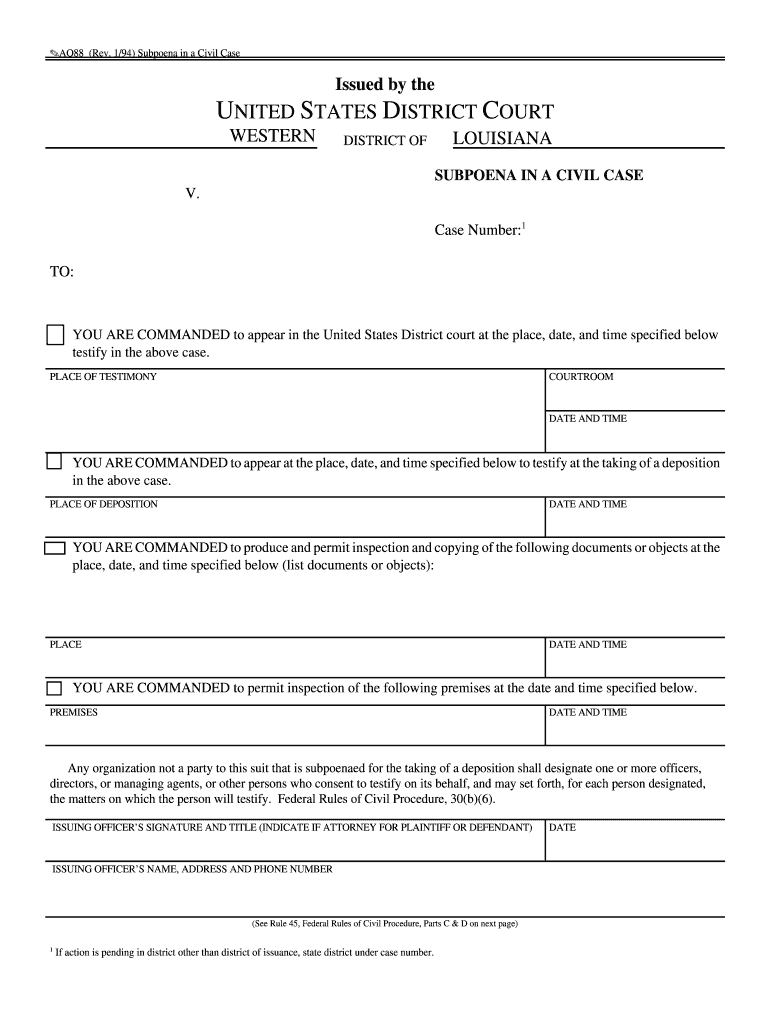
Superior Court Washington Dc Civil Subpoena Form Fillable


What is the Superior Court Washington DC Civil Subpoena Form Fillable
The Superior Court Washington DC Civil Subpoena Form is a legal document used to compel a witness to appear and testify or produce documents in a civil case. This form is essential for parties involved in litigation who require evidence or testimony from individuals or organizations. The fillable version of this form allows users to complete it electronically, ensuring clarity and accuracy in the information provided. Understanding the purpose and function of this form is crucial for effective legal proceedings in Washington DC.
Steps to complete the Superior Court Washington DC Civil Subpoena Form Fillable
Completing the Superior Court Washington DC Civil Subpoena Form involves several key steps:
- Download the form: Access the fillable version from the appropriate court website or legal resource.
- Fill in your information: Enter your name, address, and contact details as the issuing party.
- Provide case details: Include relevant case information such as the case number, court name, and the names of the parties involved.
- Specify the witness: Clearly identify the individual or organization being subpoenaed, along with their address.
- Detail the request: Indicate whether the subpoena is for testimony, document production, or both.
- Review and sign: Ensure all information is accurate before signing the form. If required, include a notary signature.
Legal use of the Superior Court Washington DC Civil Subpoena Form Fillable
The legal use of the Superior Court Washington DC Civil Subpoena Form is governed by specific rules and regulations. This form must be used in accordance with the District of Columbia's civil procedure rules. It is essential to serve the subpoena properly to ensure compliance and enforceability. Failure to adhere to these legal standards may result in the subpoena being challenged or dismissed in court. Understanding the legal implications of this form is vital for all parties involved in civil litigation.
Key elements of the Superior Court Washington DC Civil Subpoena Form Fillable
Several key elements must be included in the Superior Court Washington DC Civil Subpoena Form to ensure its validity:
- Issuing party information: Name and contact details of the party requesting the subpoena.
- Case information: Case number, court name, and parties involved.
- Witness details: Name and address of the individual or organization being subpoenaed.
- Request specifics: Clear indication of whether the subpoena is for testimony, document production, or both.
- Signature: Signature of the issuing party or their attorney, along with the date.
How to use the Superior Court Washington DC Civil Subpoena Form Fillable
Using the Superior Court Washington DC Civil Subpoena Form fillable version streamlines the process of preparing legal documents. After downloading the form, users can fill it out electronically, which reduces the risk of errors associated with handwritten forms. Once completed, the form can be printed for signature and served to the witness. It is important to keep a copy for your records and ensure compliance with local court rules regarding service and filing.
Who Issues the Form
The Superior Court Washington DC Civil Subpoena Form is typically issued by a party involved in a civil case, which may include plaintiffs, defendants, or their legal representatives. The issuing party must have a legitimate reason for requesting the subpoena, such as the need for witness testimony or specific documents relevant to the case. Understanding who can issue this form is essential for proper legal procedure in civil litigation.
Quick guide on how to complete superior court washington dc civil subpoena form fillable
Complete Superior Court Washington Dc Civil Subpoena Form Fillable seamlessly on any device
Online document management has become increasingly popular among businesses and individuals. It serves as an ideal eco-friendly alternative to traditional printed and signed documents, as you can easily find the necessary form and securely store it online. airSlate SignNow provides you with all the tools required to create, modify, and eSign your documents swiftly without delays. Manage Superior Court Washington Dc Civil Subpoena Form Fillable on any device using the airSlate SignNow Android or iOS applications and enhance any document-related operation today.
How to modify and eSign Superior Court Washington Dc Civil Subpoena Form Fillable with ease
- Find Superior Court Washington Dc Civil Subpoena Form Fillable and click on Get Form to begin.
- Utilize the tools we provide to complete your form.
- Highlight important sections of the documents or redact sensitive information with tools that airSlate SignNow offers specifically for that purpose.
- Create your eSignature with the Sign tool, which takes mere seconds and carries the same legal validity as a traditional ink signature.
- Review the information and click on the Done button to save your changes.
- Select how you wish to send your form, whether by email, text message (SMS), invite link, or download it to your computer.
Say goodbye to lost or misplaced documents, tiresome form searching, or errors that require printing new copies. airSlate SignNow meets your document management needs in just a few clicks from any device you prefer. Modify and eSign Superior Court Washington Dc Civil Subpoena Form Fillable and ensure exceptional communication at every stage of the form preparation process with airSlate SignNow.
Create this form in 5 minutes or less
FAQs
-
What forms do I need to fill out to sue a police officer for civil rights violations? Where do I collect these forms, which court do I submit them to, and how do I actually submit those forms? If relevant, the state is Virginia.
What is relevant, is that you need a lawyer to do this successfully. Civil rights is an area of law that for practical purposes cannot be understood without training. The police officer will have several experts defending if you sue. Unless you have a lawyer you will be out of luck. If you post details on line, the LEO's lawyers will be able to use this for their purpose. You need a lawyer who knows civil rights in your jurisdiction.Don't try this by yourself.Get a lawyer. Most of the time initial consultations are free.
-
I’m being sued and I’m representing myself in court. How do I fill out the form called “answer to complaint”?
You can represent yourself. Each form is different per state or county but generally an answer is simply a written document which presents a synopsis of your story to the court. The answer is not your defense, just written notice to the court that you intend to contest the suit. The blank forms are available at the court clerk’s office and are pretty much self explanatoryThere will be a space calling for the signature of an attorney. You should sign your name on the space and write the words “Pro se” after your signature. This lets the court know you are acting as your own attorney.
-
How do I create a fillable HTML form online that can be downloaded as a PDF? I have made a framework for problem solving and would like to give people access to an online unfilled form that can be filled out and downloaded filled out.
Create PDF Form that will be used for download and convert it to HTML Form for viewing on your website.However there’s a lot of PDF to HTML converters not many can properly convert PDF Form including form fields. If you plan to use some calculations or validations it’s even harder to find one. Try PDFix Form Converter which works fine to me.
Create this form in 5 minutes!
How to create an eSignature for the superior court washington dc civil subpoena form fillable
How to make an eSignature for your Superior Court Washington Dc Civil Subpoena Form Fillable in the online mode
How to make an electronic signature for the Superior Court Washington Dc Civil Subpoena Form Fillable in Chrome
How to create an eSignature for signing the Superior Court Washington Dc Civil Subpoena Form Fillable in Gmail
How to create an eSignature for the Superior Court Washington Dc Civil Subpoena Form Fillable from your mobile device
How to generate an eSignature for the Superior Court Washington Dc Civil Subpoena Form Fillable on iOS devices
How to create an electronic signature for the Superior Court Washington Dc Civil Subpoena Form Fillable on Android OS
People also ask
-
Who is Roshomoy Gupta and how does he relate to airSlate SignNow?
Roshomoy Gupta is a well-known advocate for digital document solutions. He highlights how airSlate SignNow can transform business operations by streamlining the eSigning process, making it more efficient and cost-effective for organizations.
-
What features of airSlate SignNow are essential for businesses?
AirSlate SignNow offers essential features such as document templates, customizable workflows, and robust security measures. Roshomoy Gupta often emphasizes how these features help businesses reduce turnaround times and enhance overall productivity.
-
Is airSlate SignNow affordable for small businesses?
Yes, airSlate SignNow is designed to be cost-effective, making it suitable for small businesses. According to Roshomoy Gupta, the pricing plans are flexible and offer great value, ensuring that even startups can benefit from advanced eSigning capabilities.
-
How can airSlate SignNow benefit remote teams?
AirSlate SignNow signNowly benefits remote teams by facilitating seamless document signing from anywhere. Roshomoy Gupta points out that this accessibility accelerates workflow and improves collaboration, especially in today's hybrid work environment.
-
What integrations does airSlate SignNow offer?
AirSlate SignNow integrates seamlessly with various platforms such as CRM systems, cloud storage services, and productivity tools. Roshomoy Gupta asserts that these integrations enhance the functionality of airSlate SignNow, allowing users to streamline their document management processes.
-
Can I customize documents in airSlate SignNow?
Absolutely! AirSlate SignNow allows users to customize documents easily according to their needs. Roshomoy Gupta emphasizes that this feature is crucial for businesses that require tailored solutions for diverse documentation.
-
What security measures does airSlate SignNow implement?
AirSlate SignNow prioritizes security with features like encryption and secure access controls. Roshomoy Gupta highlights that these measures ensure that sensitive documents remain protected, giving businesses peace of mind when handling confidential information.
Get more for Superior Court Washington Dc Civil Subpoena Form Fillable
Find out other Superior Court Washington Dc Civil Subpoena Form Fillable
- eSignature Kentucky Life Sciences Quitclaim Deed Fast
- Help Me With eSignature Georgia Non-Profit NDA
- How Can I eSignature Idaho Non-Profit Business Plan Template
- eSignature Mississippi Life Sciences Lease Agreement Myself
- How Can I eSignature Mississippi Life Sciences Last Will And Testament
- How To eSignature Illinois Non-Profit Contract
- eSignature Louisiana Non-Profit Business Plan Template Now
- How Do I eSignature North Dakota Life Sciences Operating Agreement
- eSignature Oregon Life Sciences Job Offer Myself
- eSignature Oregon Life Sciences Job Offer Fast
- eSignature Oregon Life Sciences Warranty Deed Myself
- eSignature Maryland Non-Profit Cease And Desist Letter Fast
- eSignature Pennsylvania Life Sciences Rental Lease Agreement Easy
- eSignature Washington Life Sciences Permission Slip Now
- eSignature West Virginia Life Sciences Quitclaim Deed Free
- Can I eSignature West Virginia Life Sciences Residential Lease Agreement
- eSignature New York Non-Profit LLC Operating Agreement Mobile
- How Can I eSignature Colorado Orthodontists LLC Operating Agreement
- eSignature North Carolina Non-Profit RFP Secure
- eSignature North Carolina Non-Profit Credit Memo Secure