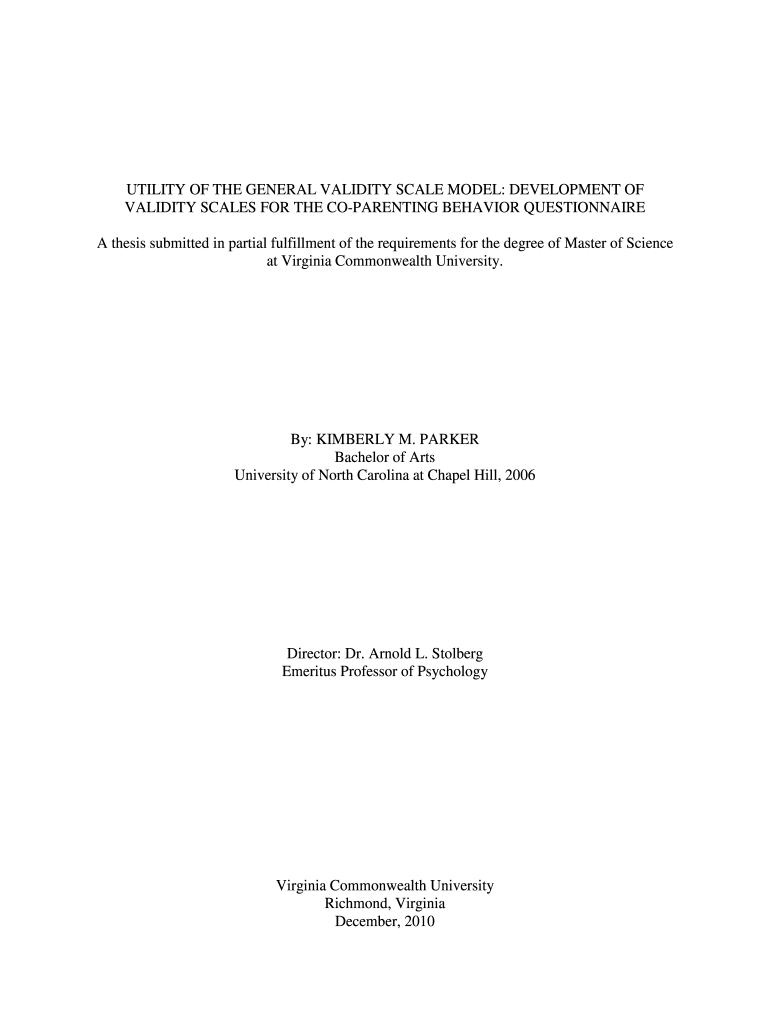
Co Parenting Questionnaire Form


What is the Co Parenting Questionnaire
The co parenting behavior questionnaire is a structured tool designed to assess the dynamics between co-parents. It helps identify strengths and areas for improvement in the co-parenting relationship. This questionnaire typically includes various sections that cover communication styles, conflict resolution strategies, and parenting approaches. By completing this questionnaire, parents can gain insights into their co-parenting behaviors, which can lead to more effective collaboration in raising their children.
How to use the Co Parenting Questionnaire
Using the co parenting questionnaire involves several straightforward steps. First, both parents should agree to participate in the assessment to ensure honesty and openness. Next, each parent completes the questionnaire independently, reflecting on their perceptions and experiences. After both have submitted their responses, it is beneficial to schedule a discussion to review the results together. This dialogue can foster understanding and help establish a cooperative parenting plan based on the insights gained.
Key elements of the Co Parenting Questionnaire
The co parenting behavior questionnaire typically encompasses several key elements that provide a comprehensive overview of the co-parenting relationship. These elements may include:
- Communication: Evaluates how effectively parents share information regarding their children.
- Conflict Resolution: Assesses strategies used to resolve disagreements.
- Parenting Styles: Identifies differences and similarities in parenting approaches.
- Support Systems: Looks at the support each parent has from family and friends.
- Child’s Well-Being: Focuses on how co-parenting affects the child’s emotional and physical health.
Steps to complete the Co Parenting Questionnaire
Completing the co parenting behavior questionnaire involves a series of methodical steps to ensure accurate and meaningful results. Here is a suggested process:
- Agree on participation: Both parents should consent to fill out the questionnaire.
- Set a timeline: Determine a deadline for completion to keep the process moving.
- Complete the questionnaire: Each parent fills out the form independently, providing honest answers.
- Review results: After both questionnaires are completed, parents should meet to discuss their findings.
- Develop a plan: Use the insights gained to create a co-parenting plan that addresses any identified issues.
Legal use of the Co Parenting Questionnaire
The co parenting behavior questionnaire can play a significant role in legal contexts, particularly in custody disputes or family court proceedings. While the questionnaire itself is not a legal document, the insights derived from it can be used to demonstrate a parent’s commitment to cooperative parenting. Courts may consider the results when making decisions about custody arrangements, as they reflect the parents' willingness to work together for the child's best interests.
How to obtain the Co Parenting Questionnaire
Obtaining the co parenting behavior questionnaire can be done through various channels. Many family law attorneys provide these questionnaires as part of their services. Additionally, online resources and family counseling centers may offer downloadable versions. It is essential to ensure that the questionnaire used is comprehensive and tailored to address the specific needs of the co-parenting situation. Parents should verify that the source is reputable to ensure the effectiveness of the tool.
Quick guide on how to complete co parenting questionnaire
Complete Co Parenting Questionnaire effortlessly on any device
Online document management has gained popularity among businesses and individuals. It offers an ideal eco-friendly substitute for conventional printed and signed paperwork, allowing you to acquire the appropriate form and securely store it online. airSlate SignNow provides all the tools necessary to create, modify, and eSign your documents quickly and without delays. Manage Co Parenting Questionnaire on any device using airSlate SignNow's Android or iOS applications and simplify any document-related process today.
The easiest way to modify and eSign Co Parenting Questionnaire seamlessly
- Find Co Parenting Questionnaire and click on Get Form to begin.
- Utilize the tools we provide to complete your document.
- Highlight pertinent sections of the documents or obscure sensitive information with tools specifically designed for that purpose by airSlate SignNow.
- Create your signature using the Sign feature, which takes seconds and holds the same legal validity as a traditional wet ink signature.
- Review the information and click on the Done button to save your modifications.
- Choose how you want to send your form, whether via email, SMS, invitation link, or download it to your computer.
Eliminate concerns about lost or misplaced documents, tedious form searches, or errors that necessitate printing new copies. airSlate SignNow addresses all your document management needs in just a few clicks from your chosen device. Alter and eSign Co Parenting Questionnaire to ensure outstanding communication at every stage of your form preparation process with airSlate SignNow.
Create this form in 5 minutes or less
Create this form in 5 minutes!
How to create an eSignature for the co parenting questionnaire
How to create an electronic signature for a PDF online
How to create an electronic signature for a PDF in Google Chrome
How to create an e-signature for signing PDFs in Gmail
How to create an e-signature right from your smartphone
How to create an e-signature for a PDF on iOS
How to create an e-signature for a PDF on Android
People also ask
-
What is a co parenting behavior questionnaire?
A co parenting behavior questionnaire is a tool designed to assess and analyze the parenting styles and interactions between co-parents. This questionnaire helps identify areas of strength and potential improvement in co-parenting relationships, ultimately fostering a healthier environment for children. Utilizing this questionnaire can enhance communication and collaboration between co-parents.
-
How can a co parenting behavior questionnaire benefit me and my co-parent?
The co parenting behavior questionnaire provides insights into each parent's approach to parenting, highlighting both effective strategies and areas needing attention. By understanding each other's behaviors and perspectives, co-parents can improve cooperation, reduce conflict, and prioritize the well-being of their children. This ultimately leads to a more harmonious co-parenting experience.
-
Is the co parenting behavior questionnaire included in the airSlate SignNow pricing plan?
Yes, the co parenting behavior questionnaire can be integrated into your airSlate SignNow subscription, providing you with an all-in-one solution for document management and e-signatures. With competitive pricing, airSlate SignNow allows you to effectively utilize the questionnaire alongside other features without incurring additional costs. Explore our pricing plans to find the best fit for your needs.
-
Can I customize the co parenting behavior questionnaire to suit my needs?
Absolutely! The co parenting behavior questionnaire can be tailored to address specific concerns and circumstances relevant to your co-parenting situation. airSlate SignNow offers flexibility in the questionnaire format, allowing you to add or modify questions to better reflect your needs. Customization enhances the effectiveness of the questionnaire.
-
What features are provided with the co parenting behavior questionnaire in airSlate SignNow?
When using the co parenting behavior questionnaire with airSlate SignNow, you benefit from features such as easy sharing, secure data collection, and online accessibility. Additionally, the platform supports seamless e-signature integration, making it simple to finalize agreements based on the questionnaire results. These features ensure a smooth experience throughout the co-parenting process.
-
How does the co parenting behavior questionnaire integrate with other tools?
The co parenting behavior questionnaire can easily integrate with various tools within the airSlate SignNow ecosystem and other compatible platforms. This integration allows for streamlined data transfer and enhanced collaboration between co-parents and professionals such as counselors or mediators. Utilizing these integrations optimizes the utility of the questionnaire.
-
Is there a mobile version of the co parenting behavior questionnaire?
Yes, airSlate SignNow offers a mobile-friendly version of the co parenting behavior questionnaire, ensuring that co-parents can access and complete it anytime, anywhere. This mobile accessibility encourages timely responses and facilitates ongoing communication between co-parents, making it easier to manage their arrangements effectively.
Get more for Co Parenting Questionnaire
Find out other Co Parenting Questionnaire
- Sign Kentucky Real Estate Warranty Deed Myself
- Sign Louisiana Real Estate LLC Operating Agreement Myself
- Help Me With Sign Louisiana Real Estate Quitclaim Deed
- Sign Indiana Sports Rental Application Free
- Sign Kentucky Sports Stock Certificate Later
- How Can I Sign Maine Real Estate Separation Agreement
- How Do I Sign Massachusetts Real Estate LLC Operating Agreement
- Can I Sign Massachusetts Real Estate LLC Operating Agreement
- Sign Massachusetts Real Estate Quitclaim Deed Simple
- Sign Massachusetts Sports NDA Mobile
- Sign Minnesota Real Estate Rental Lease Agreement Now
- How To Sign Minnesota Real Estate Residential Lease Agreement
- Sign Mississippi Sports Confidentiality Agreement Computer
- Help Me With Sign Montana Sports Month To Month Lease
- Sign Mississippi Real Estate Warranty Deed Later
- How Can I Sign Mississippi Real Estate Affidavit Of Heirship
- How To Sign Missouri Real Estate Warranty Deed
- Sign Nebraska Real Estate Letter Of Intent Online
- Sign Nebraska Real Estate Limited Power Of Attorney Mobile
- How Do I Sign New Mexico Sports Limited Power Of Attorney