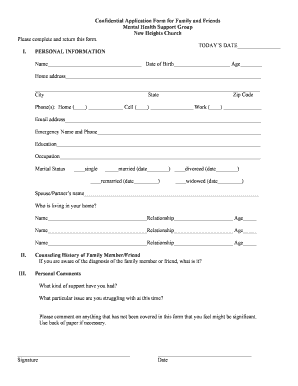
Friend Group Application Form


What is the Friend Group Application
The friend application, often referred to as a friendship application or best friend application form, is a document designed to facilitate the process of establishing friendships within a group. This form typically includes questions that help gauge compatibility, interests, and shared values among potential friends. It serves as a fun and engaging way for individuals to express their desire to connect with others, making it easier to form new friendships.
How to use the Friend Group Application
Using the friend application is straightforward. First, individuals fill out the form by providing personal details, such as their name, age, and interests. Next, they answer specific questions designed to reveal their personality traits and preferences. Once completed, the form can be submitted electronically, ensuring a quick and efficient process. This digital approach allows for easy sharing among group members, enhancing the likelihood of forming meaningful connections.
Steps to complete the Friend Group Application
Completing the friend application involves several key steps:
- Access the friend application template online.
- Fill in personal information, including your name and contact details.
- Answer questions about your interests, hobbies, and what you seek in a friendship.
- Review your responses to ensure accuracy and completeness.
- Submit the application electronically for processing.
Following these steps helps ensure that your application is thorough and ready for consideration.
Legal use of the Friend Group Application
The friend application can be legally binding when filled out and submitted in compliance with relevant eSignature laws. For an application to be considered valid, it must meet certain criteria, including the use of a secure electronic signature. Utilizing a trusted platform, such as signNow, ensures that the application adheres to legal standards, providing both parties with confidence in the process.
Key elements of the Friend Group Application
Several key elements are essential for a comprehensive friend application. These include:
- Personal Information: Basic details such as name, age, and contact information.
- Interests and Hobbies: Questions that explore personal interests to find common ground.
- Friendship Goals: Insights into what individuals seek in a friendship.
- Availability: Information on when individuals are free to meet and socialize.
Incorporating these elements helps create a well-rounded application that accurately reflects each person's personality and friendship aspirations.
Examples of using the Friend Group Application
The friend application can be utilized in various scenarios, such as:
- Social Clubs: Groups looking to expand their membership can use the application to connect new members.
- School Projects: Students forming study groups can benefit from understanding each other's strengths and interests.
- Community Events: Organizers can use the application to match attendees based on shared interests.
These examples illustrate the versatility of the friend application in fostering connections across different settings.
Quick guide on how to complete friend group application
Prepare Friend Group Application effortlessly on any device
Online document management has gained popularity among businesses and individuals. It offers a great eco-friendly alternative to traditional printed and signed paperwork, as you can access the necessary form and securely store it online. airSlate SignNow provides you with all the tools needed to create, modify, and eSign your documents quickly without delays. Manage Friend Group Application on any platform with the airSlate SignNow Android or iOS applications and simplify any document-related process today.
How to alter and eSign Friend Group Application seamlessly
- Obtain Friend Group Application and click Get Form to begin.
- Utilize the tools we provide to complete your document.
- Emphasize important sections of your documents or obscure sensitive information with tools that airSlate SignNow specifically offers for that purpose.
- Create your signature using the Sign tool, which takes moments and has the same legal validity as a conventional wet ink signature.
- Review all the information and click the Done button to save your modifications.
- Select how you'd like to send your form, whether by email, text message (SMS), invitation link, or download it to your computer.
Say goodbye to lost or misplaced documents, tedious searches for forms, or mistakes that necessitate printing new document copies. airSlate SignNow meets all your document management needs in just a few clicks from your preferred device. Edit and eSign Friend Group Application and ensure effective communication at every step of the form preparation process with airSlate SignNow.
Create this form in 5 minutes or less
Create this form in 5 minutes!
How to create an eSignature for the friend group application
How to create an electronic signature for a PDF online
How to create an electronic signature for a PDF in Google Chrome
How to create an e-signature for signing PDFs in Gmail
How to create an e-signature right from your smartphone
How to create an e-signature for a PDF on iOS
How to create an e-signature for a PDF on Android
People also ask
-
What is a friend application template and how can it be used?
A friend application template is a predefined document that allows users to apply for friendship in an organized manner. Using this template simplifies the process of gathering necessary information from potential friends, making it a fun and efficient way to connect with others. With airSlate SignNow, you can customize this template to fit your unique needs.
-
Is there a cost associated with using the friend application template?
Yes, using the friend application template through airSlate SignNow comes with various pricing plans. These plans are designed to be cost-effective and tailored to fit different budgets and needs. You can choose the plan that best suits your requirement for using the friend application template.
-
What features does the friend application template offer?
The friend application template includes user-friendly design, customizable fields, and the ability to collect digital signatures. With airSlate SignNow, you can easily modify the template to add or remove information as needed, making it versatile for different scenarios. This allows you to create a personalized experience for potential friends.
-
How can the friend application template benefit my networking efforts?
Using a friend application template enhances your networking efforts by providing a clear and structured method for making new connections. It saves time and effort while ensuring that all essential information is collected upfront. This proactive approach can lead to improved relationships with potential friends.
-
Can I integrate the friend application template with other tools?
Yes, airSlate SignNow allows you to integrate the friend application template with various tools and applications that your business might be using. This integration makes managing contacts and communications seamless, ensuring that your networking processes are efficient and well-organized. With these integrations, you can streamline your efforts even further.
-
How easy is it to customize the friend application template?
Customizing the friend application template with airSlate SignNow is incredibly easy and intuitive. You can drag and drop different components and adjust the design as you prefer. This flexibility ensures that the template aligns with the specifics of your personality or organization without requiring any technical expertise.
-
Can the friend application template be used for events?
Absolutely! The friend application template is ideal for events where networking is essential, such as parties or community gatherings. Using this template can help event organizers manage attendee information and create connections efficiently. It's a perfect tool to ensure that friendships form within a structured environment.
Get more for Friend Group Application
Find out other Friend Group Application
- How Do I Sign Vermont Online Tutoring Services Proposal Template
- How Do I Sign North Carolina Medical Records Release
- Sign Idaho Domain Name Registration Agreement Easy
- Sign Indiana Domain Name Registration Agreement Myself
- Sign New Mexico Domain Name Registration Agreement Easy
- How To Sign Wisconsin Domain Name Registration Agreement
- Sign Wyoming Domain Name Registration Agreement Safe
- Sign Maryland Delivery Order Template Myself
- Sign Minnesota Engineering Proposal Template Computer
- Sign Washington Engineering Proposal Template Secure
- Sign Delaware Proforma Invoice Template Online
- Can I Sign Massachusetts Proforma Invoice Template
- How Do I Sign Oklahoma Equipment Purchase Proposal
- Sign Idaho Basic rental agreement or residential lease Online
- How To Sign Oregon Business agreements
- Sign Colorado Generic lease agreement Safe
- How Can I Sign Vermont Credit agreement
- Sign New York Generic lease agreement Myself
- How Can I Sign Utah House rent agreement format
- Sign Alabama House rental lease agreement Online