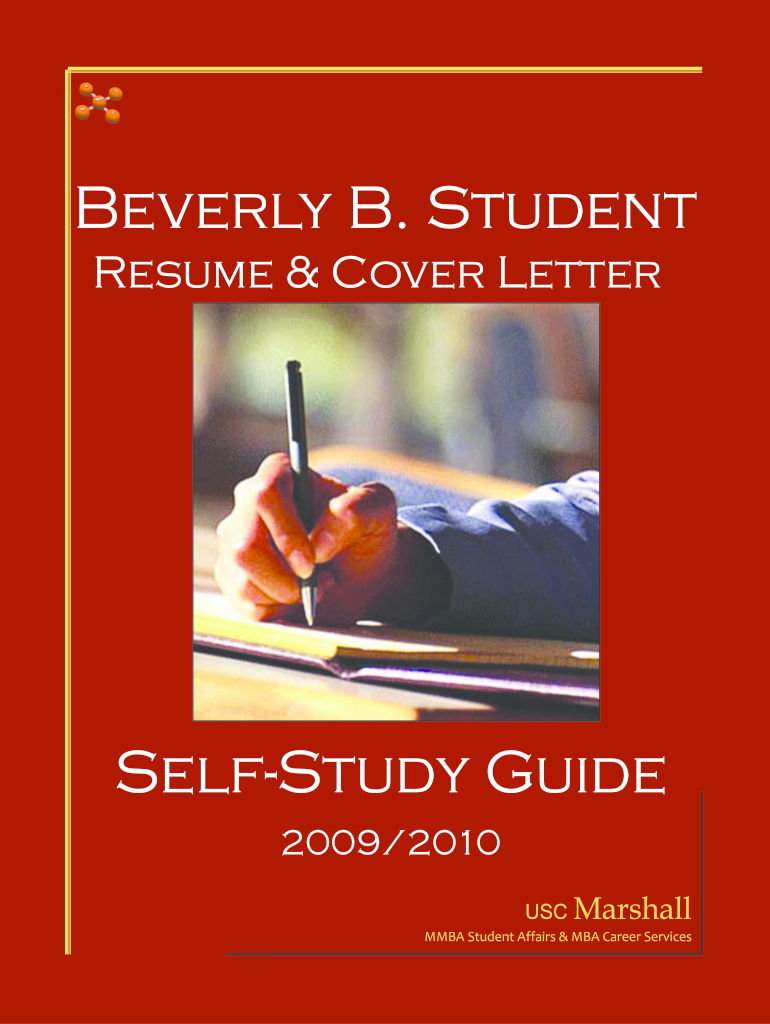
Usc Marshall Resume Template Form


What is the USC Marshall Resume Template
The USC Marshall resume template is a structured document designed specifically for students and graduates of the USC Marshall School of Business. This template provides a framework that highlights educational achievements, professional experiences, and essential skills relevant to business careers. It is tailored to meet the expectations of employers in the business sector, ensuring that candidates present their qualifications effectively. The template typically includes sections for contact information, education, work experience, skills, and additional activities or honors.
How to Use the USC Marshall Resume Template
Using the USC Marshall resume template involves several key steps. First, download the template in your preferred format, such as PDF or Word. Next, personalize the template by filling in your information, including your name, contact details, and academic background. It is crucial to tailor each section to reflect your unique experiences and skills. Ensure that your language is clear and concise, emphasizing achievements that align with the job you are targeting. Finally, review the completed resume for formatting consistency and grammatical accuracy before submitting it to potential employers.
Key Elements of the USC Marshall Resume Template
The USC Marshall resume template includes several key elements that are essential for creating a compelling resume. These elements typically consist of:
- Contact Information: Your name, phone number, email address, and LinkedIn profile.
- Education: Details about your degree, major, and graduation date, along with any honors or relevant coursework.
- Work Experience: A list of internships, part-time jobs, or volunteer positions, including job titles, company names, and dates of employment.
- Skills: A section that highlights both hard and soft skills relevant to your desired position.
- Additional Activities: Involvement in clubs, organizations, or community service that showcases leadership or teamwork abilities.
Steps to Complete the USC Marshall Resume Template
Completing the USC Marshall resume template involves a systematic approach to ensure all necessary information is included. Start by gathering your educational and professional history. Next, follow these steps:
- Download: Obtain the USC Marshall resume template from a reliable source.
- Fill in Contact Information: Enter your name and contact details at the top of the document.
- Add Education: List your educational background, starting with the most recent degree.
- Detail Work Experience: Include relevant job experiences, focusing on achievements and responsibilities.
- Highlight Skills: Identify key skills that are pertinent to the roles you are applying for.
- Review and Edit: Proofread for any errors and ensure the document is well-organized and visually appealing.
Legal Use of the USC Marshall Resume Template
The legal use of the USC Marshall resume template ensures that individuals adhere to copyright and intellectual property laws. It is important to use the template for personal purposes only, such as applying for jobs or internships. Modifying the template for commercial use or distribution without permission may violate copyright laws. Always ensure that the content you include is original and accurately represents your qualifications and experiences.
How to Obtain the USC Marshall Resume Template
Obtaining the USC Marshall resume template can be done through multiple channels. Students and alumni of the USC Marshall School of Business may access the template through the school’s career services office or website. Additionally, various online platforms may offer downloadable versions of the template. It is advisable to use official sources to ensure the template is up-to-date and aligns with current standards expected by employers.
Quick guide on how to complete usc marshall resume template
Prepare Usc Marshall Resume Template effortlessly on any gadget
Digital document management has become increasingly favored by businesses and individuals alike. It offers an ideal eco-friendly alternative to traditional printed and signed documents, as you can obtain the necessary form and securely store it online. airSlate SignNow equips you with all the resources required to create, adjust, and eSign your documents quickly without delays. Manage Usc Marshall Resume Template on any platform using airSlate SignNow's Android or iOS applications and enhance any document-oriented workflow today.
The easiest way to alter and eSign Usc Marshall Resume Template with ease
- Find Usc Marshall Resume Template and click Get Form to initiate the process.
- Utilize the tools we provide to fill out your form.
- Emphasize critical sections of your documents or obscure sensitive information with tools that airSlate SignNow offers specifically for that purpose.
- Make your signature using the Sign tool, which takes seconds and carries the same legal authority as a conventional handwritten signature.
- Review the details and click on the Done button to save your changes.
- Select how you wish to send your form, via email, text message (SMS), or invitation link, or download it to your computer.
Eliminate the hassle of lost or misplaced files, tedious form searching, or errors that require reprinting document copies. airSlate SignNow meets all your document management needs in a few clicks from any device you prefer. Modify and eSign Usc Marshall Resume Template while ensuring excellent communication throughout any phase of your form preparation process with airSlate SignNow.
Create this form in 5 minutes or less
Create this form in 5 minutes!
How to create an eSignature for the usc marshall resume template
How to create an electronic signature for a PDF online
How to create an electronic signature for a PDF in Google Chrome
How to create an e-signature for signing PDFs in Gmail
How to create an e-signature right from your smartphone
How to create an e-signature for a PDF on iOS
How to create an e-signature for a PDF on Android
People also ask
-
What is the usc marshall resume template and how can it help me?
The usc marshall resume template is a professionally designed tool that streamlines the process of creating a standout resume. It allows job seekers to present their qualifications and experiences effectively, increasing their chances of landing interviews in competitive fields. Using this template helps ensure your resume aligns with industry standards and expectations.
-
Where can I find the usc marshall resume template?
You can find the usc marshall resume template on various online platforms, including career services websites and resume-building tools. Many platforms offer customizable templates, allowing you to tailor your resume to fit your unique qualifications and preferences. Look for options that provide easy access and editing capabilities.
-
Is the usc marshall resume template customizable?
Yes, the usc marshall resume template is fully customizable, allowing you to modify sections to highlight your skills, education, and work experience. This flexibility ensures that your resume accurately reflects your personal brand and career journey. You can easily adjust fonts, colors, and layouts as needed.
-
What are the key features of the usc marshall resume template?
The key features of the usc marshall resume template include a clean and modern design, clear section headings, and pre-formatted styles suitable for various professions. It also incorporates sections for skills, accomplishments, and education, making it easy for hiring managers to quickly assess your qualifications. The template is designed to maximize readability and professionalism.
-
How much does the usc marshall resume template cost?
The cost of the usc marshall resume template varies depending on the platform you choose to purchase or download it from. Some resources offer free versions, while others might charge a nominal fee for premium features. Always check for any promotional offers or bundles that can provide additional value.
-
Can I integrate the usc marshall resume template with other tools?
Yes, many platforms that offer the usc marshall resume template provide integrations with other essential tools, such as LinkedIn and job application portals. This allows for efficient sharing and submission of your resume without the need to recreate it across different platforms. Ensure you choose a service that supports these integrations.
-
What are the benefits of using the usc marshall resume template?
Using the usc marshall resume template offers several benefits, including time-saving in resume creation and a higher likelihood of standing out in job applications. The professional design helps convey your qualifications effectively, while its structured layout simplifies the review process for employers. Overall, it enhances your presentation and professionalism.
Get more for Usc Marshall Resume Template
Find out other Usc Marshall Resume Template
- Sign West Virginia Real Estate Living Will Online
- How Can I Sign West Virginia Real Estate Confidentiality Agreement
- Sign West Virginia Real Estate Quitclaim Deed Computer
- Can I Sign West Virginia Real Estate Affidavit Of Heirship
- Sign West Virginia Real Estate Lease Agreement Template Online
- How To Sign Louisiana Police Lease Agreement
- Sign West Virginia Orthodontists Business Associate Agreement Simple
- How To Sign Wyoming Real Estate Operating Agreement
- Sign Massachusetts Police Quitclaim Deed Online
- Sign Police Word Missouri Computer
- Sign Missouri Police Resignation Letter Fast
- Sign Ohio Police Promissory Note Template Easy
- Sign Alabama Courts Affidavit Of Heirship Simple
- How To Sign Arizona Courts Residential Lease Agreement
- How Do I Sign Arizona Courts Residential Lease Agreement
- Help Me With Sign Arizona Courts Residential Lease Agreement
- How Can I Sign Arizona Courts Residential Lease Agreement
- Sign Colorado Courts LLC Operating Agreement Mobile
- Sign Connecticut Courts Living Will Computer
- How Do I Sign Connecticut Courts Quitclaim Deed