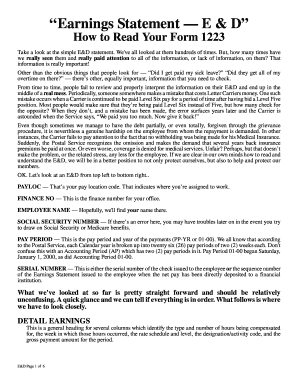
Earning Statement Form


What is the earning statement?
An earning statement is a document that provides a detailed overview of an employee's earnings over a specific period. It typically includes information such as gross pay, deductions, and net pay. This statement serves as a crucial record for both employees and employers, helping to track income and understand tax implications. The earning statement can also be referred to as a pay stub or paycheck stub, and it is essential for verifying income when applying for loans or other financial services.
Key elements of the earning statement
The earning statement includes several key components that provide a comprehensive view of an employee's earnings. These elements typically consist of:
- Employee Information: Name, employee ID, and other identifying details.
- Pay Period: The start and end dates for the earnings covered by the statement.
- Gross Pay: Total earnings before any deductions.
- Deductions: Taxes, health insurance, retirement contributions, and other withholdings.
- Net Pay: The final amount received after deductions.
Understanding these elements is vital for employees to accurately assess their earnings and ensure all deductions are correct.
Steps to complete the earning statement
Completing an earning statement involves several steps to ensure accuracy and compliance. Here are the typical steps:
- Gather Information: Collect all necessary data, including hours worked, pay rates, and any additional earnings.
- Calculate Gross Pay: Multiply the hours worked by the hourly rate or sum up salaries for salaried employees.
- Determine Deductions: Identify all applicable deductions, including federal and state taxes, health benefits, and retirement contributions.
- Calculate Net Pay: Subtract total deductions from gross pay to arrive at the net pay.
- Review and Verify: Double-check all calculations and ensure accuracy before finalizing the statement.
Following these steps helps maintain transparency and accuracy in financial reporting.
How to obtain the earning statement
Employees can obtain their earning statements through various methods, depending on the employer's practices. Common ways to access these statements include:
- Online Portals: Many companies provide secure online portals where employees can log in to view and download their earning statements.
- Email: Some employers may send earning statements directly to employees via email.
- Paper Copies: Employers may also distribute physical copies during paydays or upon request.
It's important for employees to know their options for accessing their earning statements to ensure they can review their earnings regularly.
Legal use of the earning statement
The earning statement has legal significance, as it serves as proof of income and employment. It is often required for various legal and financial processes, including:
- Loan Applications: Lenders may request earning statements to assess an applicant's financial stability.
- Tax Filing: Accurate earning statements are essential for preparing tax returns and ensuring compliance with IRS regulations.
- Employment Verification: Employers and third parties may use earning statements to verify an employee's income and employment status.
Understanding the legal implications of the earning statement can help employees navigate financial and legal matters more effectively.
Examples of using the earning statement
The earning statement can be utilized in various scenarios, demonstrating its importance in everyday financial matters. Examples include:
- Applying for a Mortgage: Potential homeowners often need to provide earning statements to lenders to prove their income.
- Renting an Apartment: Landlords may request earning statements to verify that tenants can afford the rent.
- Tax Preparation: Individuals use earning statements to report income accurately on their tax returns.
These examples highlight how earning statements play a vital role in financial decision-making and planning.
Quick guide on how to complete fillable earning statement
Complete fillable earning statement effortlessly on any device
Online document management has become increasingly popular among companies and individuals. It offers a perfect environmentally friendly alternative to traditional printed and signed documents, allowing you to obtain the necessary form and store it securely online. airSlate SignNow provides all the resources you need to create, modify, and eSign your documents swiftly without any delays. Manage earning statement template on any platform with airSlate SignNow Android or iOS applications and enhance any document-centric process today.
The easiest way to modify and eSign leave and earnings statement example with ease
- Obtain blank earnings statement and click Get Form to begin.
- Utilize the tools we offer to complete your form.
- Annotate important sections of the documents or obscure sensitive information using tools that airSlate SignNow specifically provides for that purpose.
- Create your eSignature using the Sign feature, which takes mere seconds and holds the same legal validity as a conventional wet ink signature.
- Review the details and click the Done button to save your modifications.
- Choose your preferred method to submit your form: via email, SMS, or an invite link, or download it to your computer.
Say goodbye to lost or misplaced documents, tedious form searches, or mistakes necessitating the printing of new document copies. airSlate SignNow meets your document management needs in just a few clicks from a device of your choice. Edit and eSign earnings statement form and ensure outstanding communication at any stage of the form preparation process with airSlate SignNow.
Create this form in 5 minutes or less
Related searches to earning statement template
Create this form in 5 minutes!
How to create an eSignature for the leave and earnings statement example
How to create an electronic signature for a PDF online
How to create an electronic signature for a PDF in Google Chrome
How to create an e-signature for signing PDFs in Gmail
How to create an e-signature right from your smartphone
How to create an e-signature for a PDF on iOS
How to create an e-signature for a PDF on Android
People also ask earnings statement form
-
What is an earning statement template?
An earning statement template is a structured document that summarizes an employee's earnings and deductions over a specified period. This template can include details such as gross pay, taxes withheld, and net pay. Using an earning statement template simplifies the payroll process and ensures transparency for both employers and employees.
-
How can I create an earning statement template with airSlate SignNow?
Creating an earning statement template with airSlate SignNow is straightforward. Simply choose from our pre-designed templates or customize your own using our easy-to-use editor. Once designed, you can save your earning statement template for future use or modify it as needed.
-
Are there any costs associated with using the earning statement template?
airSlate SignNow offers flexible pricing plans that include access to templates, including the earning statement template. You can choose a plan that fits your business size and needs. Our cost-effective solutions ensure you get value without overspending on document management.
-
What features can I expect in the earning statement template?
The earning statement template features customizable fields, eSignature capabilities, and the ability to integrate with your payroll system. You can easily add company logos, adjust formats, and automate delivery. These features make managing employee earnings efficient and professional.
-
How does the earning statement template benefit my business?
Using an earning statement template enhances accuracy in payroll reporting and helps maintain compliance with labor laws. It increases efficiency by streamlining the payment process, reducing errors, and providing clear documentation. Overall, it saves time and boosts employee trust.
-
Can I integrate the earning statement template with other software?
Yes, airSlate SignNow allows seamless integration with various business software systems. You can easily connect the earning statement template with popular payroll and HR management tools to ensure smooth data transfer. This integration helps keep your document workflows interconnected and efficient.
-
Is there a way to customize the earning statement template for specific needs?
Absolutely! The earning statement template in airSlate SignNow is highly customizable. You can adjust the layout, add specific fields unique to your business, and tailor the content to meet your organizational requirements, ensuring it fits your payroll process perfectly.
Get more for fillable earning statement
- Classification advertising requested requested closing date depauw form
- Proposed interdisciplinary major depauw form
- Phone 765 658 4141 form
- Security deposit disbursement form
- Adapted physical education checklist form
- Rccf form utep university of texas at el paso academics utep
- Sample wage verification form the paralegal mentor
- Group medical claim form easy to modify and download
Find out other earning statement
- Help Me With eSignature Tennessee Banking PDF
- How Can I eSignature Virginia Banking PPT
- How Can I eSignature Virginia Banking PPT
- Can I eSignature Washington Banking Word
- Can I eSignature Mississippi Business Operations Document
- How To eSignature Missouri Car Dealer Document
- How Can I eSignature Missouri Business Operations PPT
- How Can I eSignature Montana Car Dealer Document
- Help Me With eSignature Kentucky Charity Form
- How Do I eSignature Michigan Charity Presentation
- How Do I eSignature Pennsylvania Car Dealer Document
- How To eSignature Pennsylvania Charity Presentation
- Can I eSignature Utah Charity Document
- How Do I eSignature Utah Car Dealer Presentation
- Help Me With eSignature Wyoming Charity Presentation
- How To eSignature Wyoming Car Dealer PPT
- How To eSignature Colorado Construction PPT
- How To eSignature New Jersey Construction PDF
- How To eSignature New York Construction Presentation
- How To eSignature Wisconsin Construction Document