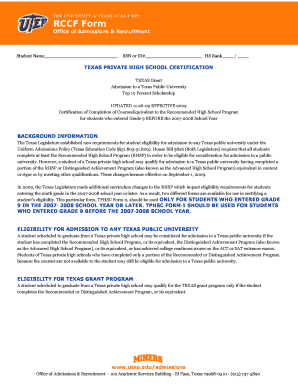
RCCF Form Utep University of Texas at El Paso Academics Utep


What is the RCCF Form Utep University Of Texas At El Paso Academics Utep
The RCCF Form is a specific document used by students at the University of Texas at El Paso (UTEP) to facilitate academic processes. This form is essential for various academic requests, including course registration, academic advising, and other administrative functions. It serves as a formal request that ensures students can communicate their academic needs effectively to the university's administration.
How to use the RCCF Form Utep University Of Texas At El Paso Academics Utep
Using the RCCF Form involves several straightforward steps. First, students should download the form from the official UTEP website or obtain a physical copy from the academic office. After filling out the required information, including personal details and the specific academic request, students must submit the form to the appropriate department. It's important to ensure that all sections are completed accurately to avoid delays in processing.
Steps to complete the RCCF Form Utep University Of Texas At El Paso Academics Utep
Completing the RCCF Form requires careful attention to detail. Start by entering your full name, student ID, and contact information at the top of the form. Next, specify the purpose of the request, such as a course change or academic advising. Provide any necessary supporting documentation, if applicable. Finally, review the form for accuracy and submit it as instructed, either online or in person, depending on the submission guidelines provided by UTEP.
Key elements of the RCCF Form Utep University Of Texas At El Paso Academics Utep
The RCCF Form includes several key elements that are crucial for its effectiveness. These elements typically include the student's personal information, the specific academic request, and any required signatures from academic advisors or department heads. Additionally, there may be sections for comments or additional information that can help clarify the request. Understanding these components is vital for ensuring that the form is completed correctly.
Required Documents
When submitting the RCCF Form, students may need to provide additional documents to support their requests. Commonly required documents include proof of enrollment, transcripts, or letters of recommendation, depending on the nature of the request. It is advisable to check the specific requirements outlined by UTEP for the particular type of request being made, as this can vary.
Form Submission Methods
The RCCF Form can typically be submitted through various methods, including online submission via the UTEP portal, mailing a physical copy to the appropriate department, or delivering it in person. Each method may have different processing times, so students should choose the option that best fits their needs and timelines. It is essential to follow the submission guidelines provided by UTEP to ensure timely processing of the request.
Eligibility Criteria
Eligibility to use the RCCF Form generally applies to all currently enrolled students at UTEP. However, specific requests may have additional eligibility requirements, such as prerequisites for certain courses or programs. Students should review the criteria associated with their particular request to ensure they meet all necessary conditions before submitting the form.
Create this form in 5 minutes or less
Create this form in 5 minutes!
How to create an eSignature for the rccf form utep university of texas at el paso academics utep
How to create an electronic signature for a PDF online
How to create an electronic signature for a PDF in Google Chrome
How to create an e-signature for signing PDFs in Gmail
How to create an e-signature right from your smartphone
How to create an e-signature for a PDF on iOS
How to create an e-signature for a PDF on Android
People also ask
-
What is the RCCF Form Utep at the University Of Texas At El Paso?
The RCCF Form Utep is a crucial document used by students at the University Of Texas At El Paso for academic purposes. It facilitates the submission of requests related to course registration and academic records. Understanding how to properly fill out this form is essential for a smooth academic experience at Utep.
-
How can airSlate SignNow help with the RCCF Form Utep?
airSlate SignNow provides an efficient platform for electronically signing and sending the RCCF Form Utep. With its user-friendly interface, students can easily complete and submit their forms without the hassle of printing or scanning. This streamlines the process and ensures timely submissions.
-
Is there a cost associated with using airSlate SignNow for the RCCF Form Utep?
Yes, airSlate SignNow offers various pricing plans that cater to different needs, including options for students at the University Of Texas At El Paso. The cost is competitive and provides excellent value considering the features and benefits offered. You can choose a plan that best fits your requirements for handling the RCCF Form Utep.
-
What features does airSlate SignNow offer for managing the RCCF Form Utep?
airSlate SignNow includes features such as document templates, real-time collaboration, and secure e-signatures, all of which are beneficial for managing the RCCF Form Utep. These tools simplify the process of filling out and submitting forms, making it easier for students to focus on their academics. Additionally, the platform ensures compliance with legal standards.
-
Can I integrate airSlate SignNow with other tools for the RCCF Form Utep?
Absolutely! airSlate SignNow offers integrations with various applications that can enhance your experience with the RCCF Form Utep. Whether you use Google Drive, Dropbox, or other productivity tools, you can seamlessly connect them to streamline your document management process.
-
What are the benefits of using airSlate SignNow for the RCCF Form Utep?
Using airSlate SignNow for the RCCF Form Utep provides numerous benefits, including increased efficiency and reduced paperwork. The platform allows for quick edits and instant sharing, which can signNowly speed up the approval process. Additionally, it enhances security and ensures that your documents are safely stored and easily accessible.
-
How secure is airSlate SignNow when handling the RCCF Form Utep?
airSlate SignNow prioritizes security, employing advanced encryption and authentication measures to protect your documents, including the RCCF Form Utep. This ensures that your personal and academic information remains confidential and secure. You can trust that your submissions are safe from unauthorized access.
Get more for RCCF Form Utep University Of Texas At El Paso Academics Utep
- Final notice of default for past due payments in connection with contract for deed virginia form
- Assignment of contract for deed by seller virginia form
- Notice of assignment of contract for deed virginia form
- Contract for sale and purchase of real estate with no broker for residential home sale agreement virginia form
- Buyers home inspection checklist virginia form
- Sellers information for appraiser provided to buyer virginia
- Subcontractors agreement virginia form
- Fd 9n application for a new product registration rev 7 2015docx form
Find out other RCCF Form Utep University Of Texas At El Paso Academics Utep
- Can I eSignature Tennessee Car Dealer Limited Power Of Attorney
- eSignature Utah Car Dealer Cease And Desist Letter Secure
- eSignature Virginia Car Dealer Cease And Desist Letter Online
- eSignature Virginia Car Dealer Lease Termination Letter Easy
- eSignature Alabama Construction NDA Easy
- How To eSignature Wisconsin Car Dealer Quitclaim Deed
- eSignature California Construction Contract Secure
- eSignature Tennessee Business Operations Moving Checklist Easy
- eSignature Georgia Construction Residential Lease Agreement Easy
- eSignature Kentucky Construction Letter Of Intent Free
- eSignature Kentucky Construction Cease And Desist Letter Easy
- eSignature Business Operations Document Washington Now
- How To eSignature Maine Construction Confidentiality Agreement
- eSignature Maine Construction Quitclaim Deed Secure
- eSignature Louisiana Construction Affidavit Of Heirship Simple
- eSignature Minnesota Construction Last Will And Testament Online
- eSignature Minnesota Construction Last Will And Testament Easy
- How Do I eSignature Montana Construction Claim
- eSignature Construction PPT New Jersey Later
- How Do I eSignature North Carolina Construction LLC Operating Agreement