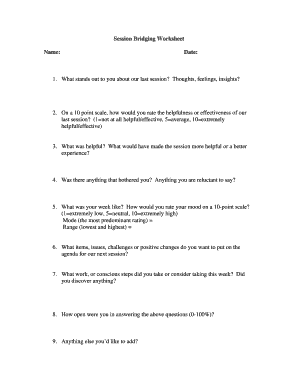
Session Bridging Worksheet Form


What is the Session Bridging Worksheet
The session bridging worksheet is a structured tool used in cognitive behavioral therapy (CBT) to help individuals connect their thoughts, feelings, and behaviors. This worksheet facilitates the identification of patterns and triggers that influence emotional responses. It serves as a bridge between therapy sessions, allowing clients to reflect on their experiences and apply therapeutic techniques in real-life situations.
How to use the Session Bridging Worksheet
Using the session bridging worksheet involves several steps. First, individuals should fill out the worksheet after each therapy session or during moments of heightened emotional distress. The worksheet typically includes sections for recording thoughts, feelings, and behaviors related to specific situations. By documenting these elements, clients can gain insight into their emotional patterns and develop strategies for coping and change.
Steps to complete the Session Bridging Worksheet
Completing the session bridging worksheet involves a systematic approach:
- Identify the situation: Describe the event or circumstance that triggered your emotional response.
- Record your thoughts: Write down the thoughts that occurred during the situation. Consider both positive and negative thoughts.
- Note your feelings: Identify and list the emotions you experienced. Use descriptive words to capture the intensity of these feelings.
- Analyze your behavior: Reflect on how you reacted to the situation. Did your behavior align with your values and goals?
- Develop strategies: Based on your reflections, outline potential coping strategies or changes you can implement in similar situations in the future.
Legal use of the Session Bridging Worksheet
The session bridging worksheet is a therapeutic tool and does not typically have legal implications. However, it is essential to maintain confidentiality and privacy when using this document. Clients should be aware that any information shared in therapy, including details recorded on the worksheet, is protected under confidentiality laws, such as HIPAA. This ensures that clients can freely express themselves without fear of legal repercussions.
Key elements of the Session Bridging Worksheet
Several key elements define the effectiveness of the session bridging worksheet:
- Structured format: The worksheet is designed to guide users through a reflective process, ensuring comprehensive exploration of thoughts and feelings.
- Flexibility: Clients can adapt the worksheet to suit their unique experiences and therapeutic needs.
- Focus on self-awareness: By encouraging reflection, the worksheet promotes greater self-awareness and understanding of emotional triggers.
- Action-oriented: The worksheet emphasizes developing actionable strategies to manage emotions and behaviors effectively.
Examples of using the Session Bridging Worksheet
Examples of using the session bridging worksheet can vary based on individual experiences. For instance, a client may use the worksheet after a stressful interaction with a colleague to analyze their emotional response and identify coping strategies. Another example could involve a person reflecting on a challenging family gathering, using the worksheet to explore feelings of anxiety and develop techniques for managing similar situations in the future.
Quick guide on how to complete session bridging worksheet
Complete Session Bridging Worksheet effortlessly on any device
Web-based document management has become increasingly popular among organizations and individuals. It offers an ideal environmentally friendly alternative to conventional printed and signed papers, as you can easily find the necessary form and securely save it online. airSlate SignNow equips you with all the tools required to create, modify, and electronically sign your documents swiftly without delays. Manage Session Bridging Worksheet on any device with airSlate SignNow's Android or iOS applications and enhance any document-centric process today.
The simplest way to alter and eSign Session Bridging Worksheet hassle-free
- Find Session Bridging Worksheet and click Get Form to begin.
- Use the tools we offer to fill out your form.
- Emphasize pertinent sections of the documents or redact confidential information using tools that airSlate SignNow provides specifically for that function.
- Create your electronic signature with the Sign tool, which takes just seconds and has the same legal validity as an old-fashioned wet ink signature.
- Review all the details and click on the Done button to save your modifications.
- Select your preferred method for sharing your form, whether by email, text message (SMS), invitation link, or download it to your computer.
Say goodbye to lost or misplaced documents, frustrating form searches, or errors that require printing new copies. airSlate SignNow meets your document management needs in just a few clicks from any device you choose. Modify and eSign Session Bridging Worksheet and ensure effective communication at every stage of the form preparation process with airSlate SignNow.
Create this form in 5 minutes or less
Create this form in 5 minutes!
How to create an eSignature for the session bridging worksheet
How to create an electronic signature for a PDF online
How to create an electronic signature for a PDF in Google Chrome
How to create an e-signature for signing PDFs in Gmail
How to create an e-signature right from your smartphone
How to create an e-signature for a PDF on iOS
How to create an e-signature for a PDF on Android
People also ask
-
What is a bridging worksheet CBT and how does it work?
A bridging worksheet CBT is a structured tool used in cognitive-behavioral therapy to help clients identify and modify unhelpful thoughts. By utilizing this worksheet, individuals can effectively bridge the gap between their thoughts and emotions, leading to improved mental health outcomes. It simplifies the process of understanding cognitive distortions and encourages healthier thinking patterns.
-
What are the main features of the bridging worksheet CBT in airSlate SignNow?
The bridging worksheet CBT feature in airSlate SignNow includes customizable templates, easy document sharing, and electronic signing capabilities. This allows therapists to provide clients with personalized worksheets that can be filled out and signed securely online. The user-friendly interface ensures that both therapists and clients can easily navigate the process.
-
How can the bridging worksheet CBT benefit my clients?
Using the bridging worksheet CBT can empower your clients to actively engage in their therapy sessions. It helps them track their thoughts and emotions, promoting self-awareness and personal growth. By facilitating this process, therapists can make strides in delivering effective treatment plans tailored to individual needs.
-
Is the bridging worksheet CBT feature available on all airSlate SignNow pricing plans?
Yes, the bridging worksheet CBT feature is included in all airSlate SignNow pricing plans. We offer tiered options to fit various business needs, ensuring that you can access this essential tool for your therapeutic practice regardless of your budget. Each plan comes with essential support to maximize your use of the worksheet.
-
Can I integrate the bridging worksheet CBT with other software tools?
Absolutely! airSlate SignNow's bridging worksheet CBT can be integrated with various software tools that you may already be using in your practice. This seamless integration allows for enhanced workflow, making it easier to manage documentation and client information effectively.
-
How secure is the bridging worksheet CBT within airSlate SignNow?
The security of your documents, including the bridging worksheet CBT, is our top priority at airSlate SignNow. We employ robust encryption and compliance measures to protect sensitive information. You can confidently use our platform knowing that your clients' data remains confidential and secure.
-
Can I customize the bridging worksheet CBT for different therapy approaches?
Yes, you can easily customize the bridging worksheet CBT within airSlate SignNow to align with various therapy approaches. This flexibility allows you to adapt the material to suit your clients' specific needs, enhancing the therapeutic process. Tailoring the worksheet also encourages better engagement from clients during therapy.
Get more for Session Bridging Worksheet
- 8 team bowling schedule form
- Food permit student unions ampampamp activities university of minnesota form
- Stock transfer form 15211767
- Sales coaching templates form
- Lymph drainage intake form the lane center lanehealing brinkster
- Reziliere contract telekom online form
- Chapter 9 building vocabulary the progressive era form
- Complaintsuggestion form milwaukee county county milwaukee
Find out other Session Bridging Worksheet
- How To eSign Washington Doctors Confidentiality Agreement
- Help Me With eSign Kansas Education LLC Operating Agreement
- Help Me With eSign West Virginia Doctors Lease Agreement Template
- eSign Wyoming Doctors Living Will Mobile
- eSign Wyoming Doctors Quitclaim Deed Free
- How To eSign New Hampshire Construction Rental Lease Agreement
- eSign Massachusetts Education Rental Lease Agreement Easy
- eSign New York Construction Lease Agreement Online
- Help Me With eSign North Carolina Construction LLC Operating Agreement
- eSign Education Presentation Montana Easy
- How To eSign Missouri Education Permission Slip
- How To eSign New Mexico Education Promissory Note Template
- eSign New Mexico Education Affidavit Of Heirship Online
- eSign California Finance & Tax Accounting IOU Free
- How To eSign North Dakota Education Rental Application
- How To eSign South Dakota Construction Promissory Note Template
- eSign Education Word Oregon Secure
- How Do I eSign Hawaii Finance & Tax Accounting NDA
- eSign Georgia Finance & Tax Accounting POA Fast
- eSign Georgia Finance & Tax Accounting POA Simple