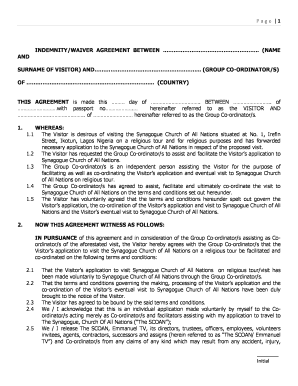
Indemnity Form of Water Park Trip


What is the indemnity form for school trip?
The indemnity form for school trip is a legal document designed to protect schools and educational institutions from liability during off-campus activities. This form is crucial for ensuring that parents or guardians acknowledge the risks associated with school trips and agree to release the school from any claims that may arise from accidents or injuries. The form typically outlines the nature of the trip, potential risks, and the responsibilities of both the school and the guardians.
Key elements of the indemnity form for school trip
When filling out an indemnity form for a school trip, several key elements must be included to ensure its validity:
- Participant Information: Names and contact details of the student and their guardians.
- Trip Details: Date, location, and purpose of the trip.
- Risk Acknowledgment: A section where guardians acknowledge understanding the risks involved.
- Liability Waiver: A statement releasing the school from liability for injuries or accidents.
- Signature: Signatures of guardians, indicating consent and understanding of the terms.
Steps to complete the indemnity form for school trip
Completing the indemnity form for a school trip involves several straightforward steps:
- Gather Information: Collect all necessary details about the student and trip.
- Read the Form: Carefully review the entire document to understand the terms.
- Fill in Details: Complete the form with accurate information regarding the student and trip specifics.
- Acknowledge Risks: Ensure that the guardian acknowledges the risks associated with the trip.
- Sign and Date: The guardian must sign and date the form to validate it.
Legal use of the indemnity form for school trip
The legal use of the indemnity form for a school trip is governed by various regulations that ensure its enforceability. In the United States, the form must comply with state laws regarding liability waivers and parental consent. It is essential for schools to ensure that the form is clear, comprehensive, and free from ambiguous language to uphold its validity in case of disputes. Additionally, the form should be stored securely, and a copy should be provided to the guardians for their records.
How to obtain the indemnity form for school trip
Obtaining the indemnity form for a school trip is typically straightforward. Schools often provide this form directly to parents or guardians during the trip planning process. It may also be available on the school's official website or through the school's administrative office. If parents have difficulty accessing the form, they can contact the school directly to request a copy.
Examples of using the indemnity form for school trip
Examples of using the indemnity form for a school trip can vary based on the type of trip. For instance, a school trip to a water park may require specific clauses addressing water-related activities and potential hazards. Similarly, a trip to a historical site may include sections on transportation risks and supervision. Each example highlights the importance of tailoring the indemnity form to the specific activities and risks associated with the trip.
Quick guide on how to complete school indemnity form template word
Effortlessly prepare school indemnity form template word on any device
Digital document management has become increasingly favored by organizations and individuals. It serves as an ideal eco-friendly alternative to traditional printed and signed paperwork, allowing you to access the correct form and securely store it online. airSlate SignNow equips you with all the necessary tools to create, modify, and eSign your documents quickly and without delays. Manage indemnity form for school trip across any platform with airSlate SignNow's Android or iOS applications and streamline any document-related process today.
The easiest way to modify and eSign indemnity form for school without hassle
- Find indemnity form for school trip template word and click on Get Form to begin.
- Utilize the tools we offer to fill out your document.
- Highlight important parts of your documents or obscure sensitive information using the tools that airSlate SignNow provides specifically for that purpose.
- Create your signature with the Sign tool, which only takes seconds and carries the same legal validity as a traditional ink signature.
- Review all the details and click on the Done button to save your modifications.
- Choose how you would like to send your form, via email, text message (SMS), an invitation link, or download it to your computer.
Say goodbye to lost or misfiled documents, tedious form searching, or errors that necessitate printing new copies. airSlate SignNow meets all your document management needs with just a few clicks from any device you prefer. Modify and eSign school trip indemnity form and guarantee excellent communication at every stage of the form preparation process with airSlate SignNow.
Create this form in 5 minutes or less
Related searches to indemnity form of water park trip
Create this form in 5 minutes!
How to create an eSignature for the indemnity forms
How to create an electronic signature for a PDF online
How to create an electronic signature for a PDF in Google Chrome
How to create an e-signature for signing PDFs in Gmail
How to create an e-signature right from your smartphone
How to create an e-signature for a PDF on iOS
How to create an e-signature for a PDF on Android
People also ask indemnity form for school trip
-
What is an indemnity form for school trip?
An indemnity form for school trip is a legal document that parents or guardians sign to acknowledge potential risks associated with the trip. It helps protect the school and organizers from liability claims. By using an indemnity form, schools can ensure that they have consent and understanding from parents regarding the activities involved.
-
How does airSlate SignNow simplify the process of filling out the indemnity form for school trip?
airSlate SignNow streamlines the process by allowing schools to create and send electronic indemnity forms for school trip directly to parents. Users can fill out the form online, making it easy for parents to sign and return it quickly. This efficiency reduces paperwork and ensures higher compliance rates.
-
Is there a cost associated with using airSlate SignNow for indemnity forms for school trip?
Yes, airSlate SignNow offers various pricing plans that are cost-effective for schools of any size. By choosing the right plan, schools can benefit from features tailored to their needs, including unlimited document signing and storage. Investing in a digital solution can save time and reduce administrative costs associated with paper forms.
-
What features does airSlate SignNow offer for managing indemnity forms for school trip?
airSlate SignNow provides several features for managing indemnity forms for school trip, including customizable templates, electronic signatures, and automated reminders. Schools can easily track the status of forms and receive notifications when documents are signed. This ensures timely compliance and helps keep the school's records organized.
-
Can I integrate airSlate SignNow with other software for managing school events?
Yes, airSlate SignNow can be integrated with various software platforms such as Google Drive, Salesforce, and more. This integration allows schools to seamlessly manage all aspects of school events, including sending and tracking indemnity forms for school trip. With these integrations, you can automate your workflow and save time on administrative tasks.
-
What are the benefits of using airSlate SignNow for indemnity forms for school trip?
Using airSlate SignNow for indemnity forms for school trip offers a range of benefits, including increased efficiency, reduced paper usage, and improved security. Digital forms can be accessed anytime, anywhere, making it convenient for parents to sign. Moreover, the platform ensures that sensitive information is protected through encryption and secure storage.
-
How can I ensure that parents understand the indemnity form for school trip?
To help parents understand the indemnity form for school trip, airSlate SignNow provides an option to include explanatory notes and detailed descriptions within the document. You can also hold informational sessions or send FAQs along with the form. This clarity can help parents make informed decisions while ensuring they are comfortable signing.
Get more for indemnity form for school
- 15 of last 30 must be at ecu ecok form
- Suspension appeals request for immediate re entry form
- Guide for the nursing student ecok form
- All parts of the form must be completed by the vendor
- Citation and temporary civil protection order issued form
- Federal prevailing wage affidavit ca construction form
- Make a loan paymentpay loan frontwave credit union form
- 322283796 form
Find out other indemnity form for school trip template word
- Can I Sign Nevada Life Sciences PPT
- Help Me With Sign New Hampshire Non-Profit Presentation
- How To Sign Alaska Orthodontists Presentation
- Can I Sign South Dakota Non-Profit Word
- Can I Sign South Dakota Non-Profit Form
- How To Sign Delaware Orthodontists PPT
- How Can I Sign Massachusetts Plumbing Document
- How To Sign New Hampshire Plumbing PPT
- Can I Sign New Mexico Plumbing PDF
- How To Sign New Mexico Plumbing Document
- How To Sign New Mexico Plumbing Form
- Can I Sign New Mexico Plumbing Presentation
- How To Sign Wyoming Plumbing Form
- Help Me With Sign Idaho Real Estate PDF
- Help Me With Sign Idaho Real Estate PDF
- Can I Sign Idaho Real Estate PDF
- How To Sign Idaho Real Estate PDF
- How Do I Sign Hawaii Sports Presentation
- How Do I Sign Kentucky Sports Presentation
- Can I Sign North Carolina Orthodontists Presentation