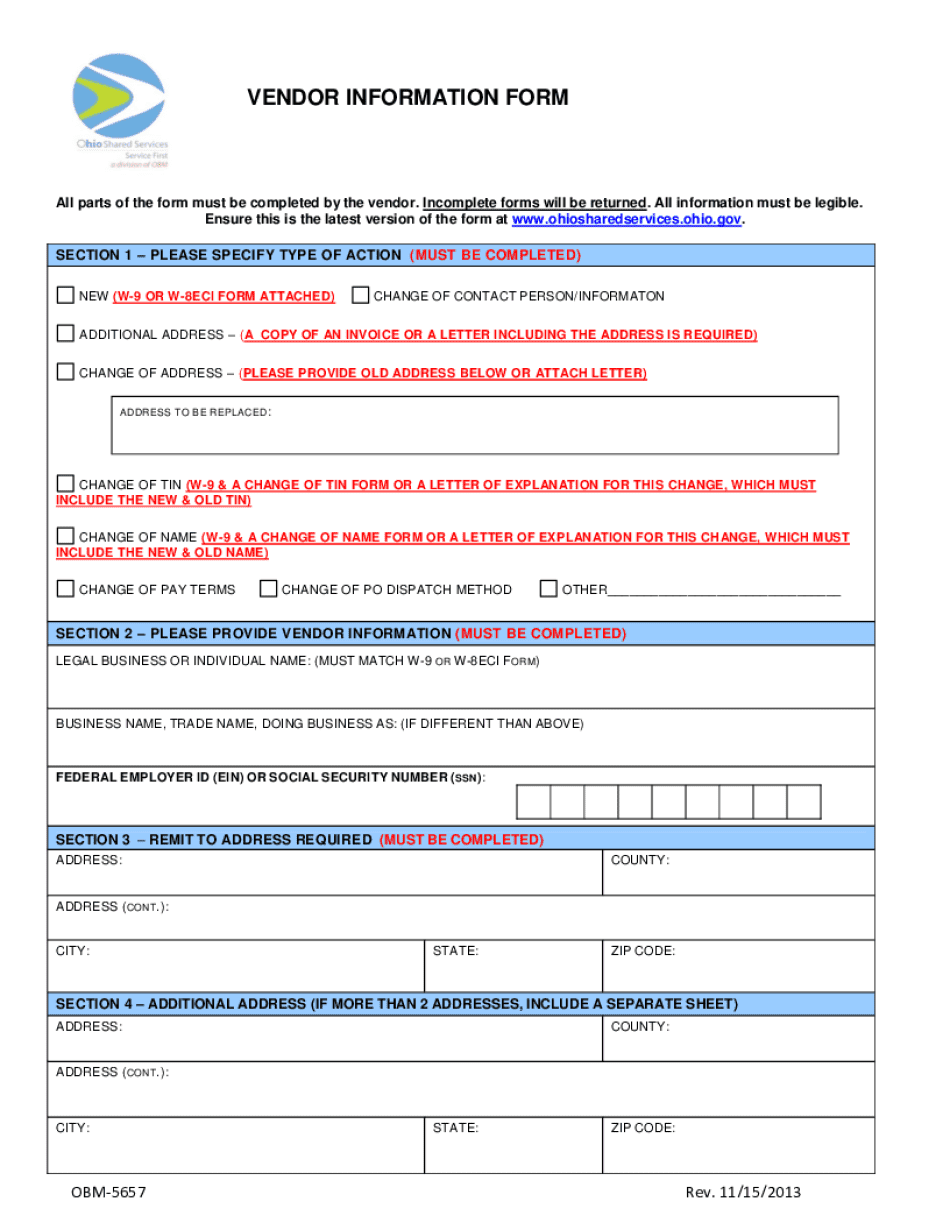
Obm Full 2013-2026 Form


What is the OBM Full Form?
The OBM full form is "Office of Budget and Management." This office plays a crucial role in overseeing the budgetary processes within various governmental agencies. It ensures that funds are allocated effectively and that financial resources are managed efficiently. Understanding the function of the OBM is important for those involved in government finance and administration.
Key Elements of the OBM Full Form
The Office of Budget and Management encompasses several key elements:
- Budget Planning: The OBM is responsible for preparing and submitting budget proposals to ensure alignment with governmental priorities.
- Financial Oversight: It monitors expenditures and ensures compliance with budgetary regulations.
- Policy Development: The office develops policies that guide financial management practices across agencies.
- Reporting: Regular reports are generated to provide transparency and accountability in financial operations.
Steps to Complete the OBM Form
Completing the OBM form involves several steps:
- Gather Required Information: Collect all necessary financial data and documentation relevant to the budget.
- Fill Out the Form: Ensure that all sections of the form are completed accurately.
- Review for Accuracy: Double-check all entries for correctness and completeness.
- Submit the Form: Follow the designated submission method, whether online or via mail.
Legal Use of the OBM Form
The OBM form is legally binding and must be used in accordance with federal and state regulations. It is essential for maintaining compliance with budgetary laws and ensuring that all financial activities are conducted within legal frameworks. Failure to adhere to these regulations can result in penalties or audits.
Filing Deadlines / Important Dates
Filing deadlines for the OBM form can vary based on the fiscal calendar and specific agency requirements. It is crucial to be aware of these dates to avoid late submissions, which may lead to financial penalties or disruptions in funding. Keeping a calendar of important dates related to budget submissions can help ensure compliance.
Form Submission Methods
The OBM form can typically be submitted through various methods, including:
- Online Submission: Many agencies allow for electronic filing through their official websites.
- Mail: Physical copies of the form can be sent via postal service to the appropriate office.
- In-Person Submission: Some offices may accept forms delivered directly by hand.
Quick guide on how to complete obm meaning death
Complete obm meaning death effortlessly on any device
Digital document management has gained traction among both organizations and individuals. It offers an ideal eco-friendly alternative to conventional printed and signed documents, allowing you to locate the right form and securely store it online. airSlate SignNow equips you with all the necessary tools to create, modify, and electronically sign your documents swiftly and without delays. Manage obm full form across any platform with airSlate SignNow's Android or iOS applications and enhance any document-related task today.
How to edit and electronically sign obm meaning with ease
- Obtain obm full form in real estate and click on Get Form to begin.
- Utilize the tools we provide to complete your document.
- Emphasize relevant sections of your documents or redact sensitive information using tools specifically designed for that purpose by airSlate SignNow.
- Create your electronic signature using the Sign tool, which takes mere seconds and carries the same legal validity as a traditional wet ink signature.
- Verify all the details and click on the Done button to save your modifications.
- Choose your preferred method to send your form, whether by email, text message (SMS), invite link, or download it to your computer.
Put an end to lost or misplaced documents, tedious form searches, and errors that necessitate printing new copies. airSlate SignNow meets your document management needs in just a few clicks from any device of your choice. Modify and electronically sign obm full form army and ensure effective communication at every stage of the document preparation process with airSlate SignNow.
Create this form in 5 minutes or less
Related searches to 5657 vendor get
Create this form in 5 minutes!
How to create an eSignature for the obm ka full form
How to create an electronic signature for a PDF online
How to create an electronic signature for a PDF in Google Chrome
How to create an e-signature for signing PDFs in Gmail
How to create an e-signature right from your smartphone
How to create an e-signature for a PDF on iOS
How to create an e-signature for a PDF on Android
People also ask obm full form in army
-
What is the obm full form in the context of airSlate SignNow?
The obm full form refers to 'Online Business Management,' which is a crucial aspect of how airSlate SignNow operates. This platform enables businesses to manage their documents and eSignatures online efficiently, streamlining workflows and enhancing productivity.
-
How does airSlate SignNow support the obm full form?
airSlate SignNow supports the obm full form by providing tools that facilitate online business management. With features like document templates, automated workflows, and secure eSigning, businesses can manage their operations seamlessly and effectively.
-
What are the pricing options for airSlate SignNow?
airSlate SignNow offers various pricing plans to cater to different business needs. Each plan is designed to provide value while ensuring that users can leverage the full capabilities of the platform, including features that align with the obm full form.
-
What features does airSlate SignNow offer for document management?
airSlate SignNow includes features such as customizable templates, real-time collaboration, and secure cloud storage. These features are essential for businesses looking to optimize their operations under the obm full form, ensuring efficient document handling.
-
What are the benefits of using airSlate SignNow for eSigning?
Using airSlate SignNow for eSigning offers numerous benefits, including faster turnaround times and enhanced security. By adopting this solution, businesses can align with the obm full form, ensuring that their document processes are both efficient and compliant.
-
Can airSlate SignNow integrate with other business tools?
Yes, airSlate SignNow can integrate with various business tools such as CRM systems, project management software, and cloud storage services. These integrations support the obm full form by allowing businesses to create a cohesive online management system.
-
Is airSlate SignNow suitable for small businesses?
Absolutely! airSlate SignNow is designed to be user-friendly and cost-effective, making it an excellent choice for small businesses. By utilizing the platform, small businesses can effectively implement the obm full form in their operations without breaking the bank.
Get more for full form of obm
- Bmp legend county of san diego form
- Jugendfrderrichtlinie lk vr landkreis vorpommern rgen form
- Account closing form avidia health
- A jenis pendaftaran majikan type of employer registration form
- All prior authorization requests must either be faxed on this template or be submitted through the web bill processing portal form
- G706a form download
- Prometric hawaii beauty operator fee form
- Competition entry form
Find out other obm 5657
- How To eSignature Michigan Banking Job Description Template
- eSignature Missouri Banking IOU Simple
- eSignature Banking PDF New Hampshire Secure
- How Do I eSignature Alabama Car Dealer Quitclaim Deed
- eSignature Delaware Business Operations Forbearance Agreement Fast
- How To eSignature Ohio Banking Business Plan Template
- eSignature Georgia Business Operations Limited Power Of Attorney Online
- Help Me With eSignature South Carolina Banking Job Offer
- eSignature Tennessee Banking Affidavit Of Heirship Online
- eSignature Florida Car Dealer Business Plan Template Myself
- Can I eSignature Vermont Banking Rental Application
- eSignature West Virginia Banking Limited Power Of Attorney Fast
- eSignature West Virginia Banking Limited Power Of Attorney Easy
- Can I eSignature Wisconsin Banking Limited Power Of Attorney
- eSignature Kansas Business Operations Promissory Note Template Now
- eSignature Kansas Car Dealer Contract Now
- eSignature Iowa Car Dealer Limited Power Of Attorney Easy
- How Do I eSignature Iowa Car Dealer Limited Power Of Attorney
- eSignature Maine Business Operations Living Will Online
- eSignature Louisiana Car Dealer Profit And Loss Statement Easy