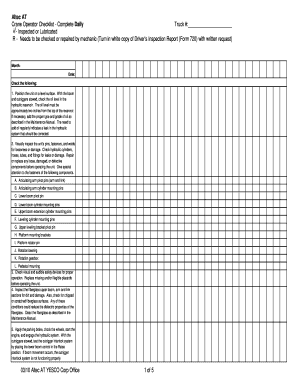
Crane Inspection Checklist Altec at XLS Form


What is the Crane Inspection Checklist Altec AT xls
The Crane Inspection Checklist Altec AT xls is a comprehensive tool designed to ensure the safety and functionality of cranes in various operational settings. This checklist serves as a systematic guide for operators and safety personnel to assess the condition of cranes before use. It includes specific criteria that cover mechanical, electrical, and safety features, ensuring compliance with industry standards and regulations. Utilizing this checklist helps identify potential issues that could lead to accidents or equipment failures, thereby promoting a safer working environment.
How to use the Crane Inspection Checklist Altec AT xls
Using the Crane Inspection Checklist Altec AT xls involves several straightforward steps. First, download the checklist in Excel format and open it on your computer. Familiarize yourself with the sections, which typically include categories such as operational checks, structural integrity, and safety equipment. As you conduct the inspection, fill in the checklist by marking each item as 'pass' or 'fail' based on your observations. Ensure that you provide detailed notes for any items that do not meet safety standards. Once completed, save the document for record-keeping and compliance purposes.
Key elements of the Crane Inspection Checklist Altec AT xls
The Crane Inspection Checklist Altec AT xls includes several key elements essential for thorough inspections. These elements typically encompass:
- Operational Checks: Assessing the functionality of controls, gauges, and alarms.
- Structural Integrity: Evaluating the condition of the crane's frame, boom, and other critical components.
- Safety Equipment: Verifying the presence and functionality of safety features such as emergency stop buttons and load indicators.
- Maintenance Records: Reviewing past maintenance and inspection records to ensure compliance with safety regulations.
Steps to complete the Crane Inspection Checklist Altec AT xls
Completing the Crane Inspection Checklist Altec AT xls involves a systematic approach to ensure all safety measures are met. Follow these steps:
- Download and open the checklist in Excel format.
- Conduct a visual inspection of the crane, focusing on all key elements outlined in the checklist.
- Document your findings by filling in the checklist, noting any deficiencies or concerns.
- Review the completed checklist for accuracy and completeness.
- Save the document and store it in a secure location for future reference and compliance audits.
Legal use of the Crane Inspection Checklist Altec AT xls
The legal use of the Crane Inspection Checklist Altec AT xls is crucial for maintaining compliance with safety regulations. In the United States, various federal and state laws govern crane operations, including OSHA regulations. Utilizing this checklist not only helps in adhering to these laws but also provides documentation in case of inspections or audits. It is important to ensure that the checklist is updated regularly to reflect any changes in regulations or operational standards.
Examples of using the Crane Inspection Checklist Altec AT xls
Examples of using the Crane Inspection Checklist Altec AT xls can vary across different industries. For instance, in construction, a project manager may use the checklist before starting work each day to ensure that the crane is safe for operation. In manufacturing, safety personnel might conduct weekly inspections using the checklist to maintain compliance with internal safety protocols. These practical applications demonstrate the checklist's versatility and importance in promoting workplace safety across various sectors.
Quick guide on how to complete crane inspection checklist altec at xls
Complete Crane Inspection Checklist Altec AT xls seamlessly on any device
Managing documents online has gained traction among companies and individuals. It serves as an ideal eco-friendly substitute for conventional printed and signed forms, allowing you to access the correct document and securely store it online. airSlate SignNow provides all the tools necessary to create, modify, and eSign your documents quickly and efficiently. Handle Crane Inspection Checklist Altec AT xls on any operating system using the airSlate SignNow Android or iOS applications and enhance any document-related process today.
How to modify and eSign Crane Inspection Checklist Altec AT xls effortlessly
- Locate Crane Inspection Checklist Altec AT xls and then click Get Form to begin.
- Utilize the tools we provide to complete your form.
- Emphasize important sections of the documents or redact confidential information using tools that airSlate SignNow offers specifically for this purpose.
- Create your signature with the Sign tool, which takes seconds and holds the same legal significance as a conventional wet ink signature.
- Review the details and then click on the Done button to save your changes.
- Choose how you wish to send your form: via email, text message (SMS), invitation link, or download it to your computer.
Eliminate concerns about lost or mislaid files, time-consuming form navigation, or errors that necessitate printing new document copies. airSlate SignNow meets all your document management requirements in just a few clicks from any device. Modify and eSign Crane Inspection Checklist Altec AT xls to ensure excellent communication throughout the document preparation process with airSlate SignNow.
Create this form in 5 minutes or less
Create this form in 5 minutes!
How to create an eSignature for the crane inspection checklist altec at xls
How to create an electronic signature for a PDF online
How to create an electronic signature for a PDF in Google Chrome
How to create an e-signature for signing PDFs in Gmail
How to create an e-signature right from your smartphone
How to create an e-signature for a PDF on iOS
How to create an e-signature for a PDF on Android
People also ask
-
What is a crane inspection checklist excel and how can it benefit my business?
A crane inspection checklist excel is a template designed to streamline the inspection process for cranes. By using this checklist, businesses can ensure compliance with safety regulations, enhance operational efficiency, and minimize the risk of accidents. This structured format makes it easy to document and track inspections, which is essential for maintaining safety standards.
-
How do I create a crane inspection checklist excel using airSlate SignNow?
With airSlate SignNow, you can easily create a customized crane inspection checklist excel by utilizing our user-friendly template features. Simply select a pre-built template or create your own from scratch, and then add all relevant inspection criteria. This allows you to tailor the checklist to meet your specific requirements, ensuring comprehensive coverage of all necessary inspection items.
-
Is airSlate SignNow cost-effective for small businesses needing a crane inspection checklist excel?
Yes, airSlate SignNow offers competitive pricing options that cater to small businesses looking for a crane inspection checklist excel. Our service provides a cost-effective solution that minimizes paperwork and improves efficiency, enabling small businesses to manage their crane inspections without breaking the bank. Additionally, our tiered pricing plans allow businesses to choose one that fits their budget and needs.
-
Can I integrate airSlate SignNow with other software for my crane inspection checklist excel?
Absolutely! airSlate SignNow is designed to integrate seamlessly with various software applications, allowing you to enhance your crane inspection checklist excel. Whether you use project management tools, accounting software, or other documentation solutions, our platform ensures that all your business processes are connected for smoother operations.
-
What features does airSlate SignNow offer for a crane inspection checklist excel?
airSlate SignNow provides a range of features for your crane inspection checklist excel, including customizable templates, electronic signatures, and document tracking. These features enable you to efficiently manage inspections and ensure that all required sign-offs are obtained. Additionally, you can store and retrieve past checklists for reference and compliance purposes.
-
How can I ensure compliance using a crane inspection checklist excel?
Using a crane inspection checklist excel helps you standardize the inspection process, making it easier to adhere to safety regulations. With airSlate SignNow, you can include specific compliance criteria in your checklist to ensure every inspection meets necessary guidelines. The ability to store and audit past inspections further supports your compliance efforts.
-
What are the benefits of using an electronic crane inspection checklist excel over a paper version?
An electronic crane inspection checklist excel, like those created with airSlate SignNow, offers numerous advantages over paper versions. Digital checklists are easier to manage, can be updated instantly, and reduce the risk of errors that can occur with handwritten documents. Furthermore, electronic records can be stored securely and accessed anytime, enhancing efficiency and accountability.
Get more for Crane Inspection Checklist Altec AT xls
Find out other Crane Inspection Checklist Altec AT xls
- How Do I eSignature Alaska Life Sciences Presentation
- Help Me With eSignature Iowa Life Sciences Presentation
- How Can I eSignature Michigan Life Sciences Word
- Can I eSignature New Jersey Life Sciences Presentation
- How Can I eSignature Louisiana Non-Profit PDF
- Can I eSignature Alaska Orthodontists PDF
- How Do I eSignature New York Non-Profit Form
- How To eSignature Iowa Orthodontists Presentation
- Can I eSignature South Dakota Lawers Document
- Can I eSignature Oklahoma Orthodontists Document
- Can I eSignature Oklahoma Orthodontists Word
- How Can I eSignature Wisconsin Orthodontists Word
- How Do I eSignature Arizona Real Estate PDF
- How To eSignature Arkansas Real Estate Document
- How Do I eSignature Oregon Plumbing PPT
- How Do I eSignature Connecticut Real Estate Presentation
- Can I eSignature Arizona Sports PPT
- How Can I eSignature Wisconsin Plumbing Document
- Can I eSignature Massachusetts Real Estate PDF
- How Can I eSignature New Jersey Police Document