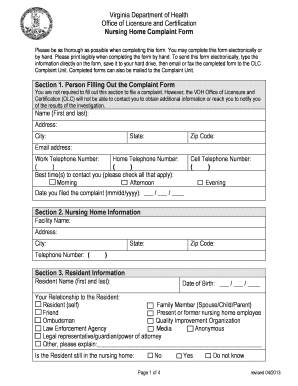
Virginia Nursing Home Complaints Form


What is the Virginia Nursing Home Complaints Form?
The Virginia nursing home complaints form is a formal document used to report concerns or grievances regarding the care provided in nursing homes across Virginia. This form is essential for individuals seeking to address issues such as neglect, abuse, or inadequate medical care within these facilities. By submitting this form, complainants can initiate an investigation by the Virginia Department of Health, which oversees the quality of care in nursing homes. Understanding the purpose of this form is crucial for residents and their families who wish to ensure that their loved ones receive appropriate care.
How to Use the Virginia Nursing Home Complaints Form
Using the Virginia nursing home complaints form involves several steps to ensure that your concerns are adequately addressed. First, gather all relevant information about the nursing home, including the facility's name, address, and the specific issues you wish to report. Next, fill out the form with detailed descriptions of the incidents or conditions that prompted your complaint. It is important to provide as much information as possible, including dates, times, and the names of any staff members involved. Once completed, submit the form to the appropriate department, either online or via mail, to initiate the complaint process.
Steps to Complete the Virginia Nursing Home Complaints Form
Completing the Virginia nursing home complaints form requires careful attention to detail. Follow these steps for a successful submission:
- Collect necessary information about the nursing home and the specific complaint.
- Download or access the Virginia nursing home complaints form from the Virginia Department of Health website.
- Fill out the form accurately, providing detailed descriptions of the issues.
- Include your contact information to allow for follow-up communication.
- Review the completed form for accuracy and completeness.
- Submit the form according to the guidelines provided, either online or by mail.
Legal Use of the Virginia Nursing Home Complaints Form
The legal use of the Virginia nursing home complaints form is governed by state regulations that protect the rights of residents and their families. Submitting this form initiates an official complaint process that the Virginia Department of Health is required to investigate. It is important for complainants to understand that their identities may be kept confidential, encouraging them to report issues without fear of retaliation. Compliance with legal standards ensures that complaints are taken seriously and addressed appropriately.
Key Elements of the Virginia Nursing Home Complaints Form
Several key elements must be included in the Virginia nursing home complaints form to ensure its effectiveness. These elements include:
- Complainant Information: Name, contact details, and relationship to the resident.
- Facility Information: Name and address of the nursing home being reported.
- Description of the Complaint: Detailed account of the issues faced, including dates and specific incidents.
- Desired Outcome: What resolution or action the complainant is seeking from the investigation.
Submitting the Virginia Nursing Home Complaints Form
The submission of the Virginia nursing home complaints form can be done through various methods. Complainants may choose to submit the form online via the Virginia Department of Health website, ensuring a quick and efficient process. Alternatively, the form can be printed and mailed to the appropriate office. It is important to retain a copy of the submitted form for personal records and to follow up if necessary. Understanding the submission methods helps ensure that complaints are filed correctly and promptly.
Quick guide on how to complete virginia nursing home complaints
Complete Virginia Nursing Home Complaints seamlessly on any gadget
Online document management has gained traction among businesses and individuals. It offers an ideal eco-friendly substitute for conventional printed and signed materials, allowing you to obtain the correct form and securely store it online. airSlate SignNow provides all the resources you need to create, alter, and eSign your documents swiftly without hindrances. Manage Virginia Nursing Home Complaints on any device with airSlate SignNow Android or iOS applications and simplify any document-related operation today.
The easiest way to modify and eSign Virginia Nursing Home Complaints with ease
- Obtain Virginia Nursing Home Complaints and then click Get Form to begin.
- Utilize the tools we provide to complete your document.
- Emphasize pertinent sections of the documents or obscure sensitive information with tools that airSlate SignNow specifically provides for that purpose.
- Craft your signature using the Sign tool, which takes mere seconds and holds the same legal validity as a conventional wet ink signature.
- Verify the details and then click on the Done button to save your changes.
- Choose how you want to send your form, via email, SMS, or invite link, or download it to your PC.
Forget about lost or misplaced documents, tedious form navigation, or mistakes necessitating new document copies. airSlate SignNow meets your document management needs in just a few clicks from your preferred device. Edit and eSign Virginia Nursing Home Complaints and ensure outstanding communication at any phase of your form preparation process with airSlate SignNow.
Create this form in 5 minutes or less
Create this form in 5 minutes!
How to create an eSignature for the virginia nursing home complaints
How to create an electronic signature for a PDF online
How to create an electronic signature for a PDF in Google Chrome
How to create an e-signature for signing PDFs in Gmail
How to create an e-signature right from your smartphone
How to create an e-signature for a PDF on iOS
How to create an e-signature for a PDF on Android
People also ask
-
What are common issues reflected in Virginia nursing home complaints?
Common issues in Virginia nursing home complaints often include neglect, lack of proper medical care, and insufficient staffing. Families may also report concerns related to safety violations and poor living conditions. Understanding these complaints can help you choose a nursing home that prioritizes resident care.
-
How can airSlate SignNow help in addressing Virginia nursing home complaints?
airSlate SignNow can facilitate efficient documentation processes related to Virginia nursing home complaints. By providing a hassle-free electronic signature solution, nursing homes can quickly address and respond to complaints, ensuring transparency and accountability in their operations. This can improve overall resident satisfaction.
-
Are there costs associated with filing Virginia nursing home complaints?
Filing a Virginia nursing home complaint is generally free of charge for residents and their families. However, if you need assistance with documentation or legal advice, there might be associated costs. Using a solution like airSlate SignNow can minimize costs by streamlining the paperwork involved.
-
What features does airSlate SignNow offer for managing nursing home documents?
airSlate SignNow offers a suite of features including customizable templates, electronic signatures, and secure document storage, which are essential for managing nursing home documents efficiently. These features can be particularly beneficial for responding to and documenting Virginia nursing home complaints promptly.
-
How does airSlate SignNow ensure compliance with nursing home regulations?
airSlate SignNow is designed to ensure compliance with various regulations, including those relevant to nursing homes. The platform provides secure storage and a seamless auditing process, which is crucial for addressing Virginia nursing home complaints effectively and maintaining necessary documentation.
-
Can airSlate SignNow integrate with other healthcare management tools?
Yes, airSlate SignNow can integrate with various healthcare management tools to streamline operations and enhance communication. This integration can help nursing homes manage their responses to Virginia nursing home complaints more effectively by providing a centralized platform for all documentation.
-
What benefits does airSlate SignNow offer nursing homes in addressing complaints?
One major benefit of airSlate SignNow for nursing homes is the rapid response capability it provides when addressing complaints. By digitizing paperwork and ensuring secure electronic signatures, nursing homes can improve their response times to Virginia nursing home complaints, showing residents and families that their concerns are taken seriously.
Get more for Virginia Nursing Home Complaints
- Superior court of arizona in maricopa county us court forms
- Declaration of domicile broward form
- Mammomat inspiration service manual form
- K12 reader form
- Uob credit card dispute form
- W 1 ree form
- Texas standard possession form
- Form st 100 att new york state and local quarterly sales and use tax credit worksheet revised 924
Find out other Virginia Nursing Home Complaints
- How To eSign Rhode Island Sports Quitclaim Deed
- Help Me With eSign Oregon Courts LLC Operating Agreement
- eSign North Dakota Police Rental Lease Agreement Now
- eSign Tennessee Courts Living Will Simple
- eSign Utah Courts Last Will And Testament Free
- eSign Ohio Police LLC Operating Agreement Mobile
- eSign Virginia Courts Business Plan Template Secure
- How To eSign West Virginia Courts Confidentiality Agreement
- eSign Wyoming Courts Quitclaim Deed Simple
- eSign Vermont Sports Stock Certificate Secure
- eSign Tennessee Police Cease And Desist Letter Now
- Help Me With eSign Texas Police Promissory Note Template
- eSign Utah Police LLC Operating Agreement Online
- eSign West Virginia Police Lease Agreement Online
- eSign Wyoming Sports Residential Lease Agreement Online
- How Do I eSign West Virginia Police Quitclaim Deed
- eSignature Arizona Banking Moving Checklist Secure
- eSignature California Banking Warranty Deed Later
- eSignature Alabama Business Operations Cease And Desist Letter Now
- How To eSignature Iowa Banking Quitclaim Deed