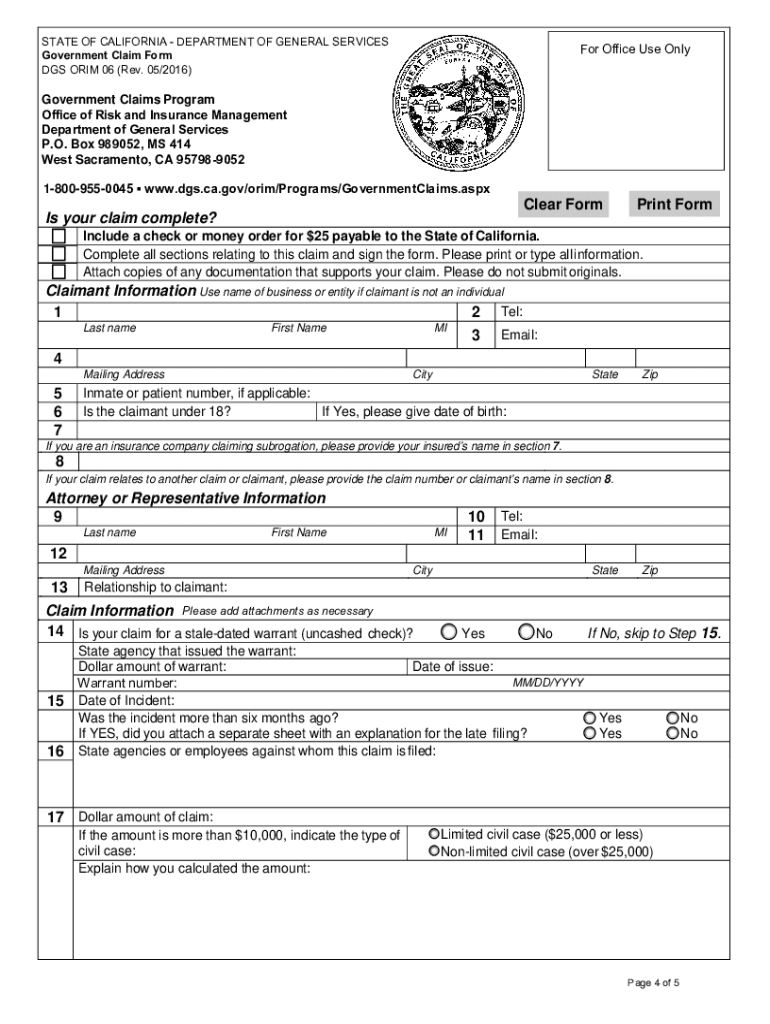
Dgs Orim Form


What is the Dgs Orim
The Dgs Orim, or the Department of General Services Office of Risk and Insurance Management, is a crucial component of the California government claims program. It serves to manage and oversee claims against the state, ensuring that individuals and businesses can seek compensation for damages or losses incurred due to state operations. Understanding the Dgs Orim is essential for anyone looking to navigate the claims process effectively.
Steps to complete the Dgs Orim
Completing the Dgs Orim involves several key steps to ensure that your claim is processed efficiently. First, gather all necessary documentation that supports your claim, such as receipts, photographs, or witness statements. Next, fill out the state of California government claim form accurately, providing detailed information about the incident and the damages incurred. Once completed, submit the form along with your supporting documents to the Dgs Orim for review. It is important to keep copies of all submitted materials for your records.
Legal use of the Dgs Orim
The legal use of the Dgs Orim is governed by specific statutes and regulations that outline the claims process. Claims must be filed within a certain timeframe, typically six months from the date of the incident. The Dgs Orim ensures compliance with these legal requirements, making it vital for claimants to understand the laws that apply to their situation. Proper legal use enhances the chances of a successful claim outcome.
Required Documents
When filing a claim with the Dgs Orim, specific documents are required to substantiate your case. These may include:
- Completed state of California government claim form
- Evidence of damages, such as photographs or repair estimates
- Witness statements, if applicable
- Any relevant correspondence related to the claim
Submitting all required documents is crucial for the timely processing of your claim.
Form Submission Methods
The Dgs Orim allows for multiple submission methods for the government claims program. You can submit your claim online through the designated government portal, which offers a convenient and efficient way to file. Alternatively, claims can be mailed directly to the Dgs Orim office or submitted in person during business hours. Each method has its benefits, so choose the one that best fits your needs.
Filing Deadlines / Important Dates
Filing deadlines are critical when submitting a claim to the Dgs Orim. Generally, claims must be filed within six months of the incident date. Missing this deadline can result in the denial of your claim. It is advisable to mark your calendar with important dates and to submit your claim as early as possible to avoid any issues.
Quick guide on how to complete dgs orim
Effortlessly prepare Dgs Orim on any device
Digital document management has gained signNow traction among businesses and individuals. It serves as an ideal eco-friendly substitute for traditional printed and signed documents, allowing you to access the necessary form and securely store it online. airSlate SignNow equips you with all the tools needed to create, modify, and eSign your documents quickly and without delays. Manage Dgs Orim on any platform with the airSlate SignNow Android or iOS applications and streamline any document-related process today.
The easiest way to amend and eSign Dgs Orim with ease
- Obtain Dgs Orim and click Get Form to begin.
- Utilize the tools we offer to complete your form.
- Emphasize pertinent sections of the documents or obscure sensitive details with tools that airSlate SignNow specially provides for this purpose.
- Create your signature using the Sign tool, which takes mere seconds and carries the same legal validity as a conventional wet ink signature.
- Review the details and click the Done button to save your modifications.
- Choose how you would like to send your form, via email, text message (SMS), invitation link, or download it to your computer.
Eliminate the worry of lost or misplaced documents, tedious form searching, or mistakes that necessitate printing new document copies. airSlate SignNow addresses your document management needs in just a few clicks from any device of your preference. Modify and eSign Dgs Orim and ensure outstanding communication at every stage of your form preparation process with airSlate SignNow.
Create this form in 5 minutes or less
Create this form in 5 minutes!
How to create an eSignature for the dgs orim
How to create an electronic signature for a PDF online
How to create an electronic signature for a PDF in Google Chrome
How to create an e-signature for signing PDFs in Gmail
How to create an e-signature right from your smartphone
How to create an e-signature for a PDF on iOS
How to create an e-signature for a PDF on Android
People also ask
-
What are dgs government claims?
DGS government claims refer to claims submissions made to the Department of General Services. These claims often require precise documentation, and using an eSignature tool like airSlate SignNow can streamline the process. By ensuring accurate and timely submissions, businesses can navigate the complexities of DGS government claims more efficiently.
-
How can airSlate SignNow help with dgs government claims?
airSlate SignNow simplifies the management of dgs government claims by providing an intuitive platform for document signing and tracking. With its user-friendly interface, businesses can easily create, send, and eSign necessary documents, ensuring all claims are handled promptly and securely. This efficiency can greatly enhance the overall claims process.
-
What features does airSlate SignNow offer for managing dgs government claims?
AirSlate SignNow offers features such as document templates, real-time tracking, and secure cloud storage, all essential for managing dgs government claims effectively. Additionally, the solution includes customizable workflows that cater specifically to the requirements of government claims. These features help ensure compliance and accuracy in submissions.
-
Is airSlate SignNow cost-effective for handling dgs government claims?
Yes, airSlate SignNow is a cost-effective solution for businesses dealing with dgs government claims. The platform offers various pricing plans to accommodate different organizational needs, making it accessible for both small and large enterprises. Investing in this eSigning solution can save time and reduce costs associated with traditional claims processes.
-
Can I integrate airSlate SignNow with other applications for dgs government claims?
Absolutely! airSlate SignNow seamlessly integrates with numerous applications, making it easier to manage dgs government claims alongside other business tools. Integration with popular platforms like CRM systems, document management tools, and accounting software enhances workflow efficiency and reduces redundancy. This interoperability is key for effective claims management.
-
What are the benefits of using airSlate SignNow for dgs government claims?
Using airSlate SignNow for dgs government claims offers several benefits, including improved speed, accuracy, and security. The electronic signature process eliminates the need for printing and mailing, expediting the claims submission timeline. Additionally, the platform provides a secure environment for storing sensitive documents, ensuring compliance with regulations.
-
How secure is airSlate SignNow when handling dgs government claims?
AirSlate SignNow prioritizes security, employing industry-standard encryption and authentication measures to protect dgs government claims. Documents are securely stored in the cloud, ensuring that all sensitive information is safeguarded against unauthorized access. This commitment to security is crucial for maintaining trust when handling government-related claims.
Get more for Dgs Orim
Find out other Dgs Orim
- Can I Electronic signature Virginia Education Word
- How To Electronic signature Louisiana Insurance Document
- Can I Electronic signature Florida High Tech Document
- Can I Electronic signature Minnesota Insurance PDF
- How Do I Electronic signature Minnesota Insurance Document
- How To Electronic signature Missouri Insurance Form
- How Can I Electronic signature New Jersey Insurance Document
- How To Electronic signature Indiana High Tech Document
- How Do I Electronic signature Indiana High Tech Document
- How Can I Electronic signature Ohio Insurance Document
- Can I Electronic signature South Dakota Insurance PPT
- How Can I Electronic signature Maine Lawers PPT
- How To Electronic signature Maine Lawers PPT
- Help Me With Electronic signature Minnesota Lawers PDF
- How To Electronic signature Ohio High Tech Presentation
- How Can I Electronic signature Alabama Legal PDF
- How To Electronic signature Alaska Legal Document
- Help Me With Electronic signature Arkansas Legal PDF
- How Can I Electronic signature Arkansas Legal Document
- How Can I Electronic signature California Legal PDF