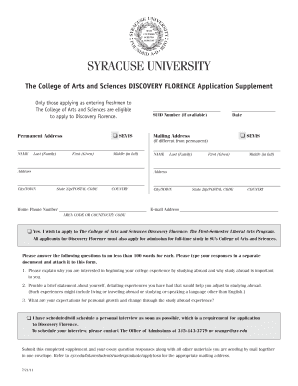
Syracuse University Application Form


What is the Syracuse University Application
The Syracuse University Application is a formal document that prospective students use to apply for admission to Syracuse University. This application collects essential information about the applicant, including personal details, academic history, and extracurricular activities. It serves as a primary tool for the admissions committee to evaluate candidates based on their qualifications and fit for the university's programs.
How to use the Syracuse University Application
To use the Syracuse University Application effectively, applicants should first gather all necessary documents, such as transcripts, letters of recommendation, and standardized test scores. The application can be completed online through the university's admissions portal. Each section must be filled out accurately, and applicants should take care to review their responses before submission. It is crucial to adhere to all guidelines provided by the university to ensure a smooth application process.
Steps to complete the Syracuse University Application
Completing the Syracuse University Application involves several key steps:
- Visit the Syracuse University admissions website to access the application portal.
- Create an account or log in if you already have one.
- Fill out the personal information section, including contact details and demographic information.
- Provide your academic history, including high school courses and grades.
- Upload required documents such as essays, transcripts, and recommendation letters.
- Review all information for accuracy and completeness.
- Submit the application before the deadline.
Legal use of the Syracuse University Application
The legal use of the Syracuse University Application ensures that the information provided is accurate and truthful. Applicants must be aware that submitting false information can lead to severe consequences, including the revocation of admission offers. The application process complies with various legal standards, ensuring that all personal data is handled according to privacy regulations.
Key elements of the Syracuse University Application
Key elements of the Syracuse University Application include:
- Personal information: Name, address, and contact details.
- Academic history: High school courses, grades, and GPA.
- Standardized test scores: SAT or ACT scores, if applicable.
- Essays: Personal statements or essays that reflect the applicant's motivations and goals.
- Letters of recommendation: Endorsements from teachers or mentors.
Form Submission Methods
The Syracuse University Application can be submitted through various methods:
- Online: The preferred method, allowing for immediate processing.
- Mail: Applicants can print the completed application and send it via postal service.
- In-person: Submissions can be made directly at the admissions office, although this is less common.
Quick guide on how to complete syracuse university application
Effortlessly Create Syracuse University Application on Any Device
Digital document management has gained traction among businesses and individuals. It serves as an ideal eco-friendly alternative to traditional printed and signed forms, allowing you to locate the right template and securely store it online. airSlate SignNow equips you with all the resources you need to generate, modify, and electronically sign your documents quickly and efficiently. Manage Syracuse University Application on any platform using the airSlate SignNow apps for Android or iOS and enhance any document-driven process today.
How to Adjust and Electronically Sign Syracuse University Application with Ease
- Locate Syracuse University Application and then click Get Form to begin.
- Make use of the tools we provide to complete your document.
- Emphasize pertinent sections of the forms or obscure sensitive data with tools specifically designed for that purpose by airSlate SignNow.
- Create your signature using the Sign feature, which takes just moments and has the same legal validity as a conventional wet ink signature.
- Review all the details and then click the Done button to save your modifications.
- Select your preferred method to send your form, whether by email, SMS, or invitation link, or download it directly to your computer.
Eliminate concerns about lost or misplaced documents, tedious form searches, and errors that necessitate printing new copies. airSlate SignNow takes care of all your document management needs in just a few clicks from any device you choose. Adjust and electronically sign Syracuse University Application and guarantee effective communication at every stage of the form preparation process with airSlate SignNow.
Create this form in 5 minutes or less
Create this form in 5 minutes!
How to create an eSignature for the syracuse university application
How to create an electronic signature for a PDF online
How to create an electronic signature for a PDF in Google Chrome
How to create an e-signature for signing PDFs in Gmail
How to create an e-signature right from your smartphone
How to create an e-signature for a PDF on iOS
How to create an e-signature for a PDF on Android
People also ask
-
What is the Syracuse University email signature feature in airSlate SignNow?
The Syracuse University email signature feature in airSlate SignNow allows users to create and manage professional email signatures that reflect university branding. This ensures that every email sent by faculty and staff presents a cohesive and official image of Syracuse University. By utilizing this feature, users can enhance their professional communication while maintaining brand consistency.
-
How much does it cost to use airSlate SignNow for Syracuse University email signatures?
airSlate SignNow offers competitive pricing plans tailored to meet the needs of individuals and organizations, including educational institutions like Syracuse University. The pricing varies based on the features selected, but users can expect an affordable solution that provides signNow value when managing email signatures. For the best and most accurate pricing, visit the airSlate SignNow website.
-
Can I customize my Syracuse University email signature in airSlate SignNow?
Yes, one of the key benefits of using airSlate SignNow is the ability to fully customize your Syracuse University email signature. Users can include essential information like their name, position, department, and contact details, as well as add logos and images to align with university branding guidelines. Customization ensures that your email signature reflects your unique identity within Syracuse University.
-
What are the benefits of using airSlate SignNow for email signatures?
Using airSlate SignNow for Syracuse University email signatures provides numerous benefits, including streamlined communications and improved brand consistency. It simplifies the signature management process, allowing users to update signatures universally and effortlessly. Overall, this feature contributes to a more professional and cohesive email presentation.
-
Does airSlate SignNow integrate with existing email platforms for Syracuse University email signatures?
Absolutely! airSlate SignNow seamlessly integrates with popular email platforms, making it easy to implement Syracuse University email signatures across various services like Outlook or Gmail. This integration ensures that your professional signature accompanies every outgoing email, regardless of the platform you use. It eliminates the hassle of manually adding signatures to each email.
-
Is there customer support available for using Syracuse University email signatures in airSlate SignNow?
Yes, airSlate SignNow provides dedicated customer support to assist users with the Syracuse University email signature feature. Whether you have questions regarding setup, customization, or troubleshooting, their support team is available to help ensure a smooth user experience. You can signNow out via email or chat for any assistance needed.
-
Can multiple users at Syracuse University manage their email signatures using airSlate SignNow?
Yes, airSlate SignNow allows multiple users at Syracuse University to manage their individual email signatures collectively. Administrators can set up user permissions, making it easy for specific departments or teams to manage their signatures while maintaining oversight. This collaborative feature enhances organizational efficiency and consistency across communications.
Get more for Syracuse University Application
- Teachers retirement system of georgia application of membership form
- Download application georgia college amp state university form
- Ca application georgia college amp state university form
- Soap bible study method 1 s scripture write down the form
- Tree removal waiver form
- Consent form atlanta police department atlantapd
- Fl 108 original notice by publication form
- 17 110 affidavit of service of original notice and petition for dissolution of marriage form
Find out other Syracuse University Application
- How To Sign Illinois Product Defect Notice
- Sign New Mexico Refund Request Form Mobile
- Sign Alaska Sponsorship Agreement Safe
- How To Sign Massachusetts Copyright License Agreement
- How Do I Sign Vermont Online Tutoring Services Proposal Template
- How Do I Sign North Carolina Medical Records Release
- Sign Idaho Domain Name Registration Agreement Easy
- Sign Indiana Domain Name Registration Agreement Myself
- Sign New Mexico Domain Name Registration Agreement Easy
- How To Sign Wisconsin Domain Name Registration Agreement
- Sign Wyoming Domain Name Registration Agreement Safe
- Sign Maryland Delivery Order Template Myself
- Sign Minnesota Engineering Proposal Template Computer
- Sign Washington Engineering Proposal Template Secure
- Sign Delaware Proforma Invoice Template Online
- Can I Sign Massachusetts Proforma Invoice Template
- How Do I Sign Oklahoma Equipment Purchase Proposal
- Sign Idaho Basic rental agreement or residential lease Online
- How To Sign Oregon Business agreements
- Sign Colorado Generic lease agreement Safe