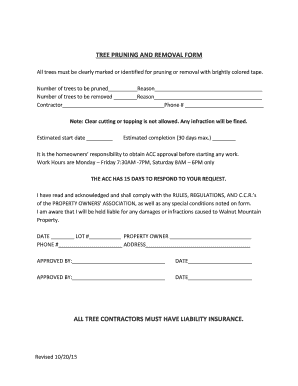
Tree Removal Waiver Form


What is the Tree Removal Waiver Form
The Tree Removal Waiver Form is a legal document that allows property owners to authorize the removal of trees on their property while acknowledging the associated risks. This form is typically used by contractors or tree removal services to ensure that the property owner understands the potential liabilities involved in the tree removal process. It serves as a protective measure for both parties, outlining the responsibilities and expectations regarding the tree removal operation.
How to use the Tree Removal Waiver Form
Using the Tree Removal Waiver Form involves several straightforward steps. First, the property owner must fill out the form with their personal information, including name, address, and contact details. Next, they should specify the location and details of the trees to be removed. After completing the form, the property owner and the tree removal service must sign it, indicating their agreement to the terms outlined within. It is important to keep a copy of the signed waiver for future reference.
Key elements of the Tree Removal Waiver Form
The Tree Removal Waiver Form typically includes several key elements that are crucial for its effectiveness. These elements often consist of:
- Property Owner Information: Details about the individual authorizing the tree removal.
- Tree Details: Description and location of the trees to be removed.
- Liability Acknowledgment: A section where the property owner acknowledges the risks involved.
- Signatures: Signatures of both the property owner and the tree removal service.
- Date: The date on which the waiver is signed.
Steps to complete the Tree Removal Waiver Form
Completing the Tree Removal Waiver Form requires careful attention to detail. Here are the steps to follow:
- Obtain the form from a reliable source.
- Fill in your personal information accurately.
- Provide a detailed description of the trees to be removed.
- Read the liability acknowledgment section thoroughly.
- Have both parties sign the form.
- Keep a copy for your records.
Legal use of the Tree Removal Waiver Form
The legal use of the Tree Removal Waiver Form is essential for protecting both the property owner and the tree removal service. By signing the form, the property owner waives certain rights to hold the service liable for damages that may occur during the tree removal process. This legal protection is crucial, especially in cases where accidents or property damage could arise. It is advisable to consult with a legal professional to ensure that the form complies with local laws and regulations.
State-specific rules for the Tree Removal Waiver Form
State-specific rules regarding the Tree Removal Waiver Form can vary significantly. Some states may have specific requirements for the content of the waiver or additional disclosures that must be included. It is important for property owners and tree removal services to familiarize themselves with the regulations in their state to ensure compliance. Consulting with local authorities or legal experts can provide clarity on any state-specific nuances that may apply.
Create this form in 5 minutes or less
Create this form in 5 minutes!
How to create an eSignature for the tree removal waiver form
How to create an electronic signature for a PDF online
How to create an electronic signature for a PDF in Google Chrome
How to create an e-signature for signing PDFs in Gmail
How to create an e-signature right from your smartphone
How to create an e-signature for a PDF on iOS
How to create an e-signature for a PDF on Android
People also ask
-
What is a Tree Removal Waiver Form?
A Tree Removal Waiver Form is a legal document that protects property owners and tree removal companies by outlining the terms and conditions of tree removal services. This form ensures that both parties understand their responsibilities and liabilities, making it essential for any tree removal project.
-
How can I create a Tree Removal Waiver Form using airSlate SignNow?
Creating a Tree Removal Waiver Form with airSlate SignNow is simple and efficient. You can use our customizable templates to tailor the form to your specific needs, ensuring that all necessary information is included. Once completed, you can easily send it for eSignature.
-
What are the benefits of using a Tree Removal Waiver Form?
Using a Tree Removal Waiver Form provides legal protection for both the property owner and the service provider. It clarifies the scope of work, reduces the risk of disputes, and ensures compliance with local regulations. This form is a vital tool for any tree removal service.
-
Is there a cost associated with the Tree Removal Waiver Form?
The cost of using a Tree Removal Waiver Form through airSlate SignNow depends on your subscription plan. We offer various pricing options that cater to different business needs, ensuring you get a cost-effective solution for managing your documents and eSignatures.
-
Can I integrate the Tree Removal Waiver Form with other software?
Yes, airSlate SignNow allows for seamless integration with various software applications, enhancing your workflow. You can easily connect your Tree Removal Waiver Form with CRM systems, project management tools, and more, streamlining your document management process.
-
How secure is the Tree Removal Waiver Form when using airSlate SignNow?
Security is a top priority at airSlate SignNow. Our platform uses advanced encryption and security protocols to ensure that your Tree Removal Waiver Form and all other documents are protected. You can trust that your sensitive information remains confidential and secure.
-
Can I track the status of my Tree Removal Waiver Form?
Absolutely! airSlate SignNow provides real-time tracking for your Tree Removal Waiver Form. You can monitor when the document is sent, viewed, and signed, allowing you to stay informed throughout the entire process.
Get more for Tree Removal Waiver Form
- 2019 instructions for forms 1099 a and 1099 c irsgov
- 2019 form 1099 sa distributions from an hsa archer msa or medicare advantage msa
- 2019 instructions for form 1099 cap instructions for form 1099 cap changes in corporate control and capital structure
- 2019 instructions for forms 1098 e and 1098 t instructions for forms 1098 e and 1098 t student loan interest statement and
- 2019 instructions for form 1098 c instructions for form 1098 c contributions of motor vehicles boats and airplanes
- 2019 instructions for forms 1099 r and 5498 irsgov
- Can be obtained by contacting the department or the county treasurer in which it will be registered form
- Sales and use tax formsnebraska department of revenue
Find out other Tree Removal Waiver Form
- How Do I Electronic signature Nevada Insurance Executive Summary Template
- Electronic signature Wisconsin Education POA Free
- Electronic signature Wyoming Education Moving Checklist Secure
- Electronic signature North Carolina Insurance Profit And Loss Statement Secure
- Help Me With Electronic signature Oklahoma Insurance Contract
- Electronic signature Pennsylvania Insurance Letter Of Intent Later
- Electronic signature Pennsylvania Insurance Quitclaim Deed Now
- Electronic signature Maine High Tech Living Will Later
- Electronic signature Maine High Tech Quitclaim Deed Online
- Can I Electronic signature Maryland High Tech RFP
- Electronic signature Vermont Insurance Arbitration Agreement Safe
- Electronic signature Massachusetts High Tech Quitclaim Deed Fast
- Electronic signature Vermont Insurance Limited Power Of Attorney Easy
- Electronic signature Washington Insurance Last Will And Testament Later
- Electronic signature Washington Insurance Last Will And Testament Secure
- Electronic signature Wyoming Insurance LLC Operating Agreement Computer
- How To Electronic signature Missouri High Tech Lease Termination Letter
- Electronic signature Montana High Tech Warranty Deed Mobile
- Electronic signature Florida Lawers Cease And Desist Letter Fast
- Electronic signature Lawers Form Idaho Fast