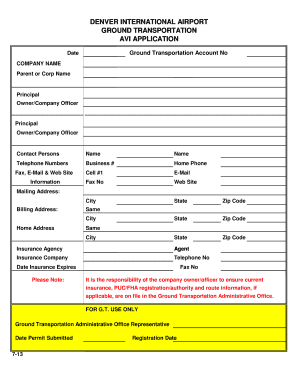
Dia Avi Tag Form


What is the Dia Avi Tag Form
The Dia Avi Tag Form is a specific document used primarily in aviation contexts, particularly for identifying and tracking aircraft and related operations. This form is essential for compliance with federal regulations and helps streamline processes within the aviation industry. It serves as a record for various transactions and activities involving aircraft, ensuring that all necessary information is documented and easily accessible.
How to use the Dia Avi Tag Form
Using the Dia Avi Tag Form involves several straightforward steps. First, gather all relevant information, including aircraft details and ownership data. Next, fill out the form accurately, ensuring that all fields are completed as required. Once the form is filled out, it can be submitted electronically or printed for physical submission, depending on the specific requirements of the regulatory body involved. It is crucial to review the form for accuracy before submission to avoid delays or complications.
Steps to complete the Dia Avi Tag Form
Completing the Dia Avi Tag Form requires careful attention to detail. Follow these steps for successful completion:
- Begin by entering the aircraft's registration number and model.
- Provide the owner's name and contact information.
- Include any relevant operational details, such as flight hours and maintenance records.
- Review all entries for accuracy and completeness.
- Submit the form electronically or print it for mailing, following any specific submission guidelines provided by the relevant authority.
Legal use of the Dia Avi Tag Form
The Dia Avi Tag Form is legally binding when completed and submitted in accordance with applicable regulations. It is essential to ensure that the form adheres to federal and state aviation laws. This includes compliance with the Federal Aviation Administration (FAA) requirements and any other relevant local regulations. Proper use of the form helps maintain legal standing and ensures that all aviation operations are conducted within the framework of the law.
Key elements of the Dia Avi Tag Form
Several key elements must be included in the Dia Avi Tag Form to ensure its validity and effectiveness:
- Aircraft Identification: Registration number and model details.
- Owner Information: Complete name and contact details of the aircraft owner.
- Operational Data: Flight hours, maintenance history, and any relevant operational notes.
- Signature: Required signatures from the owner or authorized representative, confirming the accuracy of the information provided.
Form Submission Methods
The Dia Avi Tag Form can be submitted through various methods, depending on the requirements of the governing body. Common submission methods include:
- Online Submission: Many regulatory agencies allow for electronic submission through their websites.
- Mail: The form can be printed and sent via postal service to the appropriate office.
- In-Person: Some situations may require or allow for in-person submission at designated offices.
Quick guide on how to complete dia avi tag form
Complete [SKS] seamlessly on any device
Digital document management has gained traction with businesses and individuals. It offers an ideal environmentally friendly substitute to traditional printed and signed papers, as you can obtain the correct form and securely store it online. airSlate SignNow equips you with all the resources necessary to create, amend, and eSign your documents promptly without interruptions. Handle [SKS] on any device with airSlate SignNow Android or iOS applications and enhance any document-focused process today.
How to modify and eSign [SKS] effortlessly
- Locate [SKS] and click Get Form to initiate.
- Utilize the tools we provide to complete your form.
- Highlight pertinent sections of your documents or redact sensitive information with tools that airSlate SignNow offers specifically for that purpose.
- Create your signature with the Sign tool, which takes seconds and holds the same legal authority as a conventional wet ink signature.
- Review all the details and click the Done button to save your changes.
- Choose how you wish to send your form, via email, SMS, or invite link, or download it to your computer.
Eliminate concerns about lost or misplaced documents, tedious form hunting, or mistakes that require printing new document copies. airSlate SignNow addresses your document management needs in just a few clicks from any device you prefer. Edit and eSign [SKS] and ensure outstanding communication at any phase of the form preparation process with airSlate SignNow.
Create this form in 5 minutes or less
Related searches to Dia Avi Tag Form
Create this form in 5 minutes!
How to create an eSignature for the dia avi tag form
How to create an electronic signature for a PDF online
How to create an electronic signature for a PDF in Google Chrome
How to create an e-signature for signing PDFs in Gmail
How to create an e-signature right from your smartphone
How to create an e-signature for a PDF on iOS
How to create an e-signature for a PDF on Android
People also ask
-
What is the Dia Avi Tag Form and how does it work?
The Dia Avi Tag Form is a digital document that simplifies the process of tagging and organizing your aviation-related paperwork. With airSlate SignNow, you can easily fill out, eSign, and share the Dia Avi Tag Form seamlessly. This ensures that all relevant information is stored and accessible in one place, enhancing your workflow.
-
How can the Dia Avi Tag Form benefit my business?
Using the Dia Avi Tag Form helps your business streamline document management by reducing paper usage and enhancing efficiency. airSlate SignNow allows you to quickly send and receive signed forms, ensuring that processes are faster and more organized. This ultimately leads to improved productivity and cost savings.
-
What features are included with the Dia Avi Tag Form?
The Dia Avi Tag Form comes with features like customizable templates, secure eSigning, document tracking, and integrations with various applications. These functionalities ensure that you can manage your aviation documentation effectively. airSlate SignNow's user-friendly interface makes it easy to leverage these features to suit your needs.
-
Is the Dia Avi Tag Form customizable?
Yes, the Dia Avi Tag Form is fully customizable to meet the specific requirements of your business. airSlate SignNow allows you to modify fields, add branding, and adjust layouts as necessary. This flexibility ensures that you can create a form that aligns with your operational needs and enhances user experience.
-
Can I integrate the Dia Avi Tag Form with other applications?
Absolutely! The Dia Avi Tag Form can be integrated with various third-party applications, including CRM systems, cloud storage services, and project management tools. airSlate SignNow makes it easy to connect your favorite tools, ensuring a seamless workflow and data synchronization across platforms.
-
What are the pricing options for using the Dia Avi Tag Form?
airSlate SignNow offers various pricing plans that include access to the Dia Avi Tag Form. Plans are designed to fit different business sizes and needs, providing cost-effective options for everyone. With flexible pricing, you can choose a plan that suits your budget while enjoying all the features airSlate SignNow has to offer.
-
Is there a mobile app for the Dia Avi Tag Form?
Yes, airSlate SignNow provides a mobile app that allows you to access the Dia Avi Tag Form on-the-go. You can fill out and eSign documents directly from your smartphone or tablet, making it convenient for busy professionals. This mobile accessibility ensures that you can manage your aviation documents anytime and anywhere.
Get more for Dia Avi Tag Form
- Academic recommendations gonzaga university form
- Six month performance review gonzaga university
- Summary of bid prices form
- Form 1a application for additional subsidy
- Personal history form for applications at icc unicc
- Medical professional questionnaire to be complete form
- Medical professional questionnaire to be completed cfa institute cfainstitute form
- Driver probation agreement the intermodal insurance company form
Find out other Dia Avi Tag Form
- How Can I Electronic signature Oklahoma Courts PDF
- How Do I Electronic signature South Dakota Courts Document
- Can I Electronic signature South Dakota Sports Presentation
- How To Electronic signature Utah Courts Document
- Can I Electronic signature West Virginia Courts PPT
- Send Sign PDF Free
- How To Send Sign PDF
- Send Sign Word Online
- Send Sign Word Now
- Send Sign Word Free
- Send Sign Word Android
- Send Sign Word iOS
- Send Sign Word iPad
- How To Send Sign Word
- Can I Send Sign Word
- How Can I Send Sign Word
- Send Sign Document Online
- Send Sign Document Computer
- Send Sign Document Myself
- Send Sign Document Secure