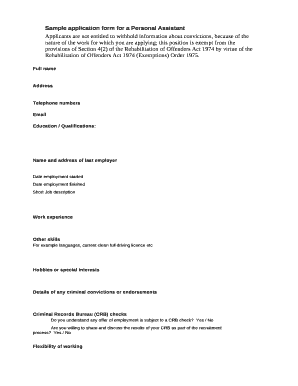
Personal Assistant Application Form


What is the virtual assistant job application form?
The virtual assistant job application form is a structured document used by individuals seeking employment as virtual assistants. This form collects essential information about the applicant, including personal details, work experience, skills, and references. It serves as a critical tool for employers to assess the qualifications of potential candidates. By standardizing the application process, it helps ensure that all necessary information is gathered efficiently and consistently.
Steps to complete the virtual assistant job application form
Completing the virtual assistant job application form involves several key steps to ensure accuracy and completeness. First, gather all necessary personal information, such as your name, contact details, and work history. Next, review the job description to tailor your responses to the specific requirements of the position. Fill out the form carefully, ensuring that all sections are completed, including any questions regarding your skills and experiences relevant to virtual assistance. Once completed, review your application for any errors or omissions before submitting it.
Legal use of the virtual assistant job application form
The legal use of the virtual assistant job application form is governed by various regulations that ensure compliance with employment laws. It is crucial that the form adheres to anti-discrimination laws, meaning that questions should be relevant to the job and not infringe on personal rights. Additionally, electronic signatures on the application form must comply with the ESIGN Act and UETA, which validate the use of digital signatures in the hiring process. By following these legal guidelines, both applicants and employers can protect their rights and responsibilities.
Key elements of the virtual assistant job application form
Key elements of the virtual assistant job application form include sections that request personal information, work history, skills assessment, and references. Typically, the form will ask for the applicant's full name, contact information, and a brief summary of their professional background. It may also include specific questions about software proficiency, communication skills, and availability. Providing clear and concise information in these sections can significantly enhance the applicant's chances of being considered for the position.
Form submission methods
Submitting the virtual assistant job application form can be done through various methods, depending on the employer's preferences. Common submission methods include online applications via email or a dedicated application portal, mailing a physical copy of the form, or delivering it in person. Each method has its advantages, such as the convenience of online submissions or the personal touch of in-person delivery. It is important for applicants to follow the specific instructions provided by the employer to ensure their application is received and processed correctly.
Eligibility criteria
Eligibility criteria for the virtual assistant job application form typically include a high school diploma or equivalent, relevant work experience, and specific skills related to virtual assistance. Employers may also look for proficiency in various software applications, strong communication abilities, and the capacity to work independently. Some positions may require additional qualifications or certifications, depending on the complexity of the tasks involved. Understanding these criteria can help applicants tailor their applications to meet the expectations of potential employers.
Quick guide on how to complete personal assistant application form 424639744
Prepare Personal Assistant Application Form easily on any device
Web-based document management has become widely adopted by businesses and individuals alike. It offers a perfect eco-friendly substitute for traditional printed and signed documents, allowing you to locate the correct form and securely store it online. airSlate SignNow provides you with all the resources necessary to create, edit, and eSign your documents rapidly without complications. Handle Personal Assistant Application Form on any device with airSlate SignNow Android or iOS applications and enhance any document-based task today.
How to alter and eSign Personal Assistant Application Form with ease
- Obtain Personal Assistant Application Form and click Get Form to begin.
- Utilize the tools we provide to submit your document.
- Emphasize important sections of your documents or conceal sensitive information with tools specifically designed for that purpose by airSlate SignNow.
- Create your eSignature using the Sign tool, which takes moments and holds the same legal significance as a conventional wet ink signature.
- Review all the details and click on the Done button to save your modifications.
- Select your preferred method to send your form, whether by email, SMS, invite link, or download it to your PC.
Say goodbye to lost or misfiled documents, frustrating form searches, or mistakes that necessitate printing new document copies. airSlate SignNow fulfills all your document management requirements in just a few clicks from your chosen device. Edit and eSign Personal Assistant Application Form and promote exceptional communication at every step of the form preparation process with airSlate SignNow.
Create this form in 5 minutes or less
Create this form in 5 minutes!
How to create an eSignature for the personal assistant application form 424639744
How to create an electronic signature for a PDF online
How to create an electronic signature for a PDF in Google Chrome
How to create an e-signature for signing PDFs in Gmail
How to create an e-signature right from your smartphone
How to create an e-signature for a PDF on iOS
How to create an e-signature for a PDF on Android
People also ask
-
What is a personal assistant application form?
A personal assistant application form is a digital document used to streamline the hiring process for personal assistants. With airSlate SignNow, you can create and customize this form to fit your specific needs, ensuring a professional appearance while simplifying candidate management.
-
How can airSlate SignNow help with the personal assistant application form?
airSlate SignNow provides an intuitive platform to create, send, and eSign personal assistant application forms. Our solution makes it easier to manage applications electronically, track submissions, and ensure a fast and secure hiring process.
-
What features does the personal assistant application form offer?
The personal assistant application form available through airSlate SignNow includes features like customizable fields, electronic signatures, and secure storage. These features enhance your workflow by making the application process more efficient and organized.
-
Is the personal assistant application form customizable?
Yes, the personal assistant application form in airSlate SignNow is highly customizable. You can adjust fields, logos, and templates to reflect your branding and specific requirements, allowing for a personalized application experience.
-
How does airSlate SignNow ensure the security of personal assistant application forms?
airSlate SignNow employs robust security measures including encryption and secure cloud storage to protect your personal assistant application forms. This means your sensitive data remains confidential and is only accessible to authorized personnel.
-
What are the pricing options for using airSlate SignNow for personal assistant application forms?
airSlate SignNow offers flexible pricing plans to suit different needs, including options specifically for small businesses and larger enterprises. Evaluating these plans will help you find the best fit for your requirements in managing personal assistant application forms.
-
Can I integrate the personal assistant application form with other tools?
Absolutely! airSlate SignNow allows for seamless integrations with various applications like Google Workspace, Salesforce, and more. This means your personal assistant application form can work in conjunction with the tools you already use to enhance productivity.
Get more for Personal Assistant Application Form
- Robert half timesheet form
- Employee health assessment form pdf
- Visible smoke test failure sheet form
- Alkoot claim form 523057598
- Eiv form
- Unincorporated business tax ubt form
- Form st 101 new york state and local annual sales and use tax return revised 224
- Nyc rpie form fill out and sign printable pdf template
Find out other Personal Assistant Application Form
- eSign New Hampshire Sports IOU Safe
- eSign Delaware Courts Operating Agreement Easy
- eSign Georgia Courts Bill Of Lading Online
- eSign Hawaii Courts Contract Mobile
- eSign Hawaii Courts RFP Online
- How To eSign Hawaii Courts RFP
- eSign Hawaii Courts Letter Of Intent Later
- eSign Hawaii Courts IOU Myself
- eSign Hawaii Courts IOU Safe
- Help Me With eSign Hawaii Courts Cease And Desist Letter
- How To eSign Massachusetts Police Letter Of Intent
- eSign Police Document Michigan Secure
- eSign Iowa Courts Emergency Contact Form Online
- eSign Kentucky Courts Quitclaim Deed Easy
- How To eSign Maryland Courts Medical History
- eSign Michigan Courts Lease Agreement Template Online
- eSign Minnesota Courts Cease And Desist Letter Free
- Can I eSign Montana Courts NDA
- eSign Montana Courts LLC Operating Agreement Mobile
- eSign Oklahoma Sports Rental Application Simple