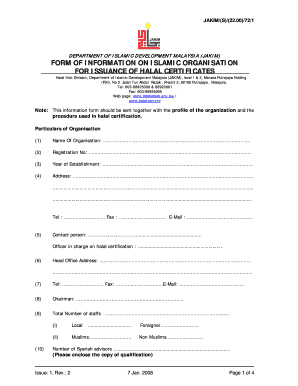
DEPARTMENT of ISLAMIC DEVELOPMENT MALAYSIA JAKIM FORM Halal Gov


What is the DEPARTMENT OF ISLAMIC DEVELOPMENT MALAYSIA JAKIM FORM Halal Gov
The DEPARTMENT OF ISLAMIC DEVELOPMENT MALAYSIA JAKIM FORM Halal Gov is a crucial document used to certify that products meet halal standards as defined by Islamic law. This form is essential for businesses looking to market their products to Muslim consumers, ensuring compliance with dietary laws. It serves as a formal declaration that the products adhere to halal requirements, which can include the sourcing of ingredients and the processing methods used.
How to use the DEPARTMENT OF ISLAMIC DEVELOPMENT MALAYSIA JAKIM FORM Halal Gov
Using the DEPARTMENT OF ISLAMIC DEVELOPMENT MALAYSIA JAKIM FORM Halal Gov involves several steps. First, businesses must gather all necessary information regarding their products, including ingredients and production processes. Next, they need to fill out the form accurately, providing detailed descriptions and any supporting documentation required. Once completed, the form can be submitted electronically or via traditional mail to the appropriate JAKIM office for processing.
Steps to complete the DEPARTMENT OF ISLAMIC DEVELOPMENT MALAYSIA JAKIM FORM Halal Gov
Completing the DEPARTMENT OF ISLAMIC DEVELOPMENT MALAYSIA JAKIM FORM Halal Gov requires careful attention to detail. The following steps outline the process:
- Gather all relevant product information, including ingredients and manufacturing processes.
- Access the form through the official JAKIM website or authorized platforms.
- Fill in all required fields, ensuring accuracy and completeness.
- Attach any necessary supporting documents, such as ingredient lists or production certificates.
- Review the completed form for any errors or omissions.
- Submit the form electronically or by mail to the designated JAKIM office.
Legal use of the DEPARTMENT OF ISLAMIC DEVELOPMENT MALAYSIA JAKIM FORM Halal Gov
The legal use of the DEPARTMENT OF ISLAMIC DEVELOPMENT MALAYSIA JAKIM FORM Halal Gov is governed by regulations set forth by JAKIM. This form must be used in compliance with halal certification standards to ensure that products are recognized as halal by consumers and regulatory bodies. Failing to adhere to these regulations can result in legal repercussions, including fines or revocation of certification.
Key elements of the DEPARTMENT OF ISLAMIC DEVELOPMENT MALAYSIA JAKIM FORM Halal Gov
Key elements of the DEPARTMENT OF ISLAMIC DEVELOPMENT MALAYSIA JAKIM FORM Halal Gov include:
- Product name and description.
- Ingredient list and sourcing details.
- Manufacturing processes and facilities used.
- Certification request details, including the type of halal certification sought.
- Contact information for the applicant.
Who Issues the Form
The DEPARTMENT OF ISLAMIC DEVELOPMENT MALAYSIA JAKIM FORM Halal Gov is issued by the Department of Islamic Development Malaysia (JAKIM). This government body is responsible for overseeing halal certification in Malaysia and ensuring that products comply with Islamic dietary laws. JAKIM evaluates submitted forms and supporting documents to determine whether a product meets halal standards.
Quick guide on how to complete department of islamic development malaysia jakim form halal gov
Complete [SKS] seamlessly on any device
Online document management has gained popularity among businesses and individuals. It offers an ideal eco-friendly substitute to conventional printed and signed paperwork, allowing you to obtain the appropriate form and securely store it online. airSlate SignNow provides you with all the resources necessary to create, modify, and electronically sign your documents quickly and without hindrance. Manage [SKS] on any device using airSlate SignNow's Android or iOS applications and enhance any document-centric workflow today.
The easiest way to modify and electronically sign [SKS] effortlessly
- Locate [SKS] and click on Get Form to begin.
- Use the tools available to fill out your form.
- Emphasize signNow parts of the documents or obscure sensitive information with the tools that airSlate SignNow specifically provides for this purpose.
- Generate your signature using the Sign tool, which requires just seconds and holds the same legal significance as a traditional handwritten signature.
- Verify the information and click on the Done button to save your modifications.
- Select your preferred method of sending your form, whether by email, SMS, invitation link, or download it to your computer.
Eliminate the hassle of lost or misfiled documents, tiresome form searches, or mistakes that necessitate reprinting new document copies. airSlate SignNow satisfies your document management needs in just a few clicks from any device of your choice. Modify and electronically sign [SKS] and ensure excellent communication at every stage of your form preparation process with airSlate SignNow.
Create this form in 5 minutes or less
Related searches to DEPARTMENT OF ISLAMIC DEVELOPMENT MALAYSIA JAKIM FORM Halal Gov
Create this form in 5 minutes!
How to create an eSignature for the department of islamic development malaysia jakim form halal gov
How to create an electronic signature for a PDF online
How to create an electronic signature for a PDF in Google Chrome
How to create an e-signature for signing PDFs in Gmail
How to create an e-signature right from your smartphone
How to create an e-signature for a PDF on iOS
How to create an e-signature for a PDF on Android
People also ask
-
What is the DEPARTMENT OF ISLAMIC DEVELOPMENT MALAYSIA JAKIM FORM Halal Gov.?
The DEPARTMENT OF ISLAMIC DEVELOPMENT MALAYSIA JAKIM FORM Halal Gov. is an official documentation required for halal certification in Malaysia. This form ensures that businesses comply with Islamic dietary laws. Using airSlate SignNow helps streamline the process of submitting this form electronically.
-
How can airSlate SignNow assist with the DEPARTMENT OF ISLAMIC DEVELOPMENT MALAYSIA JAKIM FORM Halal Gov.?
airSlate SignNow simplifies the completion and submission of the DEPARTMENT OF ISLAMIC DEVELOPMENT MALAYSIA JAKIM FORM Halal Gov. by providing intuitive eSignature capabilities. Businesses can easily send, eSign, and store documents securely, ensuring compliance and efficiency. This reduces the time spent on paperwork and enhances productivity.
-
What are the benefits of using airSlate SignNow for halal certification?
Using airSlate SignNow for halal certification allows businesses to automate their document workflows, including the DEPARTMENT OF ISLAMIC DEVELOPMENT MALAYSIA JAKIM FORM Halal Gov. This leads to faster processing times and improved accuracy in submissions. Additionally, it offers robust security features to protect sensitive information.
-
Is there a cost associated with using airSlate SignNow for the DEPARTMENT OF ISLAMIC DEVELOPMENT MALAYSIA JAKIM FORM Halal Gov.?
Yes, there is a subscription fee for using airSlate SignNow, which varies based on the plan selected. However, the cost is competitive and provides signNow value, particularly for businesses handling multiple submissions of the DEPARTMENT OF ISLAMIC DEVELOPMENT MALAYSIA JAKIM FORM Halal Gov. The investment can lead to substantial time and cost savings in document management.
-
What features does airSlate SignNow offer for managing halal documents?
airSlate SignNow offers a variety of features for managing halal documents, including customizable templates for the DEPARTMENT OF ISLAMIC DEVELOPMENT MALAYSIA JAKIM FORM Halal Gov., automated workflows, and remote eSigning capabilities. These features facilitate seamless collaboration and ensure that all necessary stakeholders can access and complete the document as needed.
-
Can airSlate SignNow integrate with other tools for halal certification processes?
Yes, airSlate SignNow integrates with various business applications, enhancing the halal certification process. This includes CRM systems, cloud storage services, and project management tools. These integrations allow for a smoother workflow when handling the DEPARTMENT OF ISLAMIC DEVELOPMENT MALAYSIA JAKIM FORM Halal Gov.
-
How secure is airSlate SignNow when using the DEPARTMENT OF ISLAMIC DEVELOPMENT MALAYSIA JAKIM FORM Halal Gov.?
Security is a top priority for airSlate SignNow, utilizing advanced encryption and authentication measures to protect documents like the DEPARTMENT OF ISLAMIC DEVELOPMENT MALAYSIA JAKIM FORM Halal Gov. All data is stored securely, ensuring compliance with regulations and safeguarding sensitive information from unauthorized access.
Get more for DEPARTMENT OF ISLAMIC DEVELOPMENT MALAYSIA JAKIM FORM Halal Gov
- The secret life of walter mitty activities north carolina state form
- Agreement made and entered north carolina state university form
- Dissolved oxygen form
- Sena sistema de evaluacin de nios y adolescentes resultados de la prueba senae n236 mediante el sistema wwwteacorrigecom form
- Eswatini medical christian university emcumbabane form
- Dfa template no 2 affidavit of reversion to use maiden name form
- Aus178au form
- Church purchase requisition church forms
Find out other DEPARTMENT OF ISLAMIC DEVELOPMENT MALAYSIA JAKIM FORM Halal Gov
- How Can I eSign Wisconsin Plumbing PPT
- Can I eSign Colorado Real Estate Form
- How To eSign Florida Real Estate Form
- Can I eSign Hawaii Real Estate Word
- How Do I eSign Hawaii Real Estate Word
- How To eSign Hawaii Real Estate Document
- How Do I eSign Hawaii Real Estate Presentation
- How Can I eSign Idaho Real Estate Document
- How Do I eSign Hawaii Sports Document
- Can I eSign Hawaii Sports Presentation
- How To eSign Illinois Sports Form
- Can I eSign Illinois Sports Form
- How To eSign North Carolina Real Estate PDF
- How Can I eSign Texas Real Estate Form
- How To eSign Tennessee Real Estate Document
- How Can I eSign Wyoming Real Estate Form
- How Can I eSign Hawaii Police PDF
- Can I eSign Hawaii Police Form
- How To eSign Hawaii Police PPT
- Can I eSign Hawaii Police PPT