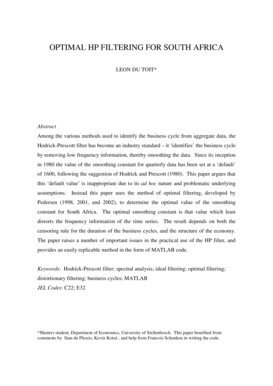
Do Not Resuscitate Form South Africa


What is the Do Not Resuscitate Form South Africa
The Do Not Resuscitate (DNR) form in South Africa is a legal document that allows individuals to express their wishes regarding resuscitation efforts in the event of a medical emergency. This form is particularly important for patients who may have terminal illnesses or conditions that significantly diminish their quality of life. By completing a DNR form, individuals can ensure that healthcare providers respect their choices about end-of-life care.
How to use the Do Not Resuscitate Form South Africa
Using the DNR form involves several key steps to ensure that it is legally binding and respected by medical personnel. First, the individual must fill out the form accurately, detailing their wishes regarding resuscitation. It is crucial to have the form signed by a qualified medical professional to validate its authenticity. Once completed, the form should be kept in an accessible location, such as a medical file or with family members, to ensure that it can be easily located in an emergency situation.
Steps to complete the Do Not Resuscitate Form South Africa
Completing the DNR form requires careful attention to detail. Here are the essential steps:
- Obtain the official DNR form from a healthcare provider or relevant authority.
- Fill out personal information, including name, date of birth, and medical history.
- Clearly indicate your wishes regarding resuscitation efforts.
- Have the form signed by a doctor or healthcare professional.
- Store the completed form in a safe but accessible place.
Legal use of the Do Not Resuscitate Form South Africa
The legal validity of the DNR form is established when it is completed according to specific guidelines. In South Africa, the form must be signed by a registered healthcare provider, ensuring that it meets legal standards. Additionally, it is essential for individuals to understand that the DNR form is a personal directive, and healthcare providers are obligated to honor it, provided it is properly executed.
Key elements of the Do Not Resuscitate Form South Africa
Several key elements must be included in the DNR form for it to be valid:
- Patient's full name and identification details.
- Clear statement of the patient's wishes regarding resuscitation.
- Signature of the patient or their legal representative.
- Signature of a healthcare professional.
- Date of completion.
How to obtain the Do Not Resuscitate Form South Africa
Obtaining the DNR form can be done through various channels. Patients can request the form from their healthcare provider, hospital, or local health authority. Some organizations may also provide downloadable versions of the DNR form online. It is important to ensure that the form used is the most current version and complies with local regulations.
Quick guide on how to complete do not resuscitate form south africa
Effortlessly Prepare Do Not Resuscitate Form South Africa on Any Device
Digital document management has gained signNow traction among businesses and individuals. It serves as an ideal eco-friendly alternative to traditional printed and signed documents, enabling you to locate the necessary form and securely store it online. airSlate SignNow equips you with all the tools required to create, modify, and electronically sign your documents swiftly without delays. Manage Do Not Resuscitate Form South Africa on any device using airSlate SignNow's Android or iOS applications and enhance any document-related process today.
How to Modify and Electronically Sign Do Not Resuscitate Form South Africa with Ease
- Obtain Do Not Resuscitate Form South Africa and then click Get Form to initiate the process.
- Utilize the tools we provide to complete your form.
- Emphasize key sections of your documents or obscure sensitive information with tools specifically offered by airSlate SignNow for such purposes.
- Create your electronic signature using the Sign feature, which takes just seconds and holds the same legal validity as a conventional wet ink signature.
- Review all information and then click the Done button to save your modifications.
- Select your preferred method of sharing the form, whether by email, SMS, invite link, or download it to your computer.
Eliminate concerns about lost or misplaced files, tedious form searches, or mistakes that necessitate printing new document copies. airSlate SignNow fulfills all your document management requirements in just a few clicks from any device you choose. Alter and electronically sign Do Not Resuscitate Form South Africa and guarantee outstanding communication at every phase of the form preparation procedure with airSlate SignNow.
Create this form in 5 minutes or less
Create this form in 5 minutes!
How to create an eSignature for the do not resuscitate form south africa
How to create an electronic signature for a PDF online
How to create an electronic signature for a PDF in Google Chrome
How to create an e-signature for signing PDFs in Gmail
How to create an e-signature right from your smartphone
How to create an e-signature for a PDF on iOS
How to create an e-signature for a PDF on Android
People also ask
-
What is a printable do not resuscitate form in South Africa?
A printable do not resuscitate form South Africa is a legal document that allows an individual to instruct medical personnel not to perform cardiopulmonary resuscitation (CPR) in the event of cardiac arrest. This form is especially important for patients with terminal illnesses or those preferring to avoid aggressive medical interventions. Having a printable version ensures easy access and clarity of one's wishes.
-
Where can I find a printable do not resuscitate form in South Africa?
You can find a printable do not resuscitate form South Africa through various online platforms, including trusted healthcare websites and legal resources. It's essential to ensure that the form complies with local laws and regulations. Additionally, airSlate SignNow provides templates that can be customized and printed according to your requirements.
-
Is the printable do not resuscitate form in South Africa valid without a doctor's signature?
In South Africa, a printable do not resuscitate form typically requires a physician's signature to be considered valid. This signature confirms that the individual understands the implications of their decision. Always consult with healthcare providers to ensure that your form meets legal requirements.
-
How can airSlate SignNow assist me with a printable do not resuscitate form in South Africa?
airSlate SignNow offers a user-friendly platform to easily create, customize, and manage your printable do not resuscitate form South Africa. The solution allows you to eSign documents securely and saves time while ensuring that your healthcare wishes are clearly communicated. You can also collaborate with healthcare professionals right from the platform.
-
Are there any costs associated with obtaining a printable do not resuscitate form in South Africa?
Obtaining a printable do not resuscitate form in South Africa can be free if you download templates online. However, if you choose to use platforms like airSlate SignNow for eSigning and document management, there may be subscription fees involved. It’s important to evaluate the costs against the benefits of efficient document handling.
-
What are the benefits of using a printable do not resuscitate form in South Africa?
The primary benefit of using a printable do not resuscitate form South Africa is that it ensures your medical wishes are respected during emergencies. It provides clarity and legal protection for both patients and healthcare providers. Additionally, having a printed document readily available improves communication during critical situations.
-
Can I modify the printable do not resuscitate form in South Africa?
Yes, you can modify a printable do not resuscitate form in South Africa to fit your specific needs. It’s crucial to make sure that any modifications comply with local health laws while capturing your exact wishes. Using airSlate SignNow gives you the flexibility to customize and update your forms as necessary.
Get more for Do Not Resuscitate Form South Africa
- Getting a quit claim deed for a timeshare propertyrealestatelawyers form
- 20 printable deed of reconveyance format templates fillable
- Control number fl sdeed 8 18 form
- This indenture made the day of in the year 20 between form
- Trust to individual form
- Two individuals to llc form
- Lease return centerland rover north dade form
- Goals of estate planning gudorf law group llc form
Find out other Do Not Resuscitate Form South Africa
- eSign North Carolina Car Dealer Arbitration Agreement Now
- eSign Ohio Car Dealer Business Plan Template Online
- eSign Ohio Car Dealer Bill Of Lading Free
- How To eSign North Dakota Car Dealer Residential Lease Agreement
- How Do I eSign Ohio Car Dealer Last Will And Testament
- Sign North Dakota Courts Lease Agreement Form Free
- eSign Oregon Car Dealer Job Description Template Online
- Sign Ohio Courts LLC Operating Agreement Secure
- Can I eSign Michigan Business Operations POA
- eSign Car Dealer PDF South Dakota Computer
- eSign Car Dealer PDF South Dakota Later
- eSign Rhode Island Car Dealer Moving Checklist Simple
- eSign Tennessee Car Dealer Lease Agreement Form Now
- Sign Pennsylvania Courts Quitclaim Deed Mobile
- eSign Washington Car Dealer Bill Of Lading Mobile
- eSign Wisconsin Car Dealer Resignation Letter Myself
- eSign Wisconsin Car Dealer Warranty Deed Safe
- eSign Business Operations PPT New Hampshire Safe
- Sign Rhode Island Courts Warranty Deed Online
- Sign Tennessee Courts Residential Lease Agreement Online